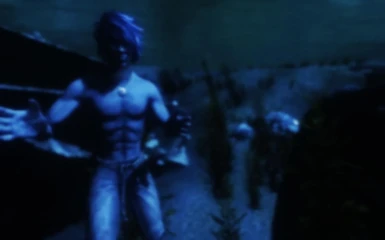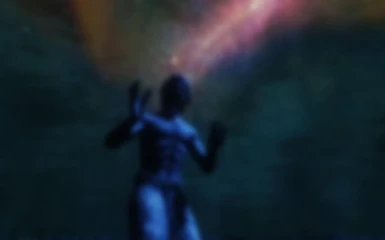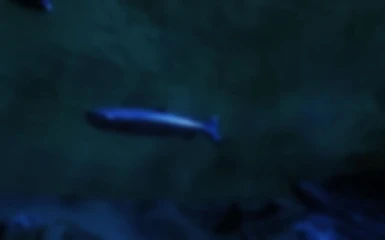About this mod
This mod simply tries to re-introduce blur when the player goes underwater for those who lost blur effects when installing enb or any other reason.
- Permissions and credits
Description:
************************************************************************
This mod will make the screen go blurry when you're under water. Additionally the screen will stay blurry for a few seconds as you come out of the water. The blur effect stays on you longer while you are swimming, so if you want to make it go away just get out of the water, otherwise it takes about 10 seconds to completely go away. I did this to slightly simulate what happens when you get water in your eyes, for me personally it's better than a simple 'blur when underwater'.
The only way I could see making this work decently with the tools i have, was to create a script that monitors when the player is swimming, and what angle the players head is at. Why does that matter? Because beth didn't give us any script functions to check when a sound is playing, when the player is underwater, when the camera is underwater, or anything regarding the breath meter (correct me if I'm wrong) so this is a work around, but if you're not paying attention to it, it works quite nicely.
Requirements:
************************************************************************
Script Dragon. Google it, or search nexus. It's up to date with 1.9
Installation:
************************************************************************
Unzip the files.
Copy the .ini, .txt and .asi into your Skyrim install directory.
Copy the .esp into your data folder and activate it in your load
order or NMM. Then read the 'ERROR 15' instructions, it's required
for this mod to work at all.
********************************************************************
ERROR 15 (This error occurs IF you don't do this now, so just get it over with)
Go to your skyrim install folder and open vwrWet.ini
Change the value of 'iloadslot' to the hex load order for vwrWet.esp.
To find the load order hex value, open NMM and look for 'vwrWet'.
Next to the mod (make sure it's activated) there should be a column
called 'Load order' followed by a hex value, example 7A or 12. It's
two characters. Let's say it's 1F, go to the ini file (vwrWet.ini)
and change loadslot to 0x1F. It must start with 0X because it's hex.
Your ini should now read:
[main]
iloadslot=0x1F
itestmode=0
If you don't use NMM, you can simply run the game with vwrWet active
and type in the console "help vwr". It will return something like this:
IMAD: vwrUW (XX000D63) "
just remember whatever is in place of XX, the first two digits. That is your load order hex value. Let's say it's BA000D63, add 0x to 'BA' and you get 0xBA. Now open the ini file and change it to:
[main]
iloadslot=0xBA
itestmode=0
Notes to community:
********************************************************************
If anybody can port this to SKSE functions or something that just works in papyrus, feel free to use my source code, available as an optional file. This does not mean I give permission for you to steal the idea, I would like to offer multiple versions if necessary.