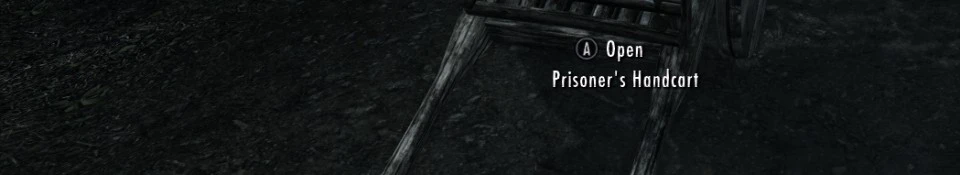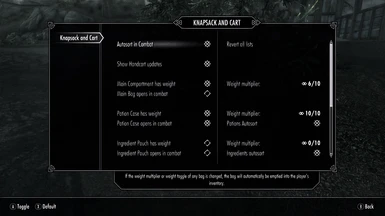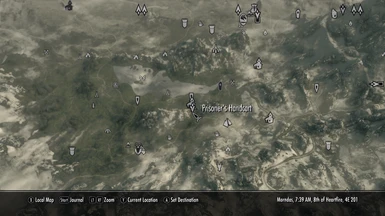About this mod
Provides access to remote containers from inventory items.
- Requirements
- Permissions and credits
New in this version: Your cart is now an object in the world that follows you around, carrying your stuff. This is different from a companion because the cart will get left behind, just as it would if you were to run across the landscape fighting a dragon or whathaveyou. It will also be waiting patiently for you back at the cave entrance rather than meeting you at the secret back exit.
The cart can also be conveniently accessed through the Knapsack menu in any town, village, store, player home, or guildhall.
Unfortunately, the aliases have changed in this version so if you are upgrading you should make a clean save. In theory there's no reason that removing the mod without stopping the quests should cause issues, but if you want to be safe just open the console and type:
stopquest lfginventory
stopquest lfginventoryconfig
before you remove the mod.
Be sure to empty the cart and any other containers added by the mod before upgrading, or you WILL lose your stuff!
My feelings for the Elder Scrolls inventories are conflicted. On the one hand, inventory management is boring and I hate trying to remember the last place I stashed that stack of 152 leather strips, and then going through five load screens in order to get them just so I can make myself a pair of gloves. On the other hand, letting me carry everything around everywhere I go isn't cool either. Making choices about what to carry out of the dungeon should be a part of the game too. This is the solution that works for me.
This mod provides access to several storage containers that can be accessed directly from your inventory. There is a backpack, a potion case, an ingredient pouch, a scroll book, a food bag, and a soul gem chamber. Each bag can be configured separately through the Mod Configuration Menu.
Aside from the backpack, each bag only accepts the specified items. When you click the Sort All button, any items of those types will be moved to their appropriate container. (This behavior can be disabled from the MCM.) If an item of the appropriate type is not properly sorted (for example, ingredients from a DLC or potions you mixed yourself) simply add it to the container once and it will be sorted from then on.
In addition to these portable containers, you will also have access to a cart to carry your luggage. The cart never encumbers you, but is only accessible outdoors or in interior cells that you own (such as player homes or the headquarters of factions you belong to).
SKSE and SkyUI required.
The cart can also be conveniently accessed through the Knapsack menu in any town, village, store, player home, or guildhall.
Unfortunately, the aliases have changed in this version so if you are upgrading you should make a clean save. In theory there's no reason that removing the mod without stopping the quests should cause issues, but if you want to be safe just open the console and type:
stopquest lfginventory
stopquest lfginventoryconfig
before you remove the mod.
Be sure to empty the cart and any other containers added by the mod before upgrading, or you WILL lose your stuff!
My feelings for the Elder Scrolls inventories are conflicted. On the one hand, inventory management is boring and I hate trying to remember the last place I stashed that stack of 152 leather strips, and then going through five load screens in order to get them just so I can make myself a pair of gloves. On the other hand, letting me carry everything around everywhere I go isn't cool either. Making choices about what to carry out of the dungeon should be a part of the game too. This is the solution that works for me.
This mod provides access to several storage containers that can be accessed directly from your inventory. There is a backpack, a potion case, an ingredient pouch, a scroll book, a food bag, and a soul gem chamber. Each bag can be configured separately through the Mod Configuration Menu.
Aside from the backpack, each bag only accepts the specified items. When you click the Sort All button, any items of those types will be moved to their appropriate container. (This behavior can be disabled from the MCM.) If an item of the appropriate type is not properly sorted (for example, ingredients from a DLC or potions you mixed yourself) simply add it to the container once and it will be sorted from then on.
In addition to these portable containers, you will also have access to a cart to carry your luggage. The cart never encumbers you, but is only accessible outdoors or in interior cells that you own (such as player homes or the headquarters of factions you belong to).
SKSE and SkyUI required.