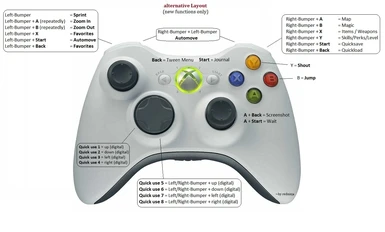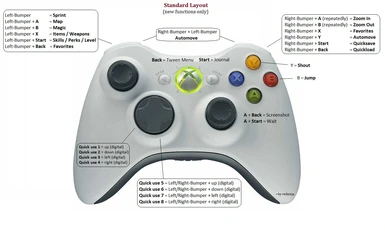About this mod
Adds all 8 Hotkeys to the Xbox360 controller. Plus a bunch of missing functions, like quick-save/load, screenshot, automove and many more! Improved Hotkeys. Easier handling. Alternative Layouts.
- Permissions and credits
"1.1 updated Layout"
"1.2 fixed bugs"(switched hotkeys 7 & 8, changed automove to LB+A, changed map to X+A) 1.1.2
"1.3 wrong assignments fixed, had to set "WAIT" to LB+X due to earlier changes)
"2.0 released! check out the one and only, NEW and fully remapped layout!"
"2.1 minor improvements, added Screenshot key, favorites/menu access improved, shout fixed - sprintNshout!"
"2.2 new alternative layout, switched left/right bumper modifiers (allows you to sprint and zoom at the same time)"
REDNINJA's LOOTERS PRESENTS:
-------------------------------------------
Hotkeys for Xbox360-controller
(standard layout)
-------------------------------------------
Functions: (18 new Hotkeys!)
Buttons: A, B, X, Y, START, BACK, POV (up,down,left,right)
Left-Bumper + Button = Character menus (quick access)
Right-Bumper + Button = Modifiers like automove, quicksaving, zoom, quicksave/load, etc.
Installation
Copy EVERYTHING from "The Elder Scrolls V Skyrim" folder to YOUR game directory and OVERWRITE the files. (make a backup!)
Deinstallation
Remove the copied files (will reset your keyboard and gamepad configuration!)
Attention
These files also containing my arrow-keys improvments for keyboards.
So if you want to keep your old setup or want to switch back to WASD or whatever, please make a BACKUP first!
--------------------------------------------------------------------------
360-LAYOUT: (always use the first button first!)
Left analog = movement
Right analog = look
A = Activate
A + Back = Screenshot (new!)
A + Start = Wait (changed!)
B = Jump
X = Ready weapon
Y = Shout
Start = Journal
Back = Tween Menu (changed!)
Left-Trigger = Left-Attack
Right-Trigger = Right-Attack
Left-Bumper = Sprint
Left-Bumper + A = Map - (may dismount!)
Left-Bumper + B = Magic
Left-Bumper + X = Items / Weapons
Left-Bumper + Start = Skills/Perks/Level
Left-Bumper + Back = Favorites (changed!)
Right-Bumper + A(repeatedly) = Zoom In
Right-Bumper + B(repeatedly) = Zoom Out
Right-Bumper + X = Favorites (changed!)
Right-Bumper + Y = Automove
Right-Bumper + Start = Quicksave (changed!)
Right-Bumper + Back = Quickload (changed!)
Right-Bumper + Left-Bumper = Automove
Right-Stick (click) = Toggle FoV
Left-Stick (click) = Sneak/Crouch
Quick use 1 = up (digital)
Quick use 2 = down (digital)
Quick use 3 = left (digital)
Quick use 4 = right (digital)
Quick use 5 = Left/Right-Bumper + up (digital)
Quick use 6 = Left/Right-Bumper + down (digital)
Quick use 7 = Left/Right-Bumper + left (digital)
Quick use 8 = Left/Right-Bumper + right (digital)
up+down (left analog) = Scrolling (favorites)
up+down (right analog) = Scrolling (favorites)
--------------------------------------------------------------------------
Notes
Quicksave/load while moving! Bump right to start ftw! :)
I did remove the favorites "POV-Scrolling" to free up more buttons for a proper layout.
It shouldnt be a big problem to scroll with either left or right analog instead.
--------------------------------------------------------------------------
The god's have spoken..
redninja aka Sal Islam (nord)