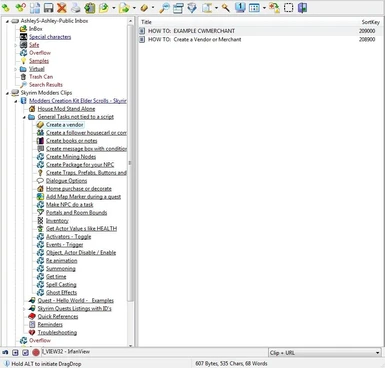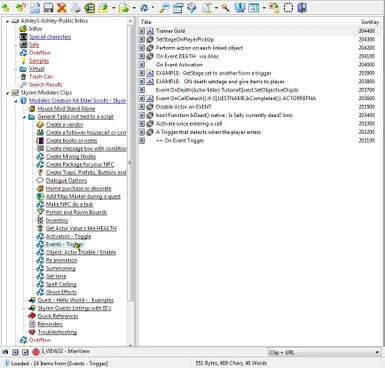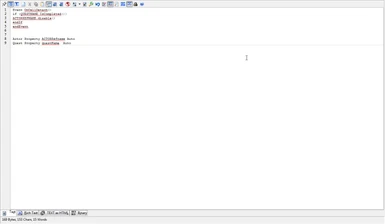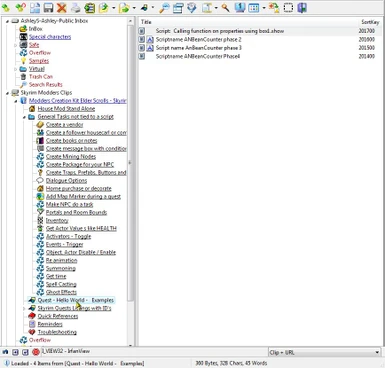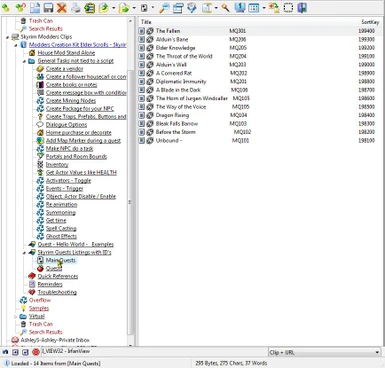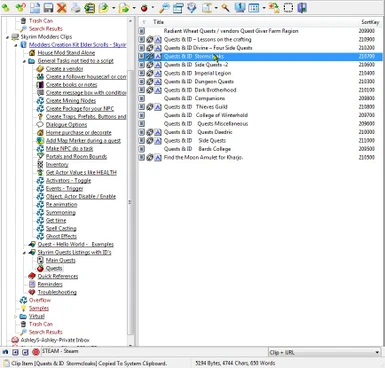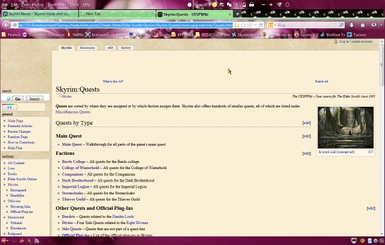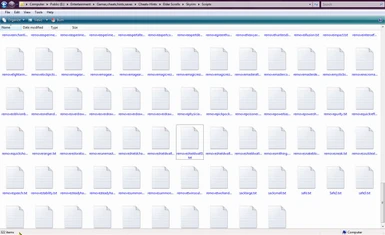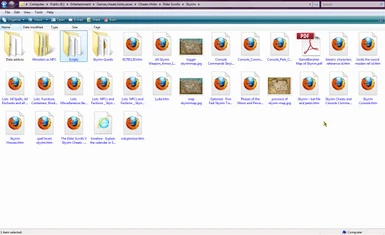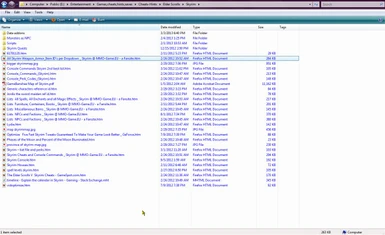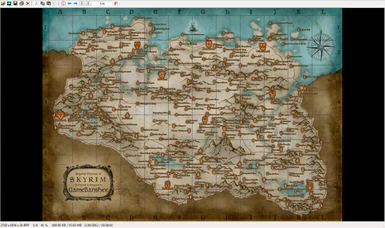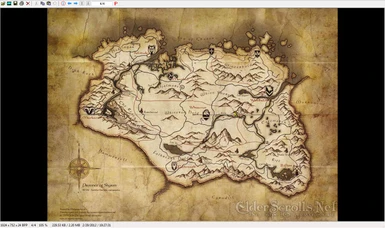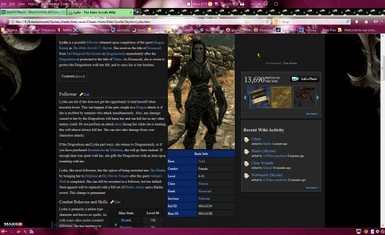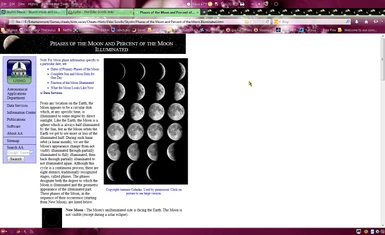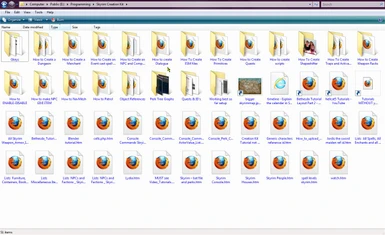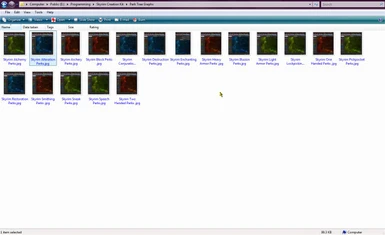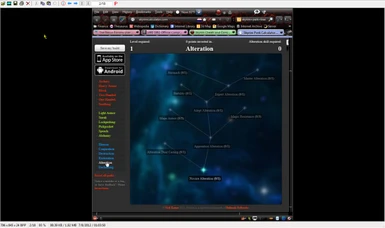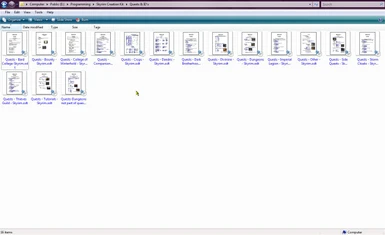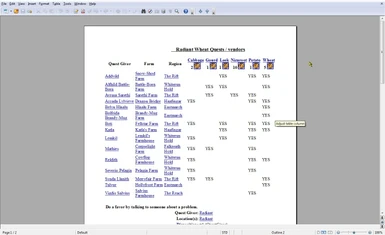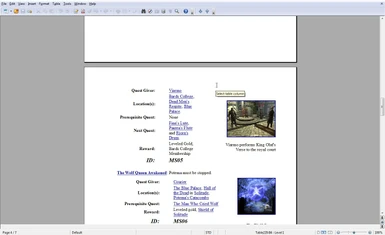About this mod
Beginners library on how to make characters perform common actions.
Scripts for in game playing using tilde console.
GKEY scripts included, clipmate version included, .doc formats for the ID's of characters
- Requirements
- Permissions and credits
- Changelogs
- Donations
By Ashenfire
GKEY keyboard friendly. Clipmate Clipboard friendly. Open Office friendly.
This is mostly for Modders. TESV gamers can use the SCRIPTS to do in game tasks.
This is a resource collection with HOWTO tutorials. Tutorials are step by step.
I can not pack my skybrary into a .bsa file, it wont let me.
You MUST download from Nexus.
Use the internet for the latest. But it won't be necessary for the most part.
This is a library of everyone's items put into one area so you do not have to search different places
of the internet just to do a task. It is also the alternative to youtube and its kind.
Feel free to add content, suggest new content, or even criticise. I will take criticism
more seriously if you are intending to be part of the project.
I'm interested to know, who uses .doc/.odt ; Clipmate; and the gkeys. Using that info,
I might split this project and give it its own link.
1. You receive an index which can point to the internet of where the sources are. The index also
has folders or links that name some of the most common used functions or quests. It is a
reference.
2. You receive AI & Quest Creation, dungeon & home creation, item creation, npc monster creation:
- Add idle marker,
- create a race like a talking Falmer
- add or remove a faction using dialogue, trigger, lever
- add perks using dialogue
- create dialogue branches, create packages,
- create a home for purchasing,
- create event cast spell,
- create primitives,
- create quests using a courier and the story manager.
- Advance stage in a quest
- detect items in inventory, get actor values,
- give items to player
- actor attacks dummy target with arrow, spell, with weapon
- add a package in a script
- actor carries firewood on a schedule
- find an item, actor finds cheese
- actor patrols an area
- mine and do chores in an area
- basic script creation
- Create a cell or dungeon
- Create Map markers
- Create warehouses
- Lighting tips (for beginners)
- How to enable or disable object references like a lamp or light source.
- Navmesh for beginners
- Create a button or lever that uses a script
- Create a mannequin
- Create a mine where player can use the ore.
- Create a potion rack as a display and as a container for potions.
- Create books & notes
- Create doors and portcullis
- Create traps
- Create weapon racks
- Create interactive campfire
- Create a merchant
- Create automoton who sleeps and patrols
- Create a companion or actor
- Create a monster/actor from scratched (leveled too)
- Notes on creating a shapeshifter
- Online tips how to publish your work
- Troubleshooting tips
- Console commands
===============Gkeys for non modders and modders ====================
GKEY keyboard friendly. All scripts programmed in the keyboard with corresponding gkey help
scripts that are available by pressing M1-G1 or typing BAT {press spacebar} then type HELP.
The help is not incorporated into the game menus at this time and might show errors, ignore
those errors.
*note* that all scripts are in text form (.txt) and the console command is EXACTLY how those
text files are spelled.
==================== SCRIPTS for playing in the game =================
You hwave around 300 text files (called scripts, in this case).
Copy them to the folder where tesv.exe resides.
In the game, type the name of the script and it will run.
For example HELP.TXT you will type BAT HELP
HELPDISPLAY.TXT you will type BAT HELPDISPLAY
GKEYSMAIN.TXT you will type BAT GKEYSMAIN
Other commands included but are not the only ones.
helpdisplay
placeoptions ----- Items you can drop in front of you using ~ tilde key, for example a chest, safe,
........................,.. Example: bat placeoptions table
followeroptions-----What commands you can give to followers, for example make follower tele-
..............................port to you.
carpetoptions ----Carpet types that can be placed in front of you. for example large decorative
,,,,,,,,,,,,,,,,,,,,,,,,,,,,,carpet.
giveoptions -----Items to give to you in a hurry, testing, etc. for example drop nirn root or dragon
..........................bone, etc.
horsesummon -----Horse teleports to you. (you edit this text file with new horse ref id after you click
....................... ......your mouse on horse and view its reference id)
horsegoto -----You teleport to horse. (you edit this text file with new horse ref id after you click
........................your mouse on horse and view its reference id)
GKEYSinventory
gkeyspositioning -- gkeysmain -- addskill --fixunlimitedenergy
skilltests------------(testing only, ADDS ALL PERKS)
hjupperrack ------(fix hjerim bedroom dagger rack) ------ (press ~ tilde key, click on upper rack,
............................press gkey that fixes upper rack)
hjlowerrack ------(fix hjerim bedroom lower dagger rack) ------{press ~ tilde key, click on lower rack,
............................press gkey that fixes lower rack}
ALL{skilltree} ------
REMOVE{skilltree}
Basic user friendly scripts were created to be used while playing the game.
- Drop furniture ANYWHERE in the game.
Bookshelf, various carpet types (14), barrel,mead barrel,pot, bookcontainer,container,choppingblock,tables
Large and small chest for storage, large and small cookpot,cupboard, dressers, large & small sack, safe (3),
Small and Large Displays, ALL CRAFTING furniture, hidden panels, lycancontainer,potionrack,wardrobe lg&sm
ROTATE all dropped items by X, Y, Z also LIFT them into air or LOWER if its too high.
- Turn into a ghost and go through walls. (useful if you are modding or playing & get stuck).
- Manage your hirelings 300 wt capacity or strip player of items
- Fix healing rate & issues with having unlimited energy even when stripped of gear / jewelry/etc.
- Fix healratemultiplier for when changing into a tiger, bear, etc. DRUID mod compatible.
- Fix HJERIM dagger rack without using a mod to do it, save game after making adjustments.
- Store items on your horse without using a mod. open console, click on horse, type the command.
- ADD or REMOVE everything in the skill / magic tree all at once.
ADD or REMOVE one skill at a time in the tree (as long as the skill under it exists)
- Player moves to NPC, NPC moves to player such as Argis, Calder
- Player moves to horse, horse moves to player (assuming you know its ID)
- Add dragonbone, dragonscale (to test what something would look like, not meant to cheat).
Add pickaxe and wood. ( for hard gamers like me that use REALITY mods for traveling,
the weather can kill you etc, to simulate the bound pickaxe &
bound wood axe summon ability (another mod) )
===================
Installation: You will have four directories which are:
[Gkeys] [Modders] [non modders] [skyrim modders-clipmate version ]
(removed the the clipmate program from this module. You can download from thornsoft.com)
You can extract the folders into any place on your computer, they are not required to go into
the skyrim game directory.
================================
If you want to install the SCRIPTS: extract the [non modders] directory file.
1. Inside the non modders file is a directory called SCRIPTS,change directory so you are inside
,,,,the scripts directory.
2. Copy all the files inside the SCRIPTS directory to the skyrim directory (where you installed your
....game, where TESV.exe resides).
3. Run TESV.exe and in the console (you press tilde ~) type BAT HELP to start you off, or use
.....some of the commands listed in GKEYS for modders and nonmodders.
==============================
CLIPS:
1. Extract the [skyrim modders-clipmate version] folder to anywhere on your computer.
2. Install Clipmate. It has 30 day trial. I purchased mine.
...Included in the clipmate directory is [Buttons] directory. Copy it to your Clipmate installed
...directory where it also has a [buttons]
...directory. 512k is small so don't worry. I did the work and made more icons.
,,,If you don't own or care to own clipmate, then you can create new documents, paste from clipmate
,, then uninstall clipmate.
,,Also, you can wait for me. I am making exact duplicates so no method is missing something that
.. the other has.
3. In the clipmate program there is an option to add databases, you then click 'add', browse to
,,,where you extracted the [skyrim modders-clipmate version] and for now on you will have all the
...clips, you can add your own as well.
DAWNGUARD: No issues since this doesn't modify items Dawnguard relies on.
=== FOR THE PEOPLE THAT ARE NOT PAYING ATTENTION ====
THIS IS A COLLECTION OF EVERYONE'S WORK. I MAKE NO CLAIM I DID IT BY MYSELF
IT IS TO ENCOURAGE EVERYONE TO COME TOGETHER AND PARTICIPATE IN THE NAME OF
HELPING EACH OTHER WITHOUT EXPECTING GRATUITIES (PAYMENT). I volunteered with
police jr cadet program, hurricane relief, fund raisers for a community center; etc. I never was
given a 'wage'. So all I am saying this is a VOLUNTEER Project and the 'wage' is pride that you
are involved. After comments on nexus forum/private chat.... I added this rant.
=============================
Thanks, Hellcat5, Thirteen Oranges, DarkFox, creationkit.com & all modders helping put tesv
into shape.