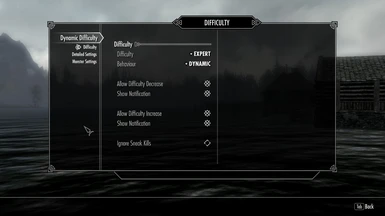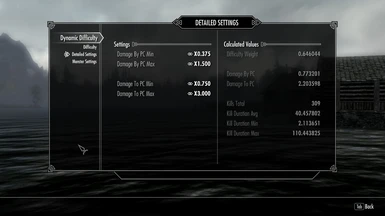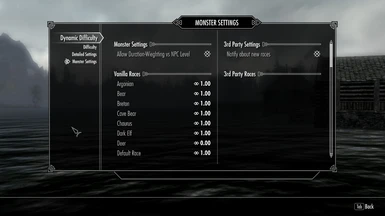About this mod
Dynamically adjusts your combat difficulty based on your previous combat history.
- Requirements
- Permissions and credits
- Changelogs
Dynamic Difficulty
ToC
- Description
- Technical Details
- Requirements
- Installation/Uninstall/Update
- Credits
- Disclaimer
Description
Finish a combat too quickly? The next one will be more challenging.
Just been through the toughest fight of your life? You can probably ease up a bit next.
The Difficulty Settings in vanilla gameplay affected two variables
- Damage Dealt By the Player, every damage the player deals is multiplied by this value
- Damage Dealt To the Player, every damage from any source the player receives is multiplied by this value
With Dynamic Difficulty, these two values will be automatically fine-tuned based on your combat history as you explore the lands and dungeons of Skyrim. Whenever you get into a fight where someone ends up dead, it will record how long it took you to finish the battle. Based on your average combat duration, it will adjust future encounter difficulties accordingly.
Due to the nautre of recording your combat history (iterative averaging), early game may be more varied, while on the long run the algorythm will slowly change from iterative to moving averages, so it will still remain flexible to your playstyle.
For best experience, it is recommended to install for a new character. Existing ones will also work, but the Kill Counter will only show kills since the mod install, not your total. Consequently, the difficulty will be adjusted on your combat history since the install only as well.
Technical Details
You can change the following settings in the MCM menu
Difficulty
- Difficulty
- Behaviour
- Allow Difficulty Decrease, and show a notification whenever it happens
- Allow Difficulty Increase, and show a notification whenever it happens
- Ignore Sneak Kills
These are the standard difficulty options, and most players shouldn't need to bother about the other two pages. Simply selecting a Difficulty will suffice. The Difficulty options correspond to the vanilla ones, but they completely overwrite them so regardless of what difficulty you have in your game options, the one selected here will be the dominant.
Behaviour can be Dynamic or Static. Static simply means you can define your own Damage Modifiers, while dynamic is what the mod's designed for.
You can set the mod to only allow dynamic increase or decrease of the difficulty. This can be good if you feel your difficulty is already too high and want to make sure it doesn't get any tougher, or vice versa.
By default, sneak kills count with a very short value towards your average combat durations, inherently increasing the difficulty. You can set it to ignore these kills here.
Detailed Settings
- Damage By PC Min
- Damage By PC Max
- Damage To PC Min
- Damage To PC Max
Depending on your choice of Dynamic or Static behaviour settings, you can either define a range-of or a static value of Damage Multipliers on this page.
Additionally, all of the measured and calculated values are listed on this page as well. The observed data are min/max and average combat durations, total kill count. Calculated values are the difficulty weight - which is a number between 0 and 1 and shows your actual difficulty's position between the min/max values explained above - and the actual damage modifier values.
The min/max combat duration values will also slowly correlate to your average combat duration, to smooth off any combat-spikes.
Monster Settings
- Allow Duration-Weighting vs NPC Level
- Individual race-weights
- Notify about new races
On this page you can set the significance of each race. If you set a race to 0 significance, it will be ignored in the calculations, while on 1 they will be treated normally. Most of the races should be at - or close to - 1, while deviant races which are either too easy or too hard to fight should be somewhere inbetween.
All the vanilla races are included here, whenever the mod detects a new race it will be added to a 3rd party race, which works exactly the same way.
You can also enable/disable NPC level scaling. This means, that the player is expected to kill lower level enemies faster, and higher level ones slower, and the mod will attempt to counter these discrepancies when calculating your average.
Requirements
Skyrim Script Extender 1.6.13
SkyUI 3.4 for MCM
Installation
- Download and activate with NMM or..
- Download manually, extract and copy all the files to InstallDir/DATA
Install
Uninstall
Uninstalling is simply a matter of removing the mod via NMM or manually, depending on your choice of install. Changes made to the game are always temporary to the current gaming session, so when restarting Skyrim without the mod, it will automatically revert to your native difficulty values (pending other mods).
Update
- from 1.00 requires a clean install!
- from 1.10 and upwards you can just replace the existing install unless otherwise noted in this section.
Credits
[list] - The SKSE Team.
- ElminsterAU, Zilav and Sharlikran for TES5Edit.
- meh.
Disclaimer
This mod requires SKSE, which is currently in Beta. You may need to update SKSE at some future date.
This file is provided as is and the author holds no responsiblity for anything that may come to happen from using this file.