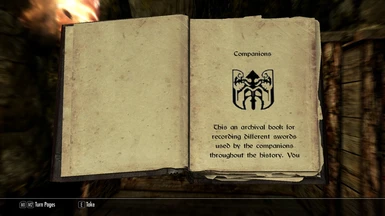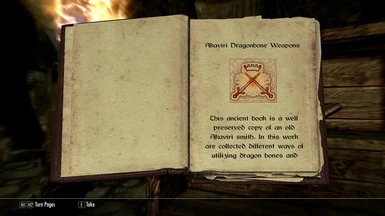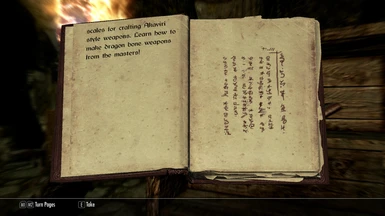About this mod
This is a plug-in content for Lorecraft adding books for Immersive Weapons.
- Requirements
- Permissions and credits
LORECRAFT - Immersive Weapons
====================================================================================================================
DESCRIPTION
-----------------
This is a content plug-in for Immersive Weapons Mod. It uses and needs both Immersive weapons and Lorecraft.
What this plug in actually does is;
*Distributes 180+ weapons added by the Immersive Weapons mod to several (20+) book of crafting recipes
*Removes the recipes of the weapons that are contained in a book from the crafting table list
*These books can be bought from vendors, looted from enemies and traded from the Arcane Smith at the Skyforge in exchange for Dragonsouls (rare and special books only)
*These books are used to add corresponding recipes to your crafting table list. They can also be turned on and off at will. Which will help you keep your crafting table clutter free.
Refer to Lorecraft mod main page for more detailed info.
All the credits for this should go to ArcaneSmith author of Lorecraft and hothtrooper44 & Ironman5000 for the great compilation of Immersive Weapons as well as all the modders, modelers and coders who have contributed to it's content.
This plug-in is also in beta state, and as such some weapons added by the Immersive weapons mod may still not have books or the books grouping and/or drop rates may not be ideal.
Comments, ideas for book names, texts or groupings and bug reports are appreciated.
Version Notes
v1.2b
Added support for Immersive weapons v1.3
Added new books for the new weapons coming with Immersive Weapons 1.3
Added description to all books which will give you an idea what's inside the book before taking or reading
v1.1b
This is for the Immersive Weapons v1.2 but it will work with newer versions too. Only problems will be:
*Newly added weapons won't have books and will directly appear in crafting menus
*Any old crafting recipes updated may be negated by the plug-in
PREREQUISITES
-------------------
LORECRAFT by Arcane smith
IMMERSIVE WEAPONS by hothtrooper44
INSTALLATION
-------------
Automatic Install
-----------------
Automatic installation by either Nexus Mod Manager
or Mod Organizer (recommended) is almost mandatory these days.
DOWNLOAD EITHER OF THEM ON NEXUS NOW*
- Download Lorecraft from Nexus
- Download Immersive Weapons From Nexus
- Activate LorecraftESM.esm (if not already activated)
- Make sure Lorecraft - Immersive Weapons.esp comes after Immersive Weapons.esp in the load order.
***Don't rename any files***
*** Let the Database finish updating before playing ***
============================================================================================
TESTING HALL AND TEST CONTAINER (for Lorecraft itself)
--------------------------------------------------------------------------------------------
Lorecraft's Testing Hall can be accessed by entering coc loreTest on the console.
It's useful for modders testing their books or choosing template books, or for users
that want to cheat, test the mod's features or do some troubleshooting.
It features a test container that accesses Lorecraft books, bookshelves for managing
testing and crafting stations.
Test Container Options:
-----------------------
DATABASE
Copies books from the DATABSE into the container
The DATABASE is a list of books that haven't been acquired yet, in other words,
that will still drop from enemies or sold by merchants or rewarded in any other way.
LIBRARY
Copies books from the LIBRARY into the container
The LIBRARY lists all books you have acquired, including non-Lorecraft books. It's main use
is to retrieve books you may have lost after acquiring.
TEMPLATE
Copies TEMPLATE books into the container.
This is only useful for modders that want to see how the template books look like in game.
Keep in mind some may have palcehodler and generic art that will be replaced in the future.
Page art changes will update as well for books created from these templates.
===============================================================================================================
CONSOLE COMMANDS (for Lorecraft itself)
----------------------------------------------------------------------------------------------------------------
coc loreTest
Teleports you to Lorecraft's testing hall
set loreLootChance to 0-100 (default: 5)
chance, in percentage, of books dropping from enemies
set loreMerchantChance to 0-100 (default: 20)
Chance, in percentage, of merchants having books for sale and replacing bought ones with new ones.
set loreEncounterChance to 0-100 (default: 10)
Ambush encounter chance,used by plugins that add encounters that drop books or start quests
set loreLootGlow to 0-1 (default 1)
0: bodies don't glow
1: bodies glow when enemies drop a Lorecraft book
set loreBookRepeat to 0-1 (default 0)
0: books will be removed from the database when acquired by the player
1: you may get the same books over and over - not recommended if you're always adding new books to Lorecraft
may lead to Database filling up (The Database handles a maximum of 768 books).
set loreDebugMode to 0-1 (default 0)
0: normal usage
1: displays messages for everything Lorecraft is doing. Not practical for normal gameplay.
Just use this for troubleshooting.
set loreSoulsSpecial to X (default:20 )
Dragon souls required for a Special book (Traded with the Arcane Smith npc - Skyforge)
set loreSoulsRare to X (default:5 )
Dragon souls required for a Rare book (Traded with the Arcane Smith npc - Skyforge)
TIP: If you find yourself constantly changing all these settings for different occasions/characters,
make one or more txt file with all commands and call them with a single bat command
===================================================================================================================================
TROUBLESHOOTING (For Lorecraft itself)
-----------------------------------------------------------------------------------------------------------------------------------
Merchants not selling books
- Set selling chance to max (set loreMerchantChance to 100)
- Check Adrianne Avenicci in Whiterun
- If she has no books, leave the area and zone back
- If that doesn't work, enter on console: resetquest lorecraftMerchants then startquest lorecraftMerchants and repeat last step
- If nothing works, load your game without Lorecraft and its plugins, save, load it with Lorecraft.
- If it's still not working, post your issue on the comments thread, don't PM me.
(so everyone can answer and benefit from the answer)
Enemies not dropping books or specific book
- Turn on debug mode (set loreDebugMode to 1) and max drop chance (set loreLootChance to 100)
- See if it's displaying the message "Core Loot Started"
- If it is displaying the message when you kill npc enemies (try this with bandits to make sure)
> make sure you are killing enemies that drop that kind of book
> check the LIBRARY and the DATABSE in the test container in the testing hall (console coc loreTest)
the book should be in one of them, if it isn't, report bug.
- IF it is NOT displaying the message when you kill npc enemies (try this with bandits to make sure)
> enter on console: resetquest lorecraftDropper. If it works, report the dropper getting stuck.
- If nothing of this works, load your game without Lorecraft and its plugins, save, load it with Lorecraft.
- If it's still not working, post your issue on the comments thread, don't PM me.
(so everyone can answer and benefit from the answer)
Books not adding correctly to the database
- Make sure the book is actually not being added to the DATABASE by using the test container.
- Isolate which book(s) and which plugin contain those books. Inform the plugin's author about it.
- If it's happening to random books across many plugins, contact ME about it.
Book pages show a rainbow colored "img:" image.
- Missing image. Inform the author of the plugin which books are missing images.
Item doesn't show at forge when I read the book
- Make sure it's not crafted at the tanning rack, if it's leather/fur/cloth.
- Make sure you also have the smithing perk requirements for that item.
- If you're sure it's broken. Inform the plugin's author which books are not working.
I'm getting repeated books
- Make sure you have books set to not repeat. Enter on console: set loreBookRepeat to 0
- Remember that merchants may stock a book before you have acquired it, then after you acquire it
somewhere else the merchant will still have it for sale. Still, merchants shouldn't get new copies
of it on restock.
- If you're on a killing spree with high drop chance set, you may get repeated books from loot.
They only stop dropping after you loot them.
- If you have cheated your books from the testing hall, they are not removed from the database,
so you do get them again during normal gameplay.
- Remember that when you reinstall a plugin it adds all books again to the Database.