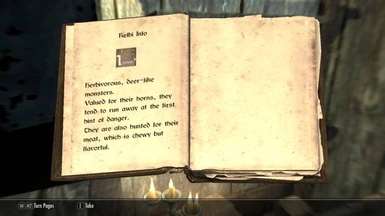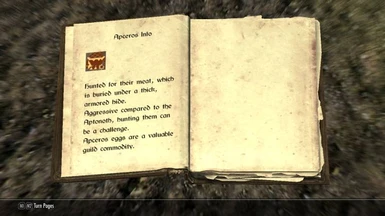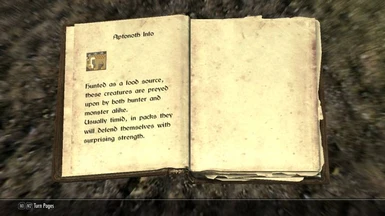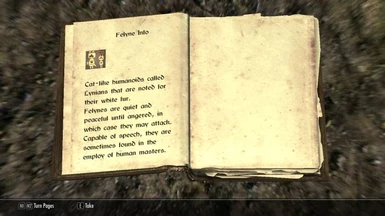About this mod
Ever wanted to go to Kokoto Village and listen to some calm Monster Hunter Music or just walk around the village, have a drink in the tavern or go on a quest OR farming in the farm?
well now you can with this mod as it adds several elements from the game.
- Permissions and credits
Wanted Posters
Please let me know any issues found in or with this mod
Being a big fan of the Monster Hunter series made by CAPCOM and
seeing others make Mods such as Monster Hunter Weapons, Armors and Monsters
i got the inspiration to start my own mod, so after talking with the other modders i came to the conclusion that a village was needed to get all the Monster Hunter mods together
and so Kokoto Village was Born :)
- 1.6 BETA (will replace the not uploaded 1.5 instead)
- Felyne Kitchen - Monster Info Books - Kokoto Docks- Better traveling to the town - Pre 1.6 BETA (Pre-release of 1.6Beta)
- Felyne Kitchen (half finished)- Monster Info Books (not all of them yet)- Kokoto Docks (don't mind the mess it's far from finished) - 1.5 BETA
- Bug freezing the game after playing for a minute FIXED! - 1.4 BETA
- mod released
Make a backup save file before using this mod, as it's not yet finished
To get to the village use the Dwemer gate in Helgen Keep or "coc KokotoVillage01"
Note: The way getting there will be changed, I'm thinking of placing a ship in the Solitude Docks, what do you guys think about this? should i place it elsewhere?
- Kokoto Village
- Kokoto Farm
- Hunter's Home
- Felyne Kitchen
- Quests
- Traveling
- Pokke Village (maybe)
- etc...
Use the Nexus Mod Manager !
Or If you're installing this manually, then extract all files into Skyrim's Data folder ( "C:Program Files (x86)SteamSteamappscommonSkyrimData").
Once you've extracted all the files, double check that the mod is activated by selecting "Data Files" from the Skyrim Launcher's screen, ensuring that "Monster Hunter - Kokoto Village 1.4Beta.esp" is checked.
Willy4x4 & Mitsarugi (this mod)
Merilia (AKA Deandra) & Yughues (AKA Nobiax) Halloween In Solitude - Lots of Pumpkins &
Tamira New Plants 1_1 (for Pumpkins)
Bethesda Softworks (for making Skyrim)
CAPCOM (for the Monster Hunter series)