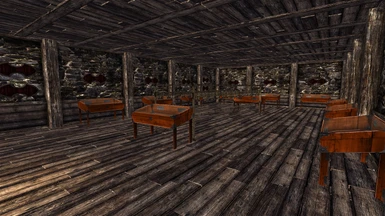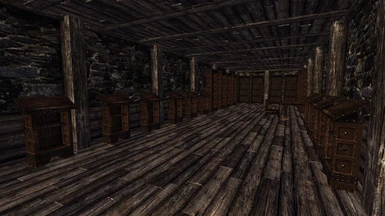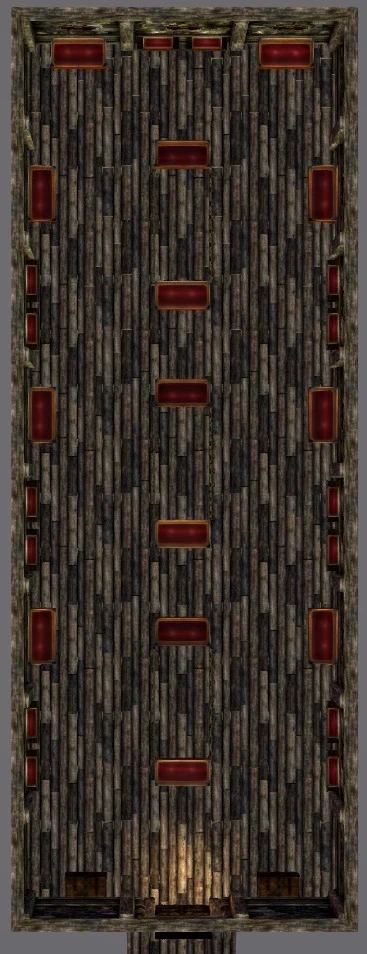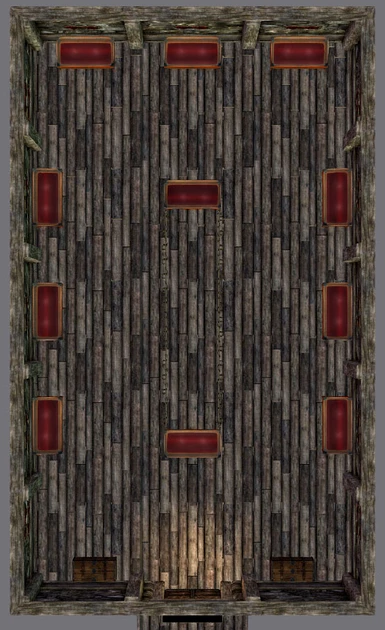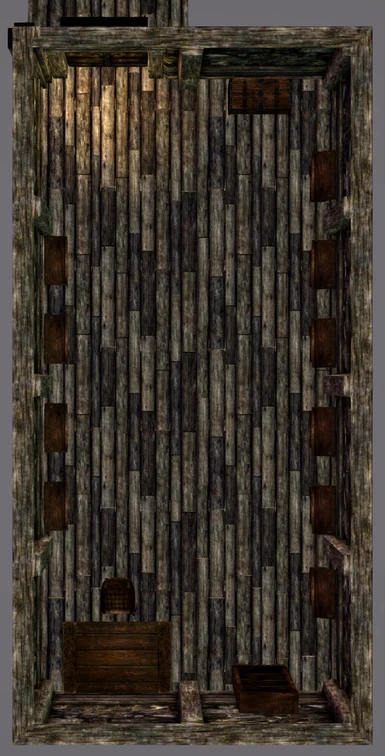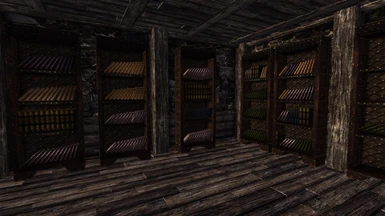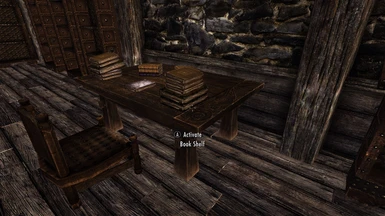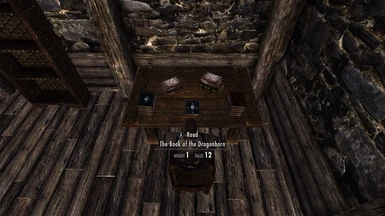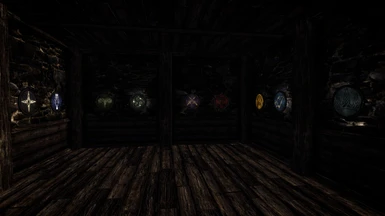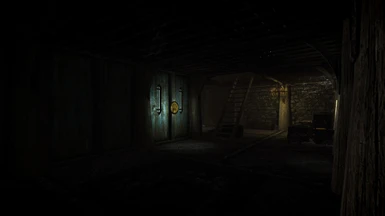About this mod
A Gallery for you to display and store all your equipment conveniently.
- Permissions and credits
- Changelogs
When updating from 1.1 to 1.2
- Remove the books you have in the bookshelf and the table at the back of the library.
- You can store them in the chest in the library, if you wish.
- Exit the library.
- Save your game and exit.
- Disable/uninstall the old version and install the new one.
- Load your game and you can now put the books back.
If you already have version 1.0 installed:
- Remove the equipment from all of your mannequins and from the weapon racks in the Ranged Weapon Gallery.
- You can store these equipment safely inside the two chests in each of these rooms.
- After that, exit the cell. You should be fine just being in the main hall, but to be safe you should consider going to another cell entirely,
like one of your player homes that are connected to the Gallery.
- Save your game and exit.
- Disable/uninstall the old version and install the new one.
- Load your game and put the equipment you removed back in its place.
If you are changing to an alternative version from another 1.1 or 1.2 version:
- Remove the equipment from all of your mannequins.
- You can store these equipment safely inside the two chests in each of these rooms.
- After that, exit the cell. You should be fine just being in the main hall, but to be safe you should consider going to another cell entirely, like one
of your player homes that are connected to the Gallery.
- Save your game and exit.
- Disable/uninstall the old version and install the new one.
- Load your game and put the equipment you removed back in its place.
============================================================
- Overview -
Have you ever wanted a place to display all the equipment you've picked up during your travels?
Have you ever wished you could easily switch to a different outfit, without having to carry everything with you or just store it all in a chest somewhere?
Have you been unsatisfied with the smaller display areas spread around all your different houses?
Do you want a place to easily craft different items, even ones that require the more unusual ingredients?
Do you have a ton of armor and weapon mods, without a place to view them all?
If you have answered "Yes" to any of these questions, then this is the mod for you!
And even if you answered "No" to all, then it still might be the mod for you!
This mod adds a Gallery where you can display, store and craft all your weapons and armor conveniently in one place.
A great thing to have, if you ever want to change your gear or just see what you've managed to loot during your travels.
============================================================
- Details -
This mod adds a Gallery for the player to use. It can be accessed through portals in any of the vanilla player homes in Skyrim,
as long as you have the key for that house.
Additional entrances exist in the taverns of the following cities: Dawnstar, Falkreath, Morthal and Winterhold.
Keys to these portals can be found in a strongbox inside the Gallery.
See the screenshots.
The portals itself look like a shield bearing each city's emblem and are mounted on a wall.
The Gallery does not contain sleeping quarters, extra furniture, decorations or clutter, so it's not technically a player house. I have no intention of adding
these things, since there are already plenty of modders/mods that do stuff like that and a lot better than I could. This mod is quite strictly utilitarian in nature, so if that bothers you, this likely is not the mod for you.
What the Gallery does contains, is the following:
A main hall, that contains:
- 9 portals that connect to each city in Skyrim
- Each type of vanilla Skyrim crafting station
- A merchant that buys and sells various crafting materials
- 6 Storage chests
8 rooms meant for armor and clothing (3 heavy, 3 light and 2 clothing), that each contain:
- 26 Mannequins
- 11 Shield racks
- 2 Storage chests
2 rooms meant for melee weapons, that each contain:
- 48 Weapon racks
- 14 Display cases
- 14 Dagger display cases
- 9 Single weapon plaques
- 6 Double weapon plaques
- 2 Storage chests
A room meant for Ranged weapons, that contains:
- 30 Weapon racks (10 added in v.1.1)
- 11 Display cases
- 14 Single weapon plaques (2 added in v.1.1)
- 3 Double weapon plaques
- 2 Storage chests
A room for books, that contains:
- 10 Lecterns that function like bookshelves (hold 10 books)
- 11 Bookshelves (hold 44 books) (10 shelves added in v.1.2)
- 1 Table that functions like a bookshelf (holds 18 books)
- A total of 602 books can be displayed
- 1 Storage chest
- The table and lecterns have been custom made to place the books in an interesting way
Only the Main Hall has a navmesh, so your followers will not enter the other rooms. This helps if you have lots of followers so they don't block your movements.
The mannequins use the default races and any face and body mods that you have installed. The alternative "Default Mannequins" version instead uses the normal player mannequins in Skyrim.
Every mannequin, weapon rack, bookshelf etc. uses the scripts and resources provided by Bethesda, so anything that changes those, affect the ones in this mod as well.
The Gallery can also be accessed via the console, by typing: coc SPQ_GalleryMain
Every new thing added in this mod contains the prefix SPQ, so it can be found easily in the CK and won't conflict with anything.
The Gallery was developed with mods that make the interiors darker in mind (like some ENB's), so depending on what mods you may or may not use,
the lighting might be too bright for your tastes.
Every cell and most light sources use the SPQ prefix, so if you want, you can edit those to change the lighting. Changing the Ambient Lighting in a cell has the biggest impact.
If you have any suggestions, questions, bug reports, constructive criticism, or kind words, please leave a comment. And if you like this mod, please let me know.
============================================================
- Requirements -
None other than Skyrim itself.
============================================================
- History -
11.12.2012
1.0 - Initial release
16.12.2012
1.1 - Update and alternative versions released
Mannequins were rearranged to improve the use of space.
Ranged Weapon Gallery had its weapon displays moved and a few new ones added.
Added alternative download version that uses no Beast Races.
Added alternative download version that uses the standard player house mannequins.
6.1.2013
1.2 - Update released
10 bookshelves were added to the library.
The Merchant has had her item amounts more than tripled.
============================================================
- Manual installation -
Extract the contents to your Skyrim\Data folder and enable the ESP.
============================================================
- Manual uninstallation -
Delete the content from your Skyrim\Data folder.
The FaceGen data is located in:
Data\Meshes\Actors\Character\FaceGenData\FaceGeom\SPQ_Gallery - Collectors Home.esp\
and
Data\Textures\Actors\Character\FaceGenData\FaceTint\SPQ_Gallery - Collectors Home.esp\
I recommend not leaving your stuff or characters inside the Gallery if you disable the ESP....
============================================================
- Incompatibilities -
Should have no conflicts, but mods that heavily change the vanilla Skyrim houses may cause the Gallery portals to be in a bad place.
This mod uses 100% vanilla Skyrim resources, so there should be no issues no matter where it is in your load order.
Textures and meshes contained in the mod are only the FaceGen data of the mannequins and the merchant.
============================================================
- Known Issues and Bugs -
The mannequins might take a few second to load when you enter a display room, depending on your system, mods and gear they have on. I've tried to keep the count fairly low, so there shouldn't be issues. Initially I had double the mannequins in a room, and it caused CTD's when going from room to room.
Removing books manually from a bookshelf without going through the menu, will cause the bookself to bug out. This bug exists in Skyrim itself.
Mods that change the bookshelf scripts might have unforeseen consequences with the custom bookshelves. I have never used any of those mods in my testing.
If you value your books, quicksave before placing or removing them from a bookshelf. I've had some instances where some books have disappeared.
For some reason, Vilja follows into the display rooms, but stays on the other side of the door. So if you have her as a follower, don't freak out if she
suddenly talks you when you think you are alone. I'm not sure what causes this or how I might try to fix this, so if you know how, please let me know.
============================================================
- Recommended mods -
"Display Cases_Newer Wood_Cleaner Glass" by nart2007
http://skyrim.nexusmods.com/mods/24142
Makes the display cases look like they do in my screenshots, so it's easier to see your lovely weapons.
============================================================
- Thanks -
Thanks to Bethesda for giving us Skyrim and the Creation Kit.
Thanks to Eldiabs for "Modders Resource-Weapon Racks-Bookshelves-Plaques-Mannequins"
It was a huge help in learning how to do stuff and in the making of the Gallery.
http://skyrim.nexusmods.com/mods/11618
Thanks to the whole Nexus Network and every single modder. It's your hard work that has given us all tons of enjoyment.
============================================================
- User Images -
Please do not upload screenshots that contain nudity or other NSFW material.
I want to keep this file SFW, so those images will not be verified.