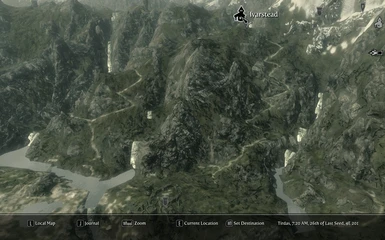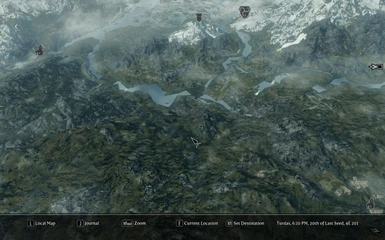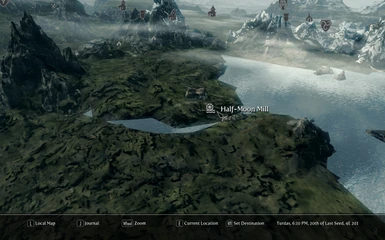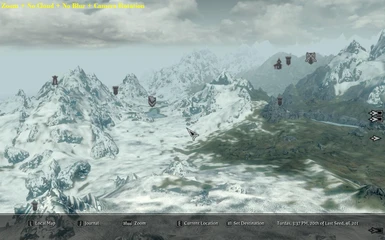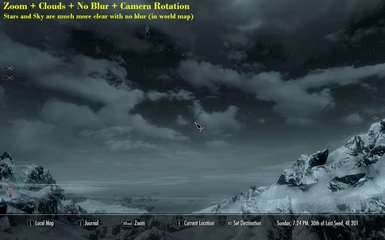About this mod
Improved map camera rotation & zoom, removes clouds, removes map blur, adds more map detail. All optional, find your fit!
- Permissions and credits
- Changelogs
The main intention of following this editing guide will teach you how to remove or add variables from your map interface.
Variables such as world map CLOUD visibility, *ZOOM below cloud level* (now outsourced, lol, refer to update log or customization), BLUR effect on objects and terrain that is default, full world map CAMERA ROTATION, and increase the level of detail (LOD) to reveal some roads, more water, objects and terrain detail.
*Tips*
Removing blur and/or clouds is going to be personal preference
Blur will help blend everything together, and is on by default.
Keeping clouds instead of using blur is a better choice in my opinion, as it masks some of the terrain, keeps the map looking alive and if you're using improved zoom you can go below the clouds anyway.
No clouds will let you see Red Mountain, the province of Morrowind, Cyrodil and other border regions.
1.5
Clarification edits and apparently the min/max height (increased zoom) changes no longer work via ini edits; thus I removed them from this page. Refer to "World Map Min_Max Height Pitch Tweak" by Allana to fix this issue. http://www.nexusmods.com/skyrim/mods/26998/?
1.4
Clarification edits, changed downloads to be one file containing install instructions to prevent unnecessary problems with overwrites.
1.3
Optional Increased level of detail. More objects, terrain detail and water are now revealed. A lot of roads/paths are now shown! Hooooorah!
1.2
Now able to turn map camera in all directions. Max zoom height increased, min zoom tuned to be able to drop just below clouds. Turned zoom scroll increments up a pinch. Removed 2 excess codes.
1.1:
No more zooming all the way to the ground, it will stop above the ground a little bit now. Fixed zoom speed to scroll in smaller increments.
If game crashes, it is almost definitely the result of "uLockedObjectMapLOD=8 and uLockedTerrainLOD=8", remove these lines from your skyrim.ini file, or you can try to change their values to the values of 1,2,4,8. Over 8 and the world map won't load indoors.
Since version 1.3+ all options will include full camera rotation, and increased LOD if you don't want them see Customization section, or you experience issues with the improved LOD; remove:
uLockedObjectMapLOD=8
uLockedTerrainLOD=8
from your skyrim.ini file.
This DOES NOT go in the skyrimprefs.ini! It will not work!
It is MANDITORY to install this manually (by editing your skyrim.ini file)
To Install:
Edit the Skyrim.ini directly
(C/My Documents/My Games/Skyrim)
Edit skyrim.ini, in above directory and add one of the settings layouts to the bottom of said file.
To Uninstall:
Delete the text you added to tweak skyrim.ini.
Specifically; [MapMenu] and whatever it contains below.
Choose from either the modded or un-modded layouts section. FOLLOW INSTRUCTIONS!
use code below if you use any mods that modify the map (A Quality Map With Roads, etc)
[MapMenu]
sMapCloudNIF=0
bWorldMapNoSkyDepthBlur=1
fWorldMapDepthBlurScale=0
(thanks AreaMan)
If you want to use one of the layouts below WITH a modded map, just remove the "uLockedObjectMapLOD=8
uLockedTerrainLOD=8" lines from the layout of your choosing.
If you're having problems with increased LOD refer to troubleshoot section:
--Full camera rotation, NO Clouds, and NO Blur:
[MapMenu]
sMapCloudNIF=0
bWorldMapNoSkyDepthBlur=1
fWorldMapDepthBlurScale=0
fMapWorldZoomSpeed=0.3700
fMapWorldMaxPitch=400.0000
fMapWorldYawRange=400.0000
uLockedObjectMapLOD=8
uLockedTerrainLOD=8
*********************************************************************
-- Full camera rotation, NO Clouds, WITH Blur:
[MapMenu]
sMapCloudNIF=0
fMapWorldZoomSpeed=0.3700
fMapWorldMaxPitch=400.0000
fMapWorldYawRange=400.0000
uLockedObjectMapLOD=8
uLockedTerrainLOD=8
*********************************************************************
-- Full camera rotation, WITH Clouds, NO Blur:
[MapMenu]
bWorldMapNoSkyDepthBlur=1
fWorldMapDepthBlurScale=0
fMapWorldZoomSpeed=0.3700
fMapWorldMaxPitch=400.0000
fMapWorldYawRange=400.0000
uLockedObjectMapLOD=8
uLockedTerrainLOD=8
*********************************************************************
-- No Blur Only:
[MapMenu]
bWorldMapNoSkyDepthBlur=1
fWorldMapDepthBlurScale=0
fMapWorldMaxPitch=400.0000
fMapWorldYawRange=400.0000
uLockedObjectMapLOD=8
uLockedTerrainLOD=8
*********************************************************************
-- No Clouds Only:
[MapMenu]
sMapCloudNIF=0
fMapWorldMaxPitch=400.0000
fMapWorldYawRange=400.0000
uLockedObjectMapLOD=8
uLockedTerrainLOD=8
*********************************************************************
-- Zoom Only:
Refer to "World Map Min_Max Height Pitch Tweak" by Allana to fix this issue: http://www.nexusmods.com/skyrim/mods/26998/?
*********************************************************************
-- Camera Rotation Only
[MapMenu]
fMapWorldMaxPitch=400.0000
fMapWorldYawRange=400.0000
uLockedObjectMapLOD=8
uLockedTerrainLOD=8
*********************************************************************
Here is a breakdown of what each setting does so you can add/remove what you want:
Adding this removes the map clouds;
sMapCloudNIF=0
For Vertical map zoom MAX & Vertical map zoom MIN;
Refer to "World Map Min_Max Height Pitch Tweak" by Allana to fix this issue: http://www.nexusmods.com/skyrim/mods/26998/?
Add these to: remove the blur effects;
bWorldMapNoSkyDepthBlur=1
fWorldMapDepthBlurScale=0
Adding will allow: Zoom Scroll Speed. Lower value = smaller increments, higher value = larger;
fMapWorldZoomSpeed=0.3700
Adding these will allow: Pitch = Up/Down(Y), Yaw = Left/Right(X) rotation;
fMapWorldMaxPitch=400.0000
fMapWorldYawRange=400.0000
Add for: Increased level of detail (values of 1,2,4,8);
uLockedObjectMapLOD=8
uLockedTerrainLOD=8
Add for: Mouse look speed;
fMapLookMouseSpeed=3.0000
Add for: Keyboard look speed;
fMapMoveKeyboardSpeed=0.0005
Use to: Remove fog;
console command "fw 15e"
Use to: Increase Level of Detail (LOD); values of 1,2,4,8. Over 8 and the world map won't load indoors.
uLockedObjectMapLOD=8
uLockedTerrainLOD=8
Credits
athfkarl
Inspiration and resources from:
World Map Min_Max Height Pitch Tweak by Allana
Map Clouds Begone ini tweak fix by sval
Map in full 3D by Mikanoshi