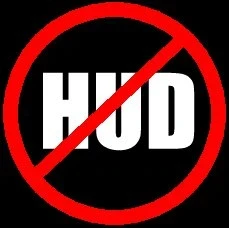Just like the title says, this small program contain a very simple script that, with the pression of a hotkey, will remove the hud just before taking a screenshot and activate it again after the screenshot is taken.
Useful to take beautiful screenshots without the need to remove the hud everytime.
Basically, with the pression of a single key (HOME) it will do the following:
- Open the console
- Write and execute the "tm" command to remove the hud
- Take a screenshot (using the default "stamp" key)
- Write and execute the "tm" command to activate again the hud
- close the console
I have done this for my own use since i wasn't able to find something similar on the net.
It works like a charm on my rig so i though to share it.
This executable was done using Autohotkey utility, you can find this little utility here:
http://www.autohotkey.com/
and i assure it contains no virus.
Usage:
- Launch "no_more_hud_in_screenshots" just before launching Skyrim or before taking screenshots.
- press "HOME" to take HUDless screenshots, DO NOT MOVE OR PRESS ANY KEY WHILE TAKING SCREENSHOTS, do not press HOME too fast either.
- Close the utility after you exit Skyrim since the "HOME" hotkey will still be active otherwise.
Bugs:
Moving or pressing any other key while taking the screenshot will made some unpredictable events, like opening the console, making screenshots with the console open or removing the hud
If your hud disappears just write "tm" (without quotes) on the console to activate it again.
Issues:
Unable to move while taking screenshots may be a problem if you want to take screenshots with your character in action, i recommend using the manual way when you doing so.
Other possible issue:
As far as i know the US version should work in most cases
however there are some key maps that use a different key to open the console
in that case the pression of the home key will not produce the desidered result.
Message me if you want added a version specified written for your keyboard.
Change log:
1.1 Slightly raised delays to work better on low framerates
1.0 Initial version
I admit this is a bit complicated if you usually don't take much screenshots, you may just be fine by doing all manually, but if you take a lot of screenshots like i do, it will reveal very useful.
I'm sure something similar can be done much better using SKSE or script dragon
and i hope this will encourage someone to do so since i'm unable to do it.
Useful to take beautiful screenshots without the need to remove the hud everytime.
Basically, with the pression of a single key (HOME) it will do the following:
- Open the console
- Write and execute the "tm" command to remove the hud
- Take a screenshot (using the default "stamp" key)
- Write and execute the "tm" command to activate again the hud
- close the console
I have done this for my own use since i wasn't able to find something similar on the net.
It works like a charm on my rig so i though to share it.
This executable was done using Autohotkey utility, you can find this little utility here:
http://www.autohotkey.com/
and i assure it contains no virus.
Usage:
- Launch "no_more_hud_in_screenshots" just before launching Skyrim or before taking screenshots.
- press "HOME" to take HUDless screenshots, DO NOT MOVE OR PRESS ANY KEY WHILE TAKING SCREENSHOTS, do not press HOME too fast either.
- Close the utility after you exit Skyrim since the "HOME" hotkey will still be active otherwise.
Bugs:
Moving or pressing any other key while taking the screenshot will made some unpredictable events, like opening the console, making screenshots with the console open or removing the hud
If your hud disappears just write "tm" (without quotes) on the console to activate it again.
Issues:
Unable to move while taking screenshots may be a problem if you want to take screenshots with your character in action, i recommend using the manual way when you doing so.
Other possible issue:
As far as i know the US version should work in most cases
however there are some key maps that use a different key to open the console
in that case the pression of the home key will not produce the desidered result.
Message me if you want added a version specified written for your keyboard.
Change log:
1.1 Slightly raised delays to work better on low framerates
1.0 Initial version
I admit this is a bit complicated if you usually don't take much screenshots, you may just be fine by doing all manually, but if you take a lot of screenshots like i do, it will reveal very useful.
I'm sure something similar can be done much better using SKSE or script dragon
and i hope this will encourage someone to do so since i'm unable to do it.