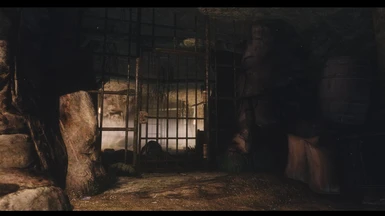About this mod
ENB settings for Skyrim that will make everyone who doesn\'t own the game cry. Variable performance options, only a 4 FPS hit with the high-performance settings.
- Permissions and credits

Introduction:
This is an artistic realistic ENB suite based on ENB 0.119, the screenshots speak for themselves. These settings are designed for Vanilla Skyrim, although I am open to tweaking them for CoT/UWRL/RL if desired.

Credits First!
- Many great ENB suites need to be credited for this one as these settings are designed with guidance from them.
- CLENB by HD6
- Jasmin ENB v5_2 Real by r6angel.
- The DoF settings used here are tweaked versions of the one designed by Matso for Skyrim Visual Immersion.
- Project ENB by bronze316.
- And of course Boris for ENB, we are after all, just tweakers.

Description:
Sky-Real ENB is an attempt by me to design a realistic-saturated ENB suite based on clear summer days. Unfortunately no ENB can be designed keeping each and every weather template and every diffirent area in Skyrim in mind, hence oversaturation/overcontrast may occur occassionally in certain weather types/ certain times of the day, though I have tried to avoid both as far as possible.
I hope you enjoy using this ENB as much as I did tweaking it!

Installation:
- Download ENB 0.119 from here.
- Extract the 0.119 file, and copy all contents inside the 'Wrapper' folder to your skyrim root directory. (Where tesV.exe is)
- Download and extract this ENB's files in any location. (Not skyrim root!)
- Copy all files inside the 'Core Files' folder to your skyrim root directory. Overwrite if prompted.
- Open the 'Optional Performance Settings' folder and select your performance option, copy it to your skyrim root directory. (Check 'FPS Notes' for the performance impact of each setting)
- Run Skyrim!
- OPTIONAL: If required select files from the 'Optional Effects' folder, and replace the default ones in your skyrim root directory.

Known Issues:
- If you cant see anything underwater use Green Water Fix
- Patch 1.5 causes ENB SSAO to make water in Skyrim transparent, if this is a problem for you, use one of the performance options which has SSAO disabled.
- Mobile GPU users (Mostly Nvidia Optimus), or any one else who faces absurdly low FPS as soon as you install an ENB, use the 'Injector' version of ENB.
- Always always while using ENB, make sure that bfloatpointrendertarget=1 in skyrimperfs.ini!

Mods that I use and Highly Recommend:
- AOF Detailed Mountains
- Lush Trees
- Lush Grass
- AOF HD Tree LODs
- Enhanced Distant Terrain
- Enhanced Night Skyrim
- Revamped Exterior Fog
- High Quality LODs
- Skyrim Distant Detail
- Skyrim HD - 2K Textures
Install the mods only if you have performance to spare! Most of them are basically making your system render more polygons and process more textures, but they make a huge difference in making the distant terrain in Skyrim acceptable to look at.

Tweaking:
- First of all check if what you need is included in the Optional files!!
- Please refer to my older ENB's page for a basic ENB tweaking guide.

Skyrim
Zoners High-Performance ENB
Zoners High-Performance ENB 2_0
Zoners Sky-Real ENB
Zoners RL and Imaginator Settings
Solitide Capital City Overhaul
Fallout 3
The ENB of the Apocalyspe
Dragon Age: Origins
Dragon Age - Lighting Enhanced