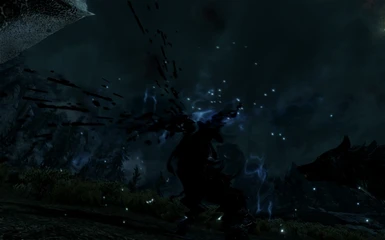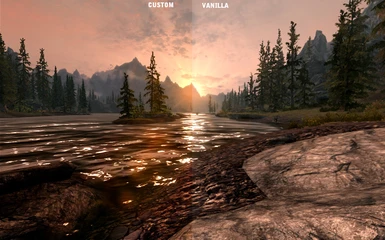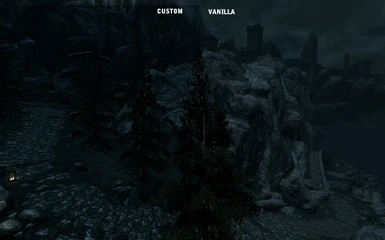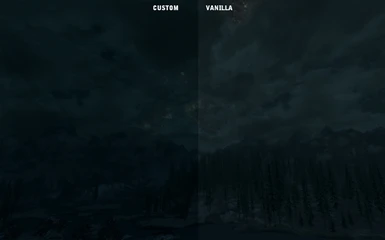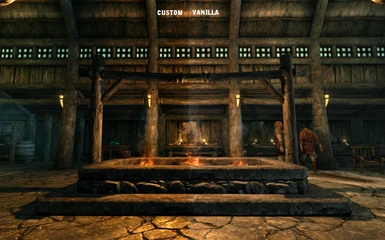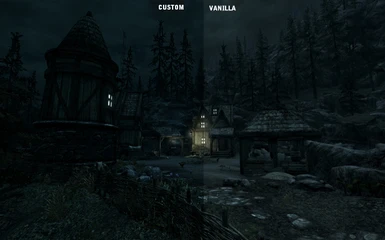About this mod
After trying most of the injectors I found them somewhat unpleasing/unnatural so I made my own settings and wanted to share it with you guys. Enjoy!
- Permissions and credits
NOTE: THERE ARE TWO VERSIONS 1.3 AND 2.0 PLS PAY ATTENTION WHICH VERSION YOU WANT/ARE USING.
NOTE: TO MAKE IT LOOK EVEN BETTER USE ANTIALISING AND PUT FXAA [ON/TICKED] IN YOUR SKYRIM LAUNCHER SETTINGS.
NOTE: MY INGAME BRIGHTNESS SITS AT MIDDLE TRY ADJUSTING IT TO OPTIMIZE FOR YOURSELF.
My goals were:
-----------------------
Very minimal sharpening
Natural colors
Darkness looks more realistic
Noise/Distortion almost nonexistent
Requirement:
-----------------------
Download FXAA Post Process Injector 1.3:http://www.skyrimnexus.com/downloads/file.php?id=131
(I installed preset 2 if you were wondering, but i dont think it matters.)
Install:
-----------------------
Extract the file(s) to the installation folder where the game .exe is located and replace the injFX_Settings.h with the corresponding injFX_Settings.h
Located usually in:
C:\Program Files\Steam\steamapps\common\skyrim
OR
C:\Program Files (x86)\Steam\steamapps\common\skyrim
Usage:
-----------------------
Ingame use "Pause" key to deactivate and activate this mod.
Sharpness tweak:
-----------------------
Some people might like more/less sharpening coz of their preference or monitor/resolution this is how you do it!
1. Open the injFX_Settings.h file and search for "float Sharpen ="
2. Change the number to whatever u want from 0 to 0.25 (if the image looks too blurry or soft, you've gone too low, if it becomes grainy, it's too high)
3. I recommend using value from 0 to 0.1 (0 = no sharpening and higher than 0.1 makes it look like shit imo)
4. Save your changes and done! EASY LOL!
Uninstall:
-----------------------
If you used the installer, uninstall FXAA Post-Process Injector from the list of programs in your Control Panel or by running Uninstall.exe in your Skyrim directory. If you manually extracted the files, delete:
injFX_Shaders folder
FXAA_Tool.exe,
injFX_Settings.h
shader.fx
d3d9.dll
log.txt
ChangeLog:
-----------------------
1.1 - Added file for FXAA PPI 2.0
Credits to "some dude" for the FXAA Injector mod!!!