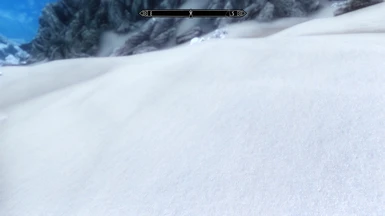About this mod
Feast your eyes on dark dungeons, vibrant sunny days, gloomy rainy weather, and the perfect night. Not just any ENB, this is the Enocism ENB.
- Permissions and credits
- Changelogs
*ENOCISM ENOLUTION FINAL HAS BEEN RELEASED!*
[size=15]ENOLUTION ENB[/size]
Are you prepared to join the Enolution?



If you like the following, your prepared.
Beautiful Blue Skys
Blinding Sunlight
Vibrant Sunny Days
Gloomy Fog
Depressing Rain
Realistically Dark Nights
Beautiful Sunsets
Not Losing Your FPS
Interested?
Thought so. Just follow these simple steps to join the Enolution!
1. Make sure to install the list of recommended mods above before continuing.
2. Download ENB v.0119 from Here
3. Place the d3d9.dll from the wrapper version into Skyrim's main directory.
4. Place all the files from the .rar file into Skyrim's main directory.
5. Under 'My Documents\My Games\Skyrim, open up skyrimprefs.ini and change the following values
iPresentInterval=1
bTreesReceiveShadows=1
bDrawLandShadows=1
bDrawShadows=1
fGamma=1.0000
Congratulations, you have now joined the Enolution!
CREDITS
ENBSeries creator Boris Vorontsov for creating ENB!
Matso for some of the assets used in this mod, none of this would have been possible without you!
Hodilton for his great videos showcasing the ENBs!
EonDriftor and Stac016 for their amazing photography of the ENB!
EonDriftor, Stac016, and Beezer1 for BETA Testing!
[size=15]ENOCISM ENB[/size]
PLEASE ENDORSE!!



You have just entered the Enocism. In the Enocism, you may experience dark, gloomy dungeons, stunning vibrant sunny days, depressing rainy weather, and a night that is just right.
Like this ENB on Facebook!
INSTALLATION
1. Make sure to install the list of recommended mods below before continuing.
2. Download ENB v.0119 from Here
3. Place the d3d9.dll from the wrapper version into Skyrim's main directory.
4. Place all the files from the .rar file into Skyrim's main directory.
5. Under 'My Documents\My Games\Skyrim, open up skyrimprefs.ini and change the following values
iPresentInterval=1
bTreesReceiveShadows=1
bDrawLandShadows=1
bDrawShadows=1
fGamma=1.0000
6. Play Skyrim and enter the realm of Enocism.
RECOMMENDED MODS
Texture Pack Combiner
Dramatic Clouds
More Rain
WATER
Green Water Fix
Dark Dungeons for ENB
Crimson Tide
Skyrim Sunglare V4
CREDITS
ENBSeries creator Boris Vorontsov for creating ENB!
Akiro for inspiration and assets to make this mod!
Sung9533 for his amazing DoF preset!
ADDITIONAL COMPARISON SHOTS
[Enolution - LeftEnocism - Right]