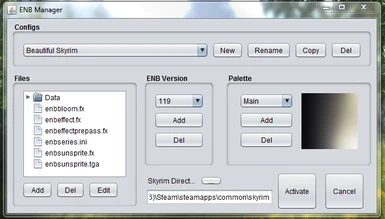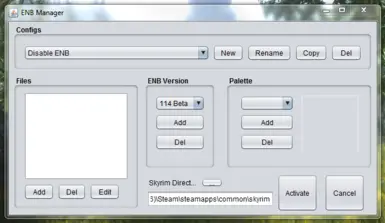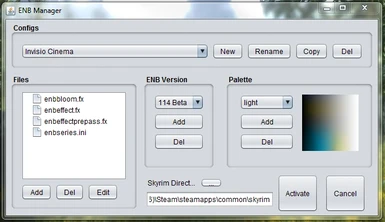File information
Created by
Legend AeternusUploaded by
LegendAeternusVirus scan
Some manually verified files
About this mod
Allows users to easily switch between ENB configurations
- Permissions and credits
-
Translations
This Mod is a easy to use utility that allows users to easily switch between ENB configurations. While there are plenty of ways for users to automatically install and uninstall standard skyrim mods, when it comes to ENB's there are few options. The goal of this program is to make it as easy to install, uninstall, and change between ENB's, as any other mod using NMM or Mod Organizer.
*** 2.0 Update Is Here! ... Sort Of ***
Over two years after the last update, I'm releasing the source code for a mostly finished 2.0 version. Way back in 2012, I was feverishly working on a huge 2.0 update, with features such as multiple versions of a single preset, temporarily disabling files, creating favorites to share files between enb's, updating graphics card profiles automatically, and configuring the ini file automatically! Pretty much all the features I've listed in that 2.0 update goals at the bottom of the page. But then life got in the way, and a mostly complete 2.0 was forgotten in the recesses of my computer. In fact, I don't entirely remember what wasn't working... I think it was the ini editing parts.
I was recently checking up on this page, and was pleased and surprised to see that people are still using my tool! Reading through the comments, I realized a lot of what people wanted was already done, or would be simple enough to add for someone with the time. So, for anyone out there who has the know how and the desire, my code is now open to everyone to use, edit, and redistribute. As it stands, if you look in the zip file you should be able to find a compiled jar, along with some enb's I was using for testing. I haven't kept up with the world of enb's in the last few years, but I imaging at the very least the file selecting options will still be relevant. I developed the tool using Netbeans IDE, so there are some project files for that also included.
Features
-Supports any ENB configuration.
-Automatic changing between ENB Injector/Wrapper Versions
-Easily switch between palettes
-Files that may be overwritten by the selected configuration are automatically backed up and restored when ENB is disabled.
Requirements
-Java, version 7 recommended
Installation
*If using the 2.0 source based version, the jar file is in the folder "dist"
1. Unpack the zip, and put the ENB Manager jar anywhere that is convenient
2. Uninstall any Current ENB's
3. Run the jar. If .jar files are not already associated with java, right click on ENB_Manager.jar and select "open with". If there is an option for java, select that. Otherwise, click "browse" and navigate to java.exe, found in "Program Files\Java\jre7\bin\". If you get the "Could not find main class: enb.manager.ENBManager" error, try installing the newest version of Java.
4. Two folders, "ENB Versions" and "ENB Configs" will be created in the same folder as the jar. These folders are used by the program to store the ENB mods you will be installing.
5. If your skyrim directory is not in the default location, change the directory in the program
Instructions
*If using the 2.0 source based version, some of these instructions may be incorrect.
1. Installing the Main ENB Files
-Download the desired version from the ENB website.
-Click the "add" button in the ENB Version section
-Use shift click to select all the files that you would normally place in the skyrim directory
-Name the version
2. Installing New Configs
-Click on the "new" button in the configs section
-Name the Config.
-Click on the add button in the Files section
-Use shift+click to select all the files that would normally be placed in the skyrim directory
-If any palettes were found, you will be asked to name them
-Select the ENB version that this config uses
3. Enabling and Disabling Configs
-To activate the currently selected config, simply click the activate button
-To disable any config, simply select "Disable ENB" under configs, and click activate
Notes
As anyone who has expected an update for the last two years might suspect, I don't have a lot of time these days to work on this project. If you left a comment, I really appreciate the feedback, and I wish I could have used a lot of your suggestions to improve this tool. But officially, for the foreseeable future, I am no longer supporting it.
However, I'd like to do what I can to help out those who are still using the tool. So I am also officially releasing the source code. In this source is a mostly complete 2.0 manager, with some added features I'm sure will be useful. You can choose to run it as is, or edit it for your own purposes. Just be aware that, although most of the main features are implemented and somewhat tested, I cannot say with 100% certainty everything works as it should.
Change Log
1.0.2-Palettes are now installed correctly.
2.0-Source Code Now Available (Some of these features might not be perfect descriptions anymore, sorry!)
-Optional files for each config
-Support for automatic ini editing
-Support for automatic graphics profile switching
-Favorite palettes can be shared between configs
-Automatically install new configs from zip archives
-Improvements and fixes for configs that install non-standard files (esps, textures, models, ect.)
Thanks
-Brodual, for featuring this mod in his video.
*** 2.0 Update Is Here! ... Sort Of ***
Over two years after the last update, I'm releasing the source code for a mostly finished 2.0 version. Way back in 2012, I was feverishly working on a huge 2.0 update, with features such as multiple versions of a single preset, temporarily disabling files, creating favorites to share files between enb's, updating graphics card profiles automatically, and configuring the ini file automatically! Pretty much all the features I've listed in that 2.0 update goals at the bottom of the page. But then life got in the way, and a mostly complete 2.0 was forgotten in the recesses of my computer. In fact, I don't entirely remember what wasn't working... I think it was the ini editing parts.
I was recently checking up on this page, and was pleased and surprised to see that people are still using my tool! Reading through the comments, I realized a lot of what people wanted was already done, or would be simple enough to add for someone with the time. So, for anyone out there who has the know how and the desire, my code is now open to everyone to use, edit, and redistribute. As it stands, if you look in the zip file you should be able to find a compiled jar, along with some enb's I was using for testing. I haven't kept up with the world of enb's in the last few years, but I imaging at the very least the file selecting options will still be relevant. I developed the tool using Netbeans IDE, so there are some project files for that also included.
Features
-Supports any ENB configuration.
-Automatic changing between ENB Injector/Wrapper Versions
-Easily switch between palettes
-Files that may be overwritten by the selected configuration are automatically backed up and restored when ENB is disabled.
Requirements
-Java, version 7 recommended
Installation
*If using the 2.0 source based version, the jar file is in the folder "dist"
1. Unpack the zip, and put the ENB Manager jar anywhere that is convenient
2. Uninstall any Current ENB's
3. Run the jar. If .jar files are not already associated with java, right click on ENB_Manager.jar and select "open with". If there is an option for java, select that. Otherwise, click "browse" and navigate to java.exe, found in "Program Files\Java\jre7\bin\". If you get the "Could not find main class: enb.manager.ENBManager" error, try installing the newest version of Java.
4. Two folders, "ENB Versions" and "ENB Configs" will be created in the same folder as the jar. These folders are used by the program to store the ENB mods you will be installing.
5. If your skyrim directory is not in the default location, change the directory in the program
Instructions
*If using the 2.0 source based version, some of these instructions may be incorrect.
1. Installing the Main ENB Files
-Download the desired version from the ENB website.
-Click the "add" button in the ENB Version section
-Use shift click to select all the files that you would normally place in the skyrim directory
-Name the version
2. Installing New Configs
-Click on the "new" button in the configs section
-Name the Config.
-Click on the add button in the Files section
-Use shift+click to select all the files that would normally be placed in the skyrim directory
-If any palettes were found, you will be asked to name them
-Select the ENB version that this config uses
3. Enabling and Disabling Configs
-To activate the currently selected config, simply click the activate button
-To disable any config, simply select "Disable ENB" under configs, and click activate
Notes
As anyone who has expected an update for the last two years might suspect, I don't have a lot of time these days to work on this project. If you left a comment, I really appreciate the feedback, and I wish I could have used a lot of your suggestions to improve this tool. But officially, for the foreseeable future, I am no longer supporting it.
However, I'd like to do what I can to help out those who are still using the tool. So I am also officially releasing the source code. In this source is a mostly complete 2.0 manager, with some added features I'm sure will be useful. You can choose to run it as is, or edit it for your own purposes. Just be aware that, although most of the main features are implemented and somewhat tested, I cannot say with 100% certainty everything works as it should.
Change Log
1.0.2-Palettes are now installed correctly.
2.0-Source Code Now Available (Some of these features might not be perfect descriptions anymore, sorry!)
-Optional files for each config
-Support for automatic ini editing
-Support for automatic graphics profile switching
-Favorite palettes can be shared between configs
-Automatically install new configs from zip archives
-Improvements and fixes for configs that install non-standard files (esps, textures, models, ect.)
Thanks
-Brodual, for featuring this mod in his video.