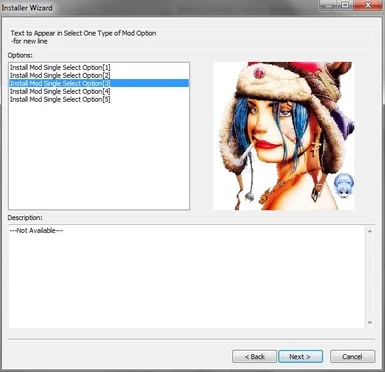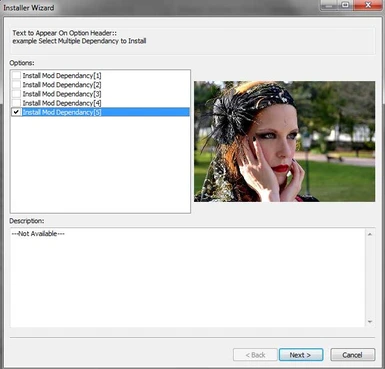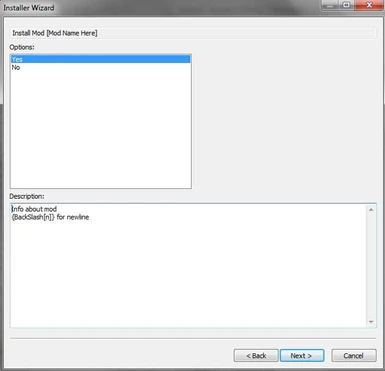About this mod
This is Generic Script for WizBain Install Script, Pre-built Block for Quickly Generating Custom Mod Install Script... No WizBain Install Scripting Knowledge necessary.
- Permissions and credits
- Changelogs
Q:: What is This??
A:: This is Generic Template to create WizBain Install Script
Knowing WizBain Install Langauage will help but not necessary
Q:: Why use this??
A:: Mods are getting better and better, This also leads to complex requirement and options, It's Nothing for experienced Mod user..
but for newbies and inexperienced users like me, find it hard to get it working, the best person is the mod maker himself, so if more modders
use install scripts with mods then, It will become easier for , dudes like me, to enjoy the mod. Since a WizBain script has checks for Dependancy
and Install notes can indicates the options and Dependency Missing / Required..
Q:: How to use?
A:: Supply Information to Prebuilt blocks , Disabled by Default, Enable it First
Change information, inside inverted commas, \n for new line... That pretty much it
You will ofcourse need to put in Screen shots , Built folders and put files but that you do anyway
Example::
imgBasePath = "_SS&Docs\\" ;;{Give your Images/SS folder path here[Note the double backslash]}
bEnableModDependancies = False ;; -- Change this value Enable(True) Disable(False) to enable or disable a block , every block forms a option form
nfo_ModDependancy<number> = "---Not Available---"<span class="wbbtab"></span>{Put Your Text Here }<br><span class="wbbtab"></span>txt_ModDependancy<number> = "Install Dependancy One"{Put Option Text in Few Word}<br><span class="wbbtab"></span>img_ModDependancy<number> = "00 SS.jpg"<span class="wbbtab"></span><span class="wbbtab"></span><span class="wbbtab"></span><span class="wbbtab"></span>{Put Name of Image file Here}<br><span class="wbbtab"></span>fol_ModDependancy<number> = "000 Dependency1"<span class="wbbtab"></span><span class="wbbtab"></span>{Name of Folder Here}<br><span class="wbbtab"></span>bPackModDependancy<number> = False<span class="wbbtab"></span><span class="wbbtab"></span><span class="wbbtab"></span><span class="wbbtab"></span><span class="wbbtab"></span>{Files Packed or Not ? Enable(True) or disable(False) for Subpackage } <br><span class="wbbtab"></span><br>Q:: How many Option Forms?<br>A::<span class="wbbtab"></span>Dependancy [1 Form Multiple Select Type][5 Choices]<br><span class="wbbtab"></span>Core Mod [1 Form Yes/No Question Type ]<br><span class="wbbtab"></span>Options [2 Forms 1-Select Single Choice + 1 Multiple Select Type][5 Choices Each]<br><span class="wbbtab"></span>Enhancement [2 Forms 1-Select Single Choice + 1 Multiple Select Type][5 Choices Each]<br><span class="wbbtab"></span>Recommend [2 Forms 1-Select Single Choice + 1 Multiple Select Type][5 Choices Each]<br><span class="wbbtab"></span>Patch [2 Forms 1-Select Single Choice + 1 Multiple Select Type][5 Choices Each]<br><br>Q:: I want to see this thing in Action first?<br>A:: Demo file in optional download Drop it, in Bash Installer folder and right click and Select Wizard to launch wizard..<br><br>Q:: Permissions / terms of usage?<br>A:: You need to modify this to use. So It's yours if you want it, No credits required, Treat this as your property, if you can use it:)<br></number></number></number></number></number>