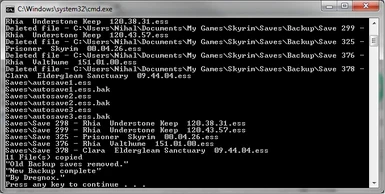About this mod
A simple batch file I created to back-up my Skyrim saves on start-up in the event I ruined them via mods or accidentally saving over them due to Skyrims simple save management.
- Permissions and credits
These instructions are explicit so that there is NO WAY you will ruin your game.
Place this in the folder where your Skyrim "Saves" folder is located.
Windows 7/VISTA:
C:\Users\*USER*\Documents\My Games\Skyrim
where *USER* is your user name
or COPY/PASTE this into any explorer window.
%USERPROFILE%\Documents\My Games\Skyrim
Now right click the batch and create a shortcut.
Move this shortcut to the "Startup" folder in "All Programs" of your start up menu.
C:\Users\*USER*\AppData\Roaming\Microsoft\Windows\Start Menu\Programs\Startup
where *USER* is your user name.
or COPY/PASTE this into any explorer window.
%USERPROFILE%\AppData\Roaming\Microsoft\Windows\Start Menu\Programs\Startup
Windows XP:
C:\Documents and Settings\*USER*\My Documents\My Games\Skyrim
where *USER* is your user name
Now right click the batch and create a shortcut.
Move this shortcut to the "Startup" folder in "All Programs" of your start up menu.
C:\Documents and Settings\*USER*\Start Menu\Programs\Startup
where *USER* is your user name.
DONE! Next time you boot it will make a Backup.
Please read everything below so you understand exactly what this will do.
I am not responsible for you breaking your system because you did not understand what was taking place.
::WHY::
This is only really useful if you are constantly trying new mods or play multiple characters.
I created this because ALL Skyrim saves appear in a single list and it is very easy to inadvertently save over the wrong character or start playing a character with the wrong mods on and accidentally saving. This will not be for everyone as some people will exceed the threshold of Save folder size to viability of a speedy backup.
::TECHNICAL CONCERNS::
If you HAVE NOT been keeping your Skyrim saves folder to a reasonable amount of saves this may choke your system out for awhile if it runs at start-up.
My Skyrim saves folder was 1.1gb before I cleaned it out. D:
Currently it is 118mb and the back up takes less than 5 seconds on boot.
My hardware:
Intel Core i3 540 @ 3.45GHZ with 7200RPM Seagate Barracuda Harddrives
If you're wondering what specifically takes place.
The batch will run at start up.
Once this occurs it will check for a "Backup" folder.
1:If the "Backup" folder DOES NOT exist, it will create one.
At this point the backup occurs and it will tell you, "Backup complete"
2:If the "Backup" folder DOES exist, it will delete its contents.
At this point a NEW backup occurs and it will tell you, "New Backup complete"
If you know what your doing you may replace the target locations with the full file paths and have the batch in your Startup folder and not bother with a shortcut.
Otherwise just follow the instructions up top.
Removing the "Pause" will make it so the folder closes on its own and doesn't bother you.
::SOURCE::
@echo off
cd Saves
IF EXIST Backup (
Del /F /Q /S "Backup"
cd ..
xcopy "Saves" "Saves\Backup" /Y
echo "Old Backup saves removed."
echo "New Backup complete."
echo "By Dregnox."
Pause
) ELSE (
echo "Making Backup folder."
md Backup
cd ..
xcopy "Saves" "Saves\Backup" /Y
echo "Backup complete."
echo "By Dregnox."
Pause
)