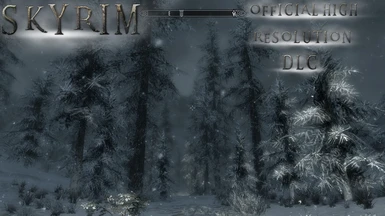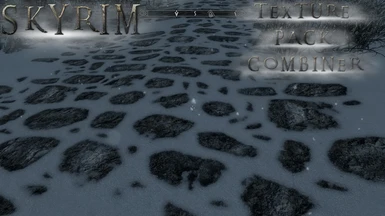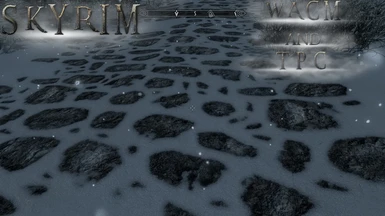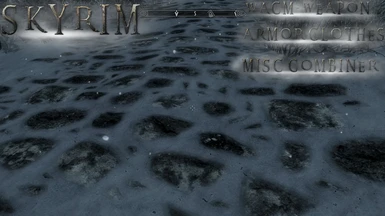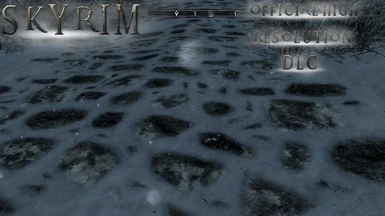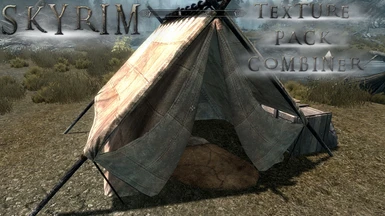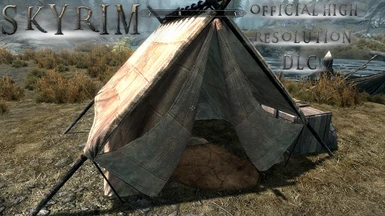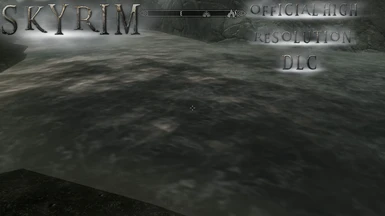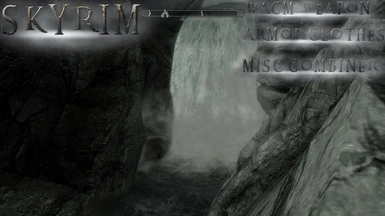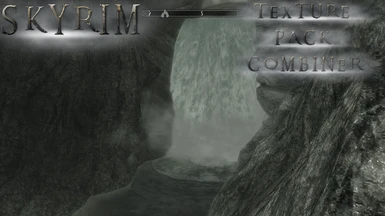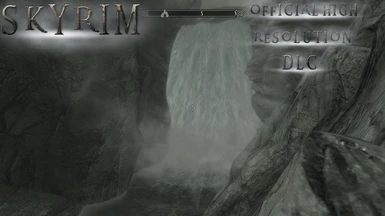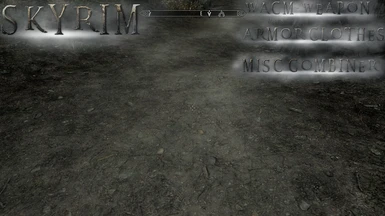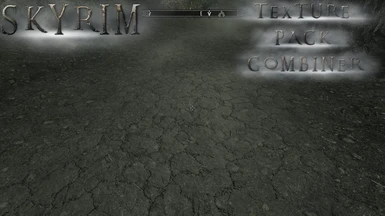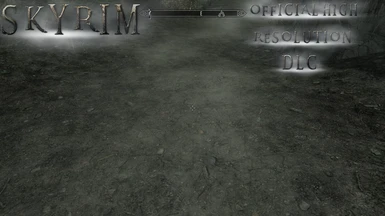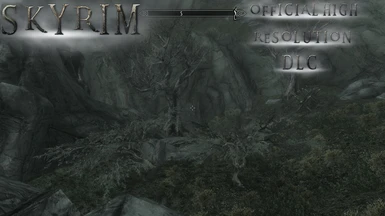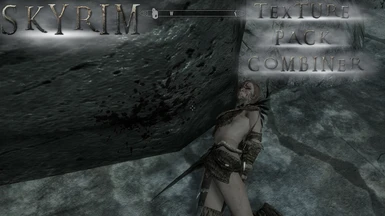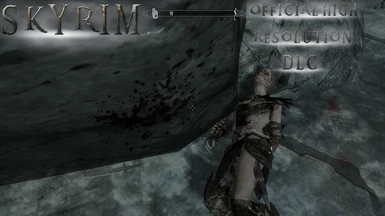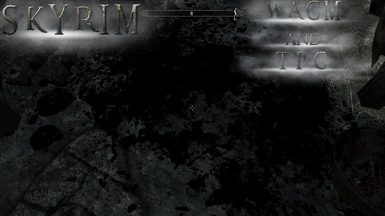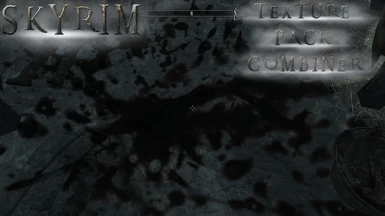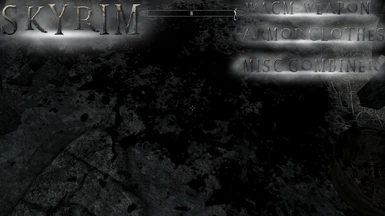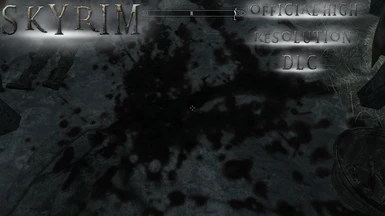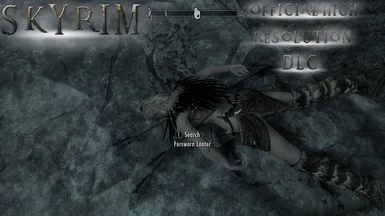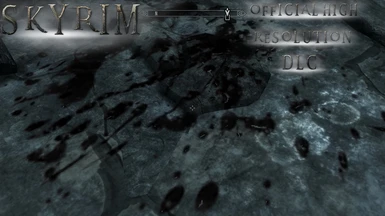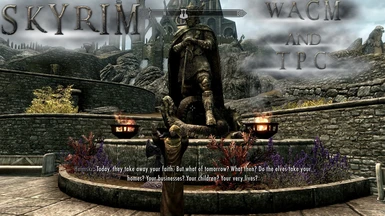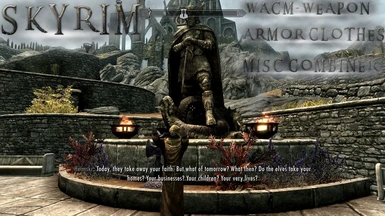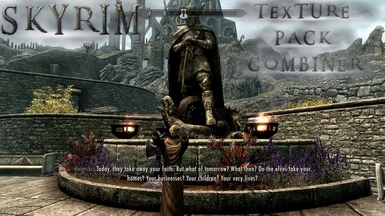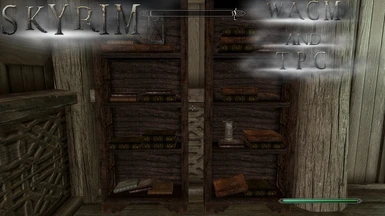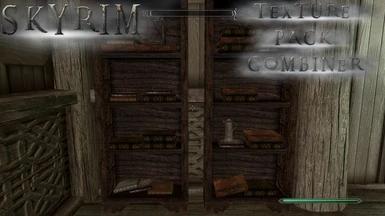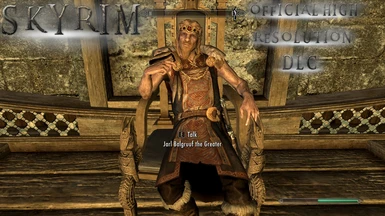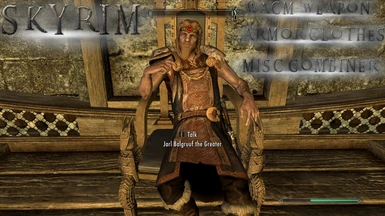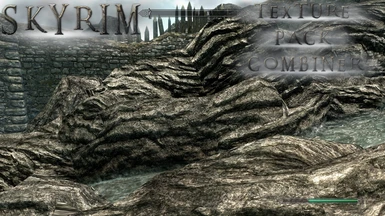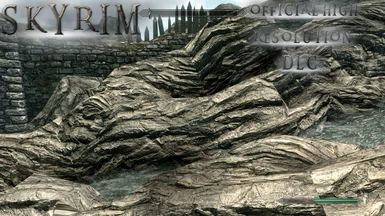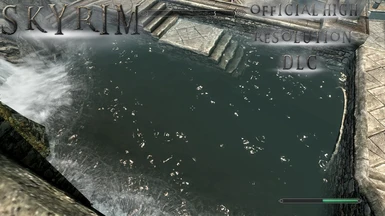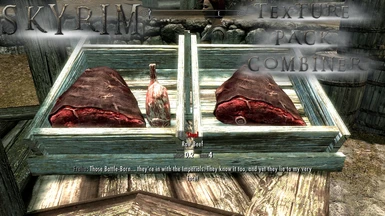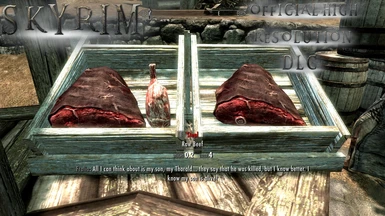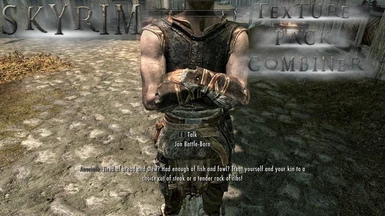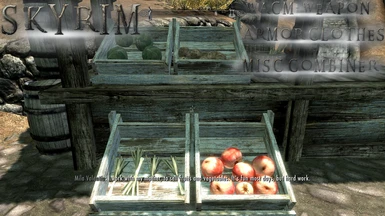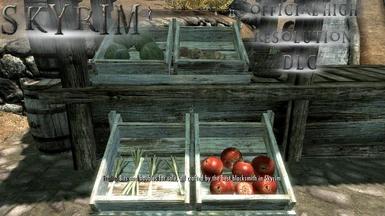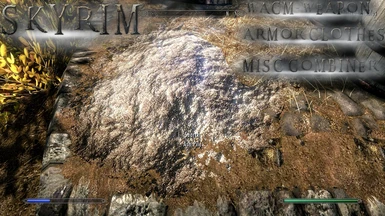About this mod
This Mod will Combine 42 mods so far on v1.2 release and is mostly compatible with Texture Pack Combiner
- Permissions and credits
- Changelogs
Modding made fast and easy!
This mod aims to create a Skyrim that is more realistic, better looking and just generally better.
Hello everyone, I have decided not to continue this Combiner and have given ALL my work to Cestral, I am however going to be working on CK mods (Real Mods) in the future and am currently getting mod resources to do them/it.
OHH AND NO ONE SHOULD USE THIS COMBINER WITH CERTAIN MODS THAT HAVE BEEN UPDATED, BECAUSE OF THE SEVERE OUTDATEDNESS OF THIS COMBINER. I DID UPDATE ALL THE MODS AND ADD AROUND 10-30 MORE MODS UP TO AROUND THE START OF AUGUST BUT DECIDED TO GIVE IT TOCESTRALDUE TO TIME CONSTRAINTS ETC...
I can however upload the updated version if someone requests it; PLEASE NOTE SOME MODS WILL HAVE BEEN UPDATED SINCE I UPDATED MY COMBINER THOUGH. Also I will not update the description for the new and updated mods, I will not provide links or anything of the sort, you will have to find them from the mod name in the folder of the mod you want, and you will need to work out what should be in their and what should not. (If someone requests it)
Thank you EVERYONE who has supported this mod!
2K High Resolution Map by jac22v. Download either the 4X or 2X version, Then extract the Textures folder into the "2K High Resolution Map" folder.
2X Clothing Re-Mix by Kobayashi345. Download Kobayashis Mix, Then extract the Textures folder into the "2X Clothing Re-Mix" folder. PLEASE NOTE that I don't know if the Fine Weave and Standard Editions will work properly as I have not gone through these two editions!
83Willows 101BugsHD Butterfly Dragonfly Luna-Moth Torchbug by 83Willow. Download any of the 4.1 versions, Then extract the .esp, Meshes and Textures folders into the "83 Willows 101 BUGS" folder.
aMidianBorn iron and banded armors by CaBaL120. Download the AMB iron file, Then extract the Textures folder into the "aMidianBorn Iron Armor" folder.
aMidianBorn Leather Armor by CaBaL120. Download the AMB Leather file, Then extract the Textures folder into the "aMidianBorn Leather Armor" folder.
aMidianBorn steel armor by CaBaL120. Download the AMB steel file and the amb steel white fur file if you want, Then extract the Textures folder into the "aMidianBorn Steel Armor" folder.
Better Circlets HQ V1o1 by Yuril. Download either the 1K or 2K Version, Then extract the Textures foldder into the "Better Circlets HQ V1o1" folder.
Crossbows Revamped by ciedeeh. Download just the main file or both the main and optional files, Then just extract the files into the "Crossbows Revamped" folder.
Dark Nemesis Armor - Ebony Reincarnation Standalone Version by lKocMoHaBTl. Download the Standalone Version and also download the Optional Russian ESP if need be, Then extract the .esp, Meshes and Textures folders into the "Dark Nemesis" folder.
Dark Nemesis Armor - Ebony Reincarnation Replacer Version by lKocMoHaBTl. Download the Replacer Version, Then extract the Meshes and Textures folders into the "Dark Nemesis Armor REPLACER" folder.
Detailed Guard Shields and Banners by Dragten. Download either the Worn Version or the Normal Version, Then extract the Textures folder into the "Detailed Guard Shields and Banners" folder.
Enhanced Blood Textures by dDefinder1. Download the Enhanced Blood_Textures 2_0d file and any of the optional files, Then extract the .esp files, Meshes, Scripts and Textures folders into the "Enhanced Blood Textures" folder.
Equipment Of Eternal Shine Standalone Version by lKocMoHaBTl. Download the Standalone Set and the optional light .esp, (light armor) Then extract the .esp, Meshes and Textures folders into the "Equipment Of Eternal Shine" folder.
Equipment Of Eternal Shine Replacer Version by lKocMoHaBTl. Download the Replacer Set and Weapons and the optional light .esp, (light armor) Then extract the Meshes and Textures folders into the "Equipment Of Eternal Shine REPLACER" folder. NOTE that I don't know if the light armor .esp works with this version
Fine Hair HQ by Yuril. Download either the 1K or 2K Version, Then extract the Textures folder into the "Fine Hair HQ" folder.
HD Baskets Retex by Himini. Download the HD Baskets Fixed, Then extract the Textures folder into the "HD Baskets" folder.
HD Cinematic Fire Effects by Ichibu. Download the HD Fire Fx file, Then extract the Textures folder into the "HD Cinematic Fire Effects" folder.
HD High Resolution Armors - Armature ad Alta Risoluzione by jac22v. Download the High Resolution Armors part 1 and 2 files, Then extract the Textures folder into the "HD High Resolution Armors" folder.
HD High Resolution Books - Libri ad Alta Risoluzione by jac22v. Download the High Resolution Books - Menu and Objects files, Then extract the Textures folders into the "HD High Resolution Books" folder.
HD Urns Retex by Himini. Download Any Version, Then extract the Textures folder into the "HD Urns" folder.
HiRes Legible Road Signs by SPARTAN VI. Download the Normal Version or the Worn Text Version, Then extract the Meshes and Textures folder into the "HiRes Legible Road Signs" folder.
HiRes Milky Way by HAobaPOT. Download Any Version, Then extract the Textures folder into the "HiRes Milky Way" folder.
HQ Beards - vanilla texture replacers by regnbagar. Download either the or Dark Version, (I recommend the Dark Version) Then extract the Textures folder into the "HQ Beards" folder.
Immersive Armors by hothtrooper44. Download the Immersive Armors v5 file, Then extract the .esp, Meshes and Textures folder into the "Immersive Armors" folder.
Immersive Armors for NPCs by toolmjk. Download the Immersive Armors for NPCs file, Then extract the .esp into the "Immersive Armors for NPCs" folder.
Improved NPC Clothing by BaronDavid. Download the Improved NPC Clothing_1_8_1 file and the INPCC_Expansion pack_1_1, Then extract BOTH of the Textures folders into the "Improved NPC Clothing" folder.
More Realistic Hair by Ichibu. Download the Realistic Hair file, Then extract the Textures folder into the "More Realistic Hair" folder.
Nicer Snowflakes by evercharmer. Download Any of the Four Versions, (I Recommend Downloading the Realistic one!) Then extract the Textures folder into the "Nicer Snowflakes" folder.
Not Really HD Claws by Kobayashi345. Download the 1024 Version, Then extract the Textures folder into the "Not Really HD Claws" folder.
N-R HD Display Case by Kobayashi345. Download Any Version, (I Recommend the Smudgy Version) Then extract the Textures folder into the "Not Really HD Display Case" folder.
Not Really HD Keys by Kobayashi345. Download Any Version, Then extract the Textures folder into the "Not Really HD Keys" folder.
Not Really HD Leather Strips by Kobayashi345. Download the Leather Strips file, Then extract the Textures folder into the "Not Really HD Leather Strips" folder.
Not Really HD Stone of Barenziah by Kobayashi345. Download Any of the Three files, (I Recommend v3 as it Looks Best!) Then extract the Textures folder into the "Not Really HD Stone of Barenziah" folder.
Real Effect Candle by Yuril. Download any version, (I Recommend the Normal Version!) Then extract the Textures folder into the "Real Effect Candle" folder.
Real Ice ALL-IN-ONE by Yuril. Download Any Version, (I Recommend the Azur Glacier Pack and the Real Ice_Azur Glacier + Parallax 2K! (Which is inside the .rar file)) Then extract the Textures folder into the "Real Ice" folder.
Realistic Sunlight by Ichibu. Download Realistic Sunlight file, Then extract the .esp into the "Realistic sunlight" folder
Revamped Exterior Fog by gargorias. Download Revamped Exterior Fog file, Then extract the .esp file into the "Revamped Exterior Fog" folder.
Silly Level of Detail - Potions and Poisons -- SLOD PnP by Narmix. Download Any of the Potions and Poisons files, Then extract the Textures folders into the "Silly Level Of Detail" folder.
Silly Level of Detail - Wine Cellar -- SLOD WC by Narmix. Download the SLOD Wine Cellar Full Pack file and Less Saturated Labels if need be, Then extract the Textures folder into the "Silly Level Of Detail" folder
Ultra High Definition Enhanced Vanilla Dragons by DHJudas. Download Any of the Main files, Then extract the Textures folder into the "Ultra HD Vanilla Dragons" folder.
Unique HD Weapon Textures - UHWT by klotim. Download the Unique HD Weapon Textures UHWT v2 file, Unique HD Shield Textures UHST file and any Optional files, First extract the Unique HD Weapon Textures UHWT v2.rar Textures folder into the "Unique HD Weapon Textures" folder, Then extract the Unique HD Shield Textures UHST.rar Textures folder into the "Unique HD Weapon Textures" folder. OPTIONAL Now extract the Oblivion Style Daedric Set Textures folder into the "Unique HD Weapon Textures" folder and OPTIONAL_-_Clean_detailed_woodtexture.rar Textures folder into the "Unique HD Weapon Textures" folder. (If you are using UHWT and Equipment of Eternal Shine and want the glowing weapons then delete the elven folder inMods\Unique HD Weapon Textures\Textures\weapons\)
Useable Sawmills by lojames. Download either file, Then extract the files and the Scripts folder into the "Useable Sawmills" folder.
WATER - Water And Terrain Enhancement Redux by OpticShooter. Download only 1.5a or Also download the Medium Resolution Add-on. Just extract the folders into the "WATER" folder and delete the optional folders you don't want! (The optional folders are 10, 20, 30 and 40) Read the ReadMe in WATER to check what they do. - If you Download the High Resolution version and the Medium Resolution Add-on, extract the folders into the "WATER" folder. EXTRACT the Hi Resolution version first!
Winter Is Coming - Cloaks by nivea. Download WIC Cloaks 2_1b file, Then extract ONLY ONE of the .esp files (Check Under Main Plugins to see what does what) Textures and Meshes folders into the "Winter Is Coming - Cloaks" folder.
XCE - Brows by Xenius. Download the XCE-Brows-1_00 file, Then extract the Textures folder into the "XCE - Brows" folder.
XCE - Dawnguard by Xenius. Download the XCED-1_00 file and the Optional file if need be, Then extract the Textures folder into the "XCE - Dawnguard" folder.
XCE - Xenius Character Enhancement by Xenius. Download the XCE-1_13 file, Then extract the Textures and Meshes folders into the "XCE - Xenius Character Enhancement" folder.
Once you have combined all the files you can either drag the INSIDE of the "Combined" folder into your Skyrim\Data folder or Make it an Archive then just add it to NMM and activate!
PLEASE NOTE! If you use "WACM" AND "TPC" then Activate "TPC" first THEN "WACM" and say yes to overwrite all!
REMEMBER TO RE-ARRANGE THE .esp FILES JUST MAKE SURE ANY OPTIONAL .esp FILES ARE UNDER THE MAIN .esp FILE!
I do thank cestral for giving me the IDEA (using a .bat file to combine the files) of this mod! I Also HIGHLY RECOMMEND checking out his mod called Texture Pack Combiner
CHANGE LOG
v1.3
- Added support for HD High Resolution Armors - Armature ad Alta Risoluzione
- Added support for HD High Resolution Books - Libri ad Alta Risoluzione
- Updated UWHT support for HD Shields! - UHST
v1.2.1
- Added support for Unique HD Weapon Textures - UHWT Version 2.0
v1.2
- Added support for aMidianBorn iron and banded armors
- Added support for aMidianBorn steel armor
- Added support for Useable Sawmills
v1.1
- Removed some mods to make WACM more compatible with TPC.
- Fixed a couple of things with Dark Nemisis Armor and Eternal Shine. I missed some textures.
- Added support for Immersive Armors
- Added support for Imersive Armors for NPCs
- Added support for Unique HD Weapon Textures - UHWT
v1.0
- Intial Release!