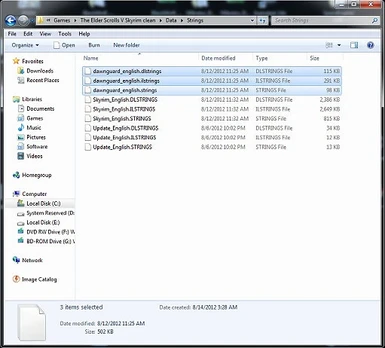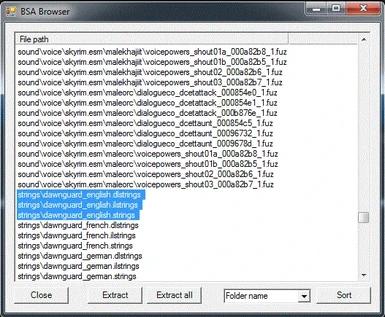About this mod
Removes the errors for WRYE BASH and the Construction Set related to Dawnguard/Hearthfire Some people are reporting a error \"plugin is missing string localization files\" for dawnguard/Hearthfire. there really not missing there in the BSA file. But if you want to remove the red from WRYE BASH and to be able to run the construction set properly
- Permissions and credits
Removes the errors for WRYE BASH and the Construction Set related to Dawnguard & Hearthfire
Big thanks to OakRain for letting us know about Hearthfire.
To anyone with the Hearthfire DLC - the same procedure will be need to be applied to the HearthFires.bsa - ie extract the <your language>strings from the bsa and place in data/strings and add Heartfires.bsa to editior .ini. <br><br>Do this and there will be no error in WryeBash and the CK will load up HearthFires just fine. <br><br>Some people are reporting a error "plugin is missing string localization files" for Dawnguard. there really not missing there in the BSA file but programs like WRYE BASH do not load the BSA files so it reads as missing. But if you want to remove the red from WRYE BASH and to be able to run the construction set properly follow this easy 9 step guide<br><br>First off you need a .BSA unpacker, you can get one here.<br><a href="http://skyrim.nexusmods.com/mods/4804">BSA Unpacker</a><br><br>And of course you need DAWNGAURD<br><a href="http://store.steampowered.com/app/211720">Dawnguard</a><br><br>1).Unpack the BSA.rar with <a href="http://www.win-rar.com/start.html?&L=0">winrar</a> or <a href="http://www.7-zip.org">7zip</a> to any location.<br>2).Open the folder you just extracted named "BSA Unpacker"<br>3).Run the BSAUnpacker.exe.<br>4).Click on the open button on the bottom of the BSA panel and direct it to your "skyrim/data folder" and click on the Dawnguard.bsa.<br><br>A warning will pop up saying: this BSA has a unknown version number. Attempt to open anyway? (click yes)<br><br>A huge list of files should pop up.<br><br>The easyest way to find the files needed:<br>5).make sure the dropdown box at the bottom says "folder name"<br>6).Click sort. (next to the drop down box)<br>7).Scroll about 3/4 down (check screenshot) till you see the files listed under "strings" there are 3 files you need to extract:<br>strings\dawnguard_"your language".dlstrings<br>strings\dawnguard_"your language".ilstrings<br>strings\dawnguard_"your language".strings<br><br>8).Highlight the 3 files needed (see screenshot)<br><div class="img-wrapper "> <img src="http://static.skyrim.nexusmods.com/mods/images/22277-1-1344796442.gif"> </div><br>9).Click Extract (DO NOT click Extract All) and direct it to you "skyrim\data folder"<br>AND YOUR DONE!!!!!<br><br>Just to make sure you did it right:<br>Open your skyrim\data\strings folder and make sure the 3 files are there.<br><div class="img-wrapper "> <img src="http://skyrim.nexusmods.com/mods/images/22277-1-1351609532.jpg"> </div><br>Hope this helps.<br><br>Conflicts:<br>NONE! <br><br>All this does is move the files from the Dawnguard.bsa to the data\strings folder so 3rd party software like WRYE BASH/Construction Set can read it.<br><br>Skyrim loads the string files from the BSA when the game loads and NO other mod rewrites these files. Moving the files to the data\string folder (as per this guide) will only force skyrim to load the same files (like a mod).<br><br>So if you are getting other errors (like the construction set) you might have other conflicts and I would suggest reading the construction set forums to try to solve your issue.</your>