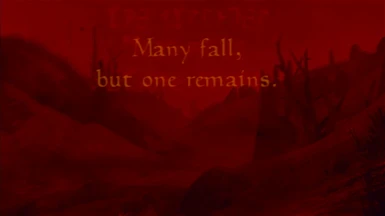About this mod
A guide to get the Morrowind intro or any other Bink video file into Skyrim.
- Permissions and credits
Following these instructions will get you to have the Morrowind intro (the one of the dream) each time you open up Skyrim. Also note that you can use this with any other Bink video file, such as the Oblivion intro, although I think the Morrowind one fits in best.
Instructions:
1. Locate your Morrowind installation directory (Program Files/Bethesda Softworks/Morrowind) and open the Video folder
OR install the mod below (recommended for HD)
2. Copy mw_intro.bik (or any other video of your choice) to your Skyrim Video folder (Program Files/Steam/steamapps/common/Skyrim/Video)
3. Delete or backup your BGS_Logo.bik file
4. Rename mw_intro.bik to BGS_Logo.bik
5. Open up Skyrim, you're done. :)
Highly Recommended Mod:
HD Intro Cinematic - You can use this instead of the Morrowind one for an HD, widescreen version. Just rename it to BGS_Logo.bik and replace. This doesn't require you to have Morrowind installed.
I hope you guys like this. If you do, please endorse.
Sadly, there isn't a way to skip the intro, so you will have to watch it every time you open Skyrim. I'm not sure if there is a workaround to this. If someone knows a way to skip the intro (with a button) then please tell me how.