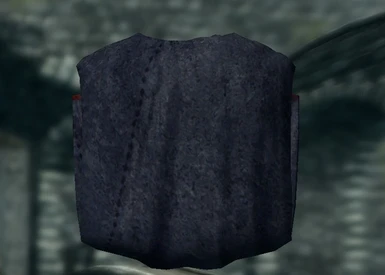It has been a long time i since stopped modding and i don't intend to create or update anything, life has changed for me on many ways, but this does not mean that i will stop playing video games and looking for new mods to play.
So from now on i'm giving to everyone my permission to do what you want with my mods, but don't forget to add me and my co-moder(s) in your Thanks list, just ignore the Permission section in the Readme.txt of every mod i made, have fun! ;)
Royal Armor of Aragorn
Authors: haldir307, Maty743 and Prometheus
For many times people reporting me the same problems they have when installing with and without NMM, but after my reply it works again, those problems doesn't exist at all in my mods, its happening from their mistake, did not get all the files they need and did wrong installation.
On the other hand, they may not read the description at all, NOT MY PROBLEM!
So pay attention because i wont reply anymore for the same subject!
1) First you need to install the Main File and then the Update File, NOT just the Update File!!!
2) About the Optional File(s), first you need to install the Main File and then the Update File, NOT just the Update File,
then the Optional File(s) if you want, also NOT just the Optional File(s)!!!
3) On NMM while overriding a file over the other, it says you "A different version of **** has been detected. The installed version is, the new version is.",
and it asks you "Would you like to upgrade?", also it says you "Selecting NO it will the new Mod normally", you should click NO and not YES, it will keep the main file and will replace the update files over the main file, same goes for the optional files.
About the update file "RAOA - Clipping Cape Fix", read description before install it, its actually an optional-update file, but nexus does not have such a section, so i added it in update section.
Its not hard to do it so! oo
[[[@To all
If you have issues that the mod is not working, that the armor is invisible, that the armor doesn't show up in blacksmith or anything else, now i explain what you all do wrong, because i tested and the mod is working great like to all other people who installed it corectly and works great to them too!
What you make wrong is:
You downloaded only the Update File "RoyalArmorOfAragorn" and installed it, but not first the Main File "Royal_Armor_of_Aragorn"!
Why you have those issues:
Because the Main File contains the Meshes and Textures of the armor, also the esp file does not have armor rate and its my mistake.
What you have to do is:
You must first install the Main File and then the Update File to replace the old esp with the new esp, the esp in Update File is fixing the armor rate.
Where are the armor and cape in blacksmith:
The armor is in the Steel section, but the cape is in Misc section.
If you will install like i say, then it will work like to all other people works.]]]
Many thanks to Maty743 who game me the permission to use his
Dark Armor of the Knights of the Nine mod to make the mod i always want.
Also many thanks to Prometheus who game me the permission to use
his cape of the Prometheus Capes mod for any mod i make.
Description:
I retextured the Dark Armor and remade the meshes of Dark Armor from Knights of the Nine mod.
Its standalone, craftable in steel section and the cape in misc section.
Can get the armor aslo by console, player.additem xxxxxxxx
Cuirass - 48000d63
Boots - 48000d62
Gauntlets - 48000d64
Cape - 48000d65
If those IDs are not working then it will be different to you, so you need to
type in console, help royal
and you will see their IDs.
Installation:
Extract "Royal_Armor_of_Aragorn" and copy the folder "Data" to Program FilesSteamSteamAppscommonSkyrim
Run SkyrimLauncher, click to Data Files and checkmark the empty box of the RoyalArmorOfAragorn.esp,
checkmark the empty box of Load Loose Files and click OK.
Attention please, if the Data Files section is grey and isn't working, go to this directory:
C:Users****DocumentsMy GamesSkyrim
and open SkyrimPrefs.ini, find the [Launcher] and type under of the last line,
those two lines exactly like they are:
bEnableFileSelection=1
bLoadLooseFiles=1
Save and close it, go back to SkyrimLauncher and enable the checkmarks i told before,
you are ready to enjoy the Royal Armor of Aragorn.
--------------------------------------------------------------------------------------------------------------
New Optional Cape
This cape have two colored sides, the outside of the cape is blue and
the inside of the cape is red.
In images you can see it how it looks like.
Installation:
First you need the main file installed!
Extract "RAOA - New Optional Cape" and copy the folders "Meshes" and "Textures" to Program FilesSteamSteamAppscommonSkyrimData and replace all.
-----------------------------------------------------------------------------------------------------------
RAOA - Clipping Cape Fix
After i learned how to make texture parts invisible, today i thought that
it can work on the clipping issue of the cape over the shoulders,
so i tryed and it works, but in side views there may be little visible parts
which i do not know how to fix it, well, its not so bad, but better from before.
In this file are two folders, one fix for the main cape and one fix for the
optional cape, so you must choose only one fix for the cape you are using!
Installation:
First you need the main file installed!
Extract "RAOA - Clipping Cape Fix" and copy the folders "Meshes" and "Textures"
from "Main Cape" or from "Optional Cape" to Program FilesSteamSteamAppscommonSkyrimData and replace all.
--------------------------------------------------------------------------------------------------------------
Royal Armor of Aragorn for Ulfric
Many thanks to szalon who gave me this cool idea. ^^
Description:
This is replacing the armor set of Ulfric with the Royal Armor of Aragorn. ;)
First i tryed and did not worked from Creation Kit, i replaced the outfit of Ulfric
with the RAOA outfit, but in game Ulfric still was wearing his vanilla outfit.
Then i tryed an other method which is working, i saw how the meshes and textures of the
Ulfric armor set is named, then i renamed the meshes and textures of the RAOA set.
About the cape, since Ulfric does not have a cape, even if i added it from the RAOA set,
still it would not working.
The main file of the mod is not required.
About the gloves, the vanilla meshes of Ulfric's gloves are not named "ulfricgloves",
but "glovesm", that means that every yarl that wears the same gloves with Ulfric
will have the same edited gloves of RAOA set!
Even if i will name the gloves as "ulfricgloves" it will not work since Bethesda
programed it as "glovesm", if Bethesda programed it from begining as "ulfricgloves"
it would work, so i can't do anything about it.
Installation:
Extract "Ulfric_RAOA" and copy the folder "Data" to Program FilesSteamSteamAppscommonSkyrim
---------------------------------------------------------------------------------------------
Recommended mods:
Aragorn son of Arathorn LOTR by mabros
http://skyrim.nexusmods.com/mods/10814
LOTR Arnor Numenor Helmet Replacement and Standalone by Arbiter225
http://www.nexusmods.com/skyrim/mods/48926/?
LOTR Weapons Collection by Isilmeriel
http://www.nexusmods.com/skyrim/mods/5727/?
Lotr Elven Hunting Knife by Alduin78
http://www.nexusmods.com/skyrim/mods/49792/?
The Uruk Hai Wars LOTR "it have an optional file Aragorn Follower, good to give the royal armor to Aragorn by trading dialogue, if you are using UFO!"
http://skyrim.nexusmods.com/mods/28522
-----------------------------------------------------------------
Credits:
The credits goes to Maty743 and who game me the permission to use his
Dark Armor of the Knights of the Nine mod.
Also the credits goes to Prometheus who game me the permission to use
his cape of the Prometheus Capes mod.
You can endorse the Royal Armor of Aragorn mod.
Retextured by haldir307
So from now on i'm giving to everyone my permission to do what you want with my mods, but don't forget to add me and my co-moder(s) in your Thanks list, just ignore the Permission section in the Readme.txt of every mod i made, have fun! ;)
Royal Armor of Aragorn
Authors: haldir307, Maty743 and Prometheus
For many times people reporting me the same problems they have when installing with and without NMM, but after my reply it works again, those problems doesn't exist at all in my mods, its happening from their mistake, did not get all the files they need and did wrong installation.
On the other hand, they may not read the description at all, NOT MY PROBLEM!
So pay attention because i wont reply anymore for the same subject!
1) First you need to install the Main File and then the Update File, NOT just the Update File!!!
2) About the Optional File(s), first you need to install the Main File and then the Update File, NOT just the Update File,
then the Optional File(s) if you want, also NOT just the Optional File(s)!!!
3) On NMM while overriding a file over the other, it says you "A different version of **** has been detected. The installed version is, the new version is.",
and it asks you "Would you like to upgrade?", also it says you "Selecting NO it will the new Mod normally", you should click NO and not YES, it will keep the main file and will replace the update files over the main file, same goes for the optional files.
About the update file "RAOA - Clipping Cape Fix", read description before install it, its actually an optional-update file, but nexus does not have such a section, so i added it in update section.
Its not hard to do it so! oo
[[[@To all
If you have issues that the mod is not working, that the armor is invisible, that the armor doesn't show up in blacksmith or anything else, now i explain what you all do wrong, because i tested and the mod is working great like to all other people who installed it corectly and works great to them too!
What you make wrong is:
You downloaded only the Update File "RoyalArmorOfAragorn" and installed it, but not first the Main File "Royal_Armor_of_Aragorn"!
Why you have those issues:
Because the Main File contains the Meshes and Textures of the armor, also the esp file does not have armor rate and its my mistake.
What you have to do is:
You must first install the Main File and then the Update File to replace the old esp with the new esp, the esp in Update File is fixing the armor rate.
Where are the armor and cape in blacksmith:
The armor is in the Steel section, but the cape is in Misc section.
If you will install like i say, then it will work like to all other people works.]]]
Many thanks to Maty743 who game me the permission to use his
Dark Armor of the Knights of the Nine mod to make the mod i always want.
Also many thanks to Prometheus who game me the permission to use
his cape of the Prometheus Capes mod for any mod i make.
Description:
I retextured the Dark Armor and remade the meshes of Dark Armor from Knights of the Nine mod.
Its standalone, craftable in steel section and the cape in misc section.
Can get the armor aslo by console, player.additem xxxxxxxx
Cuirass - 48000d63
Boots - 48000d62
Gauntlets - 48000d64
Cape - 48000d65
If those IDs are not working then it will be different to you, so you need to
type in console, help royal
and you will see their IDs.
Installation:
Extract "Royal_Armor_of_Aragorn" and copy the folder "Data" to Program FilesSteamSteamAppscommonSkyrim
Run SkyrimLauncher, click to Data Files and checkmark the empty box of the RoyalArmorOfAragorn.esp,
checkmark the empty box of Load Loose Files and click OK.
Attention please, if the Data Files section is grey and isn't working, go to this directory:
C:Users****DocumentsMy GamesSkyrim
and open SkyrimPrefs.ini, find the [Launcher] and type under of the last line,
those two lines exactly like they are:
bEnableFileSelection=1
bLoadLooseFiles=1
Save and close it, go back to SkyrimLauncher and enable the checkmarks i told before,
you are ready to enjoy the Royal Armor of Aragorn.
--------------------------------------------------------------------------------------------------------------
New Optional Cape
This cape have two colored sides, the outside of the cape is blue and
the inside of the cape is red.
In images you can see it how it looks like.
Installation:
First you need the main file installed!
Extract "RAOA - New Optional Cape" and copy the folders "Meshes" and "Textures" to Program FilesSteamSteamAppscommonSkyrimData and replace all.
-----------------------------------------------------------------------------------------------------------
RAOA - Clipping Cape Fix
After i learned how to make texture parts invisible, today i thought that
it can work on the clipping issue of the cape over the shoulders,
so i tryed and it works, but in side views there may be little visible parts
which i do not know how to fix it, well, its not so bad, but better from before.
In this file are two folders, one fix for the main cape and one fix for the
optional cape, so you must choose only one fix for the cape you are using!
Installation:
First you need the main file installed!
Extract "RAOA - Clipping Cape Fix" and copy the folders "Meshes" and "Textures"
from "Main Cape" or from "Optional Cape" to Program FilesSteamSteamAppscommonSkyrimData and replace all.
--------------------------------------------------------------------------------------------------------------
Royal Armor of Aragorn for Ulfric
Many thanks to szalon who gave me this cool idea. ^^
Description:
This is replacing the armor set of Ulfric with the Royal Armor of Aragorn. ;)
First i tryed and did not worked from Creation Kit, i replaced the outfit of Ulfric
with the RAOA outfit, but in game Ulfric still was wearing his vanilla outfit.
Then i tryed an other method which is working, i saw how the meshes and textures of the
Ulfric armor set is named, then i renamed the meshes and textures of the RAOA set.
About the cape, since Ulfric does not have a cape, even if i added it from the RAOA set,
still it would not working.
The main file of the mod is not required.
About the gloves, the vanilla meshes of Ulfric's gloves are not named "ulfricgloves",
but "glovesm", that means that every yarl that wears the same gloves with Ulfric
will have the same edited gloves of RAOA set!
Even if i will name the gloves as "ulfricgloves" it will not work since Bethesda
programed it as "glovesm", if Bethesda programed it from begining as "ulfricgloves"
it would work, so i can't do anything about it.
Installation:
Extract "Ulfric_RAOA" and copy the folder "Data" to Program FilesSteamSteamAppscommonSkyrim
---------------------------------------------------------------------------------------------
Recommended mods:
Aragorn son of Arathorn LOTR by mabros
http://skyrim.nexusmods.com/mods/10814
LOTR Arnor Numenor Helmet Replacement and Standalone by Arbiter225
http://www.nexusmods.com/skyrim/mods/48926/?
LOTR Weapons Collection by Isilmeriel
http://www.nexusmods.com/skyrim/mods/5727/?
Lotr Elven Hunting Knife by Alduin78
http://www.nexusmods.com/skyrim/mods/49792/?
The Uruk Hai Wars LOTR "it have an optional file Aragorn Follower, good to give the royal armor to Aragorn by trading dialogue, if you are using UFO!"
http://skyrim.nexusmods.com/mods/28522
-----------------------------------------------------------------
Credits:
The credits goes to Maty743 and who game me the permission to use his
Dark Armor of the Knights of the Nine mod.
Also the credits goes to Prometheus who game me the permission to use
his cape of the Prometheus Capes mod.
You can endorse the Royal Armor of Aragorn mod.
Retextured by haldir307