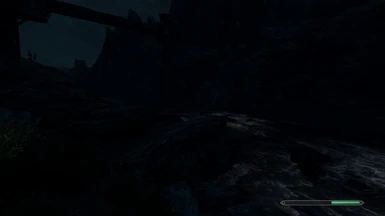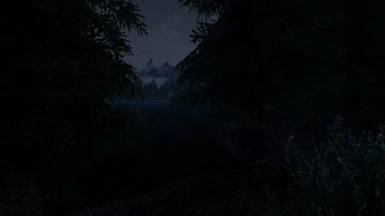About this mod
My tweaked colors and light settings for Realistic Lighting 3.4. Looks beautiful to me.
- Permissions and credits
- Changelogs
NEWS:
-3.4a Update Coming Soon!
-Version 1.2 Up with Images.
Feedback in the Comments Section Welcome!
Upload your own images to show off what it looks like to you!
--------------------------------------------------------------------------------------------------------------------------------------
INFO:
This is my personal tweaked Realistic Lighting INI file. It was created for R.L 3.4. Depending on feedback I can tweak it and release a version for 3.4a as well.
It is more VIBRANT, PLAYABLE yet realistic, and overall PERFECTED.
Requires: Realistic Lighting 3.4 by Pluto - 747823 - Leviathan1753 - Sydney666
Link: http://skyrim.nexusmods.com/downloads/file.php?id=7654
--------------------------------------------------------------------------------------------------------------------------------------
WHAT THIS MOD DOES:
Global: Modified Eye Adaption to light contrasts. Quicker and less pronounced to be less obtrusive and obvious while playing, yet still active to allow for lighting depth and immersion.
Nights- Slightly Brighter than Default R.L 3.4, still quite dark though. Just not pitch black.
Days- Sky & Sun brightness slightly Lowered (To reduce glare and some washed out areas)
Contrast slightly higher (this may change in next version)
Saturation slightly higher (this may change in next version)
Dungeons- Brightness Raised (s bit, torch still most likely wanted for less lit areas)
Contrast Raised
Saturation Raised
Interiors- Slightly Brighter (I am also using enhanced lighting for interiors mod)
Contrast Slightly Higher
Dusk- Slightly Red
Dawn- Slightly Blue/Purple
--------------------------------------------------------------------------------------------------------------------------------------
INSTALLING:
1). Download & Install Realistic Lighting: (Link Above)
2). In your Skyrim/data directory, backup your realisticlighting.ini file by changing the name or saving it somewhere else.
3). Replace it with my ini file.
4). Make sure patcher.esp and patcher.jar are in your data folder as well (In 3.4 I think you have to manually move them from skyrim/data/realisticlighting/... but in 3.4a I think it should already be there. Running patcher.jar might also create the .esp file.)
5) Make sure patcher.esp is ticked to load after realistic lighting in your load order.
6). Play!
--------------------------------------------------------------------------------------------------------------------------------------