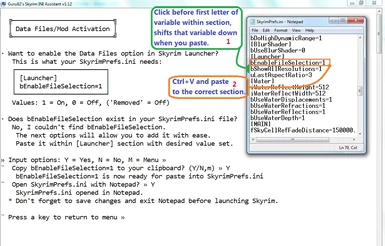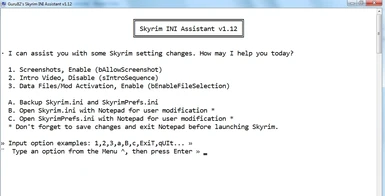Skyrim INI Assistant v1.12
What does it do?
Shows some variables that may be used by Skyrim initialization (ini) files that can change options such as disabling intro video and enabling Print Screen key Screenshots.
It's like a guide with some useful functions.
Install Info:
Target OS: Windows 7
1. Place the "Skyrim_INI_Assistant.bat" file in "%USERPROFILE%\Documents\My Games\Skyrim\".
2. Put the "Skyrim INI Assistant Launcher" on Desktop or wherever you like.
3. Launch it with "Skyrim INI Assistant Launcher".
Note: The "Skyrim_INI_Assistant.bat" has to go into that folder. The launcher, being a shortcut, cannot have a shortcut.
The shortcut needs to have "Skyrim_INI_Assistant.bat" at a set location and that folder is just practical.
------------------------------------------------------------------------
v1.12 Menu options:
1. Screenshots, Enable (bAllowScreenshot)
2. Intro Video, Disable (sIntroSequence)
3. Data Files/Mod Activation, Enable (bEnableFileSelection)
A. Backup Skyrim.ini and SkyrimPrefs.ini
B. Open Skyrim.ini with Notepad for user modification *
C. Open SkyrimPrefs.ini with Notepad for user modification *
* Don't forget to save changes and exit Notepad before launching Skyrim.
------------------------------------------------------------------------
What can this change or do to my system?
Any interaction that involves out of program system use by this utility, will only take place after user agreement at prompt.
A) Copy Skyrim.ini and/or SkyrimPrefs.ini files to a backup (Skyrim.ini_bak and SkyrimPrefs.ini_bak).
B) Replace Skyrim.ini_bak and SkyrimPrefs.ini_bak.
C) Place a text string into clipboard.
D) Open Skyrim.ini or SkyrimPrefs.ini with Notepad.
What does it do?
Shows some variables that may be used by Skyrim initialization (ini) files that can change options such as disabling intro video and enabling Print Screen key Screenshots.
It's like a guide with some useful functions.
Install Info:
Target OS: Windows 7
1. Place the "Skyrim_INI_Assistant.bat" file in "%USERPROFILE%\Documents\My Games\Skyrim\".
2. Put the "Skyrim INI Assistant Launcher" on Desktop or wherever you like.
3. Launch it with "Skyrim INI Assistant Launcher".
Note: The "Skyrim_INI_Assistant.bat" has to go into that folder. The launcher, being a shortcut, cannot have a shortcut.
The shortcut needs to have "Skyrim_INI_Assistant.bat" at a set location and that folder is just practical.
------------------------------------------------------------------------
v1.12 Menu options:
1. Screenshots, Enable (bAllowScreenshot)
2. Intro Video, Disable (sIntroSequence)
3. Data Files/Mod Activation, Enable (bEnableFileSelection)
A. Backup Skyrim.ini and SkyrimPrefs.ini
B. Open Skyrim.ini with Notepad for user modification *
C. Open SkyrimPrefs.ini with Notepad for user modification *
* Don't forget to save changes and exit Notepad before launching Skyrim.
------------------------------------------------------------------------
What can this change or do to my system?
Any interaction that involves out of program system use by this utility, will only take place after user agreement at prompt.
A) Copy Skyrim.ini and/or SkyrimPrefs.ini files to a backup (Skyrim.ini_bak and SkyrimPrefs.ini_bak).
B) Replace Skyrim.ini_bak and SkyrimPrefs.ini_bak.
C) Place a text string into clipboard.
D) Open Skyrim.ini or SkyrimPrefs.ini with Notepad.