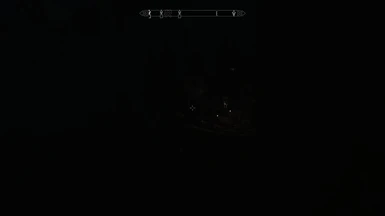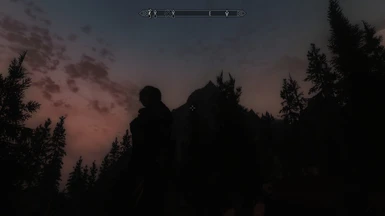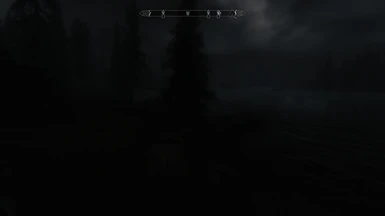About this mod
ENB and Realistic Lighting combination striving for maximum overall realism.
- Permissions and credits
- Changelogs
These settings are undergoing continuous improvement, but they are in the correct direction and extremely playable currently. See images for examples (all images "unprettified" and using my normal gameplay settings, listed toward the bottom).
There are three guiding principles: it's dark at night, the sun is bright, and colouring should be as natural and as close to a nordic autumn climate as possible. Dungeons and interiors, as well as nights, are balanced around light sources (torches, candles - and you'll need them), and daytime around a nordic sun. Those should correspond to reality as closely as possible. Everything else flows from this (and sometimes has to compromise because of it).
This mod contains only the configuration files for ENB and RL, both with my comments regarding the changes I've made. Matso's fast DoF is included and on by default. If you wish to edit further, you should read --Jawz--'s Guide to ENB first.
Installation Process
- Delete previous lighting mods. I strongly recommend making backups of any config files, but that's up to you.
- Install Realistic Lighting With Customization. I installed the "ENB version", but I don't think that matters.
- Install the ENB files from the website of its author, Boris Vorontsov. Personally, I use the 102 DLL version. I had some issues with 105 and 106, but I will look into incorporating them in the future. Overwrite existing files.
- If you like, back up all the ENB and RL files. It shouldn't be necessary (you can always reinstall), but won't hurt.
- Download my mod and extract the zip file into your Skyrim top directory (where tesv.exe is). Extraction should automatically place the ENB files in the top directory, and RealisticLighting.ini in Data\. Overwrite files when prompted.
- Go into Data, and run the RL patcher .jar file. This will generate a RealisticLightingPatcher.esp using the configuration from the ini file instead of the default.
- Enable RealisticLighting.esp and RealisticLightingPatcher.esp (in that order) in your load order, however you like to do that. Using BOSS is probably a good idea.
- Install supporting mods (see below).
- Fine-tune your graphics settings. By default SSAO is off (I use gfx card override) and DoF is on. You can toggle those either way according to your tastes. A few more notes about my setup also further down.
- Turn on rendering in SkyrimPrefs.ini:
[Display]
bFloatPointRenderTarget=1 - If you turn/leave DoF on, make sure to turn off Dynavision and similar things, and to disable DoF in SkyrimPrefs.ini (remove it from Skyrim.ini if the line is there, too):
[Imagespace]
bDoDepthOfField=0
- Play!
Mods
I'm using tons of mods. A few of them I consider to be absolutely essential for using this lighting setup (although it *will* work without). Some are extremely nice to have and I strongly encourage getting them. I'll try to keep a full list of both here.
Essential:
- Revamped Exterior Fog. Removes the unnecessary haze, and makes the actual fogs and "real" haziness better. Note that if you do not use this mod, your world will be somewhat brighter (presumably the haze causes diffusion).
- Remove Ambient Interior Fog. This does NOT remove the actual fog sprites, dust, or anything like that. Just the totally unnecessary haziness.
- Double Torch Radius. There are a couple other variants that probably work just as well. It's important that you use one of them. Because of the reliance on ambient lighting in the vanilla graphics, torches (and other light sources) are way underpowered. This helps a little, and you'll need it in dungeons and outdoors.
- Shadow Striping Fix.
Extremely nice to have mods related to lighting:
- Overhaulin Light Sources for ENB.
- Dark Dungeons. Fixes dungeons that incorrectly use daytime lighting.
- Lanterns on Bridges.
- Cozier Villages - Outdoor Lighting.
- Real Lights - Cities.
- Whiterun Lighting Fix.
- One of the various Candlelight/Mage Light empowerment mods.
- Additionally, there're tons of mods that make the game look better. 2k HD Textures, Realistic Water Textures and Terrain, Enhanced Distant Trees/Terrain, Skyrim Distant Detail, Real Ice, Flora Overhaul, ... I also like Camping Lite, since traveling at night or in a storm is a little more intense than vanilla (and many ENB mods).
Problem areas
There aren't any huge issues. The sky hue is just a tiny bit off, I'm not quite happy with how the snowy areas are, and lots of interiors (houses etc., dungeons are OK) just aren't bright enough because Bethesda didn't put enough lights in. I personally like how my daytime storms are quite dark, but everyone might not so that could change. All these are being worked on either by me or someone else. The specularity balance is hard to get right, you either end up with too-shiny skin or too-dull everything else. I've compromised toward natural skin, allowing a tiny bit of shininess to better bring out metals and such.
If you experience issues running the config, please let me know in the comments. If you can include the following information, it'll be very helpful: ENB version and whether it's DLL or injector, RL version, whether you have FXAA on, AA/AF/AO settings, AMD/Nvidia and possible CFX/SLI.
My personal graphics setup
- SSAO off. (Forced Quality in NVidia Inspector instead.)
- DoF on (the fast Bokeh is fast).
- AA off.
- AF 16x.
- Various texture and mesh mods, some of which listed above. Mostly the "lite" versions.
Previously I was successfully running this ENB+RL configuration (and FXAA) with just a single GTX 560, with AO set to Performance instead. It's definitely doable with 35+ FPS. Currently I have two 560's SLI'd and there's quite a bit of headroom to enable more things but I haven't gotten around to it...
Couple final usage notes
- I've remapped the ENB enable/disable shortcut to Shift-Home. You can change it enbseries.ini if you like.
- In some cases, the lighting levels just aren't right for you (or me). Fortunately the excellent HeliosDoubleSix added a runtime adjuster for this purpose in CLENB: you can use the key combinations 1/2 + PgUp/PgDown to adjust night/day brightness level up/down. Little arrows in top/bottom corner show whenever you're not using the default setting.
Changes
3: Added Matso's fast Bokeh DoF and sharpening processing. DoF on by default. Some minor specularity and contrast modifications for day and night.
2: Small fixes to lenz, contrast. A bit more saturation. Night/interior balancing.
1: Initial ENB + RL version. Removed FXAA PPI from the equation.
Changes from previous project:
0.8: Small improvements, plus adjustments based on Revamped Exterior Fog and Double Torch Radius.
0.7: Mainly improvements on the direction set by 0.6. Should be better all around now.
0.6: Moving toward darker, need to readjust lighting to compensate still.
0.5: Initial.
Credits/thanks
- Boris Vorontsov for ENB;
- HeliosDoubleSix for the useful modifications introduced in CLENB;
- Pluto and the rest of the Realistic Lighting team;
- Matso for the ever-improving DoF and sharpening code.
- --Jawz-- for the ENB tweaking guide.