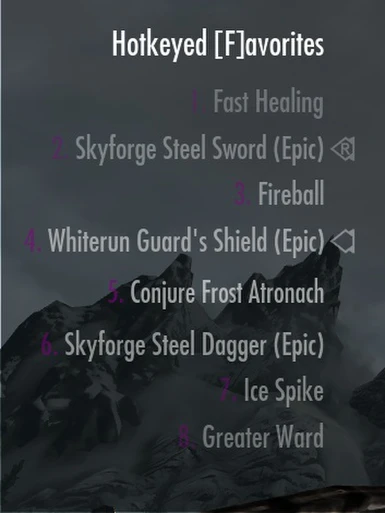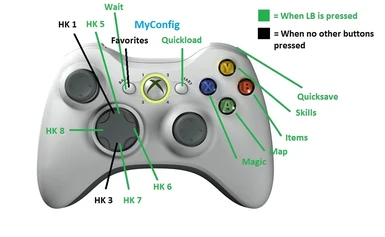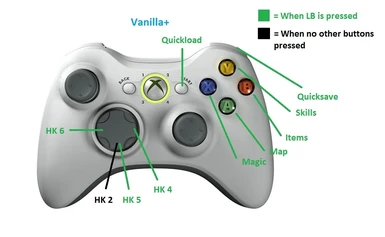About this mod
More hotkeys and quick access to essential functions = more enjoyable gaming experience with Xbox 360 pad. Two versions: Vanilla+ and MyConfig.
- Permissions and credits
Vanilla+:
-Everything is like in vanilla configuration. (Except one thing. See known problems below.)
-Added 4 hotkeys for a total of 6.
-Added quicksave, quickload, fast access to skills, map, items, magic.
-Additions:
- D-Pad down = Hotkey 2
- D-Pad right, down or left + LB = Hotkeys 4-6
- Y,B,A or X + LB = Skills, Items, Map or Magic
- Start + LB = Quickload
- RB + LB = Quicksave
MyConfig:
-Two buttons changed from vanilla.
-Added 6 hotkeys for a total of 8.
-Added quicksave, quickload, fast access to skills, map, items, magic.
-Changes:
- Back = Favorites
- Back + LB = Wait
- See known problems below.
-Additions:
- D-Pad up or down = Hotkey 1 or 3
- D-Pad up, right, down or left + LB = Hotkeys 5-8
- Y,B,A or X + LB = Skills, Items, Map or Magic
- Start + LB = Quickload
- RB + LB = Quicksave
I took the best parts from existing mods and made my own. These have only everything I need and nothing more. Keeping it simple but improving usability quite a lot. I just wanted to try a little modding (if you even can call this simple thing modding) and share this with people.
If you find any bugs, you can report them in the comments section.
Known problems:
You can't use the D-Pad in the favorites menu. This is not a problem if you use the analog stick.
Installation:
Just put the version you want in your Skyrim/Data/Interface/controls/pc folder. It must be named controlmap.txt. Or just use NMM. If you have the file Controlmap_Custom.txt in your Skyrim main folder, delete it. It stores your previous key settings so you might want to make a backup of it.
Uninstallation:
Remove the controlmap.txt from your Skyrim/Data/Interface/controls/pc folder. Or use NMM.
Recommendations:
I'm using Natural Favorites Expanded Menu System by dragonalumni. This makes controlling favorites and hotkeys easier.
Updates:
1.1. Added NMM compatibility.