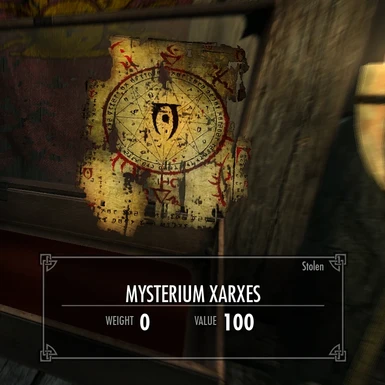About this mod
You went to the Dawnstar Museum and fell in love with the relics. You wanted them all! Problem is : the Mysterium Xarxes cannot be picked up. This mod fixes that.
- Permissions and credits
+COLLECTIBLE MYSTERIUM XARXES v1.1 +
+-+-+-+-+-+-+-+-+-+-+-+-+-+-+-+-+-+-+-+-+-+-+-+-+-+-+-+-+
New : v1.1 : fix cases where the old Xarxes would appear above the new collectible one, effectively preventing it to be picked up.
Please report any bug.
1. Summary
_____________
So you went to the Dawnstar Museum and were happy to see all those relics from the good ol' time
of Oblivion. You decided to take it all. You took the robes, you took the books. Then you opened
the Mysterium's display case with the hope of making it yours and display it at home.
Drama! The Mysterium Xarxes cannot be picked up. After breaking your keyboard
against the wall, you decided to search for a mod fixing that.
Lucky you.
With this mod, you can actually move around and pick up what's left of the Mysterium Xarxes. Enjoy
the wonders of history.
PLESE NOTE : the page is a Misc. Item and will appear as such in your inventory.
2. Detailed description
__________________________
The original Xarxes is only a placeholder. I had to make the model double-sided (the other face
of the paper was "invisible") and create a Havok profile to make it possible for the player to
grab it. Then I replaced the original Xarxes by my own. The original .nif file is untouched.
3. Installation
__________________
If you downloaded the mod from Skyrim Nexus and used the Nexus Mod Manager, you probably don't
need any instruction. Just activate the mod inside the Nexus MM.
If you wish to install the mod manually, simply decompress the archive inside the /data folder of
Skyrim. It should add the following files like so :
skyrim/data/CollectibleXarxes.esp
skyrim/data/meshes/clutter/quest/collectiblexarxes.nif
That is all.
To uninstall, simply remove those two files.
4. Troubleshooting
_____________________
There are a few known bugs. They are mostly related to the "double sided" flag I had to use in
NifSkope to make the model, well... double sided.
- sometimes, the Xarxes' page will look dark. Simply flip it over to the other face. That usually
fix it
- sometimes, if you put the page in a display case or on any flat surface, it can "sink" a bit
inside. Once again, flip it over to the other face. Should help.
If you find any bug, please let me know. Particularily strange Havok behavior, since making
a havok model is a pain in the ass and I may have missed something.
5. Legal things nobody read
______________________________
The Mysterium Xarxes model and texture belong to Bethesda. You probably shouldn't use them for
anything else than modding Skyrim.
That's all folks !