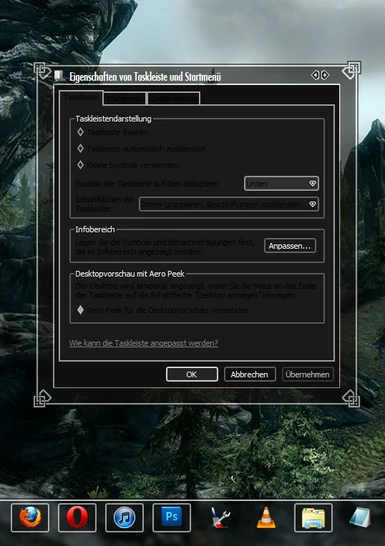About this mod
Fully functional Skyrim Visual Style for Windows 7 Beta stage.
- Permissions and credits
FIRST OF ALL
This is just a beta! There still are some
unfinished parts. For example the start menu isn't
skinned yet. You can also use the taskbar only on the
buttom. I didn't touch the pin left and right option.
Some fonts may be hard to read, too.
Please let me know what you think of it! Since this is
a WIP I'm still open for suggestions!
WHAT IS THIS?
This is not a game modification.
This is a Visual Style for Windows 7 which is fully
compatible with 32x and 64x versions.
It changes the look of your operating system to match
the Skyrim UI design.
______________________________________________________
INSTALLATION INSTRUCTIONS
______________________________________________________
0 - PROLOGUE
This is not a themepack, which only changes the
wallpaper or color of your explorer frame.
This means you need to replace some system files.
I advise you to only modify your system files if you
know what you are doing! I won't be held responsible
for any damage on your system! Windows 7 only!
But don't be scared. It's an easy process and there are
tools that do most of the work.
There isn't a custom explorerframe (the .dll file
responsible for the back/forward buttons in the
explorer window) yet. As for now, I suggest you to use
the file from this Visual Style:
http://snipes2.deviantart.com/gallery/#/d4kq0l8
I - PATCHING YOUR SYSTEM FILES
This is necessary to enable third party Visual Styles
They are uxtheme.dll, themeui.dll and themeservice.dll
> Open the folder "Universal Theme Patcher"
> If you are running 32-Bit version of Windows 7,
choose "UniversalThemePatcher-x86.exe".
For 64-Bit version of Windows 7, choose
"UniversalThemePatcher-x64.exe".
> right-click on the file and "run as Administrator"
> Choose your language (only for the U.T. Patcher)
> Patch all three files
> restart you PC (really necessary)
II - REMOVING THE WINDOWS BLUR
Since i Had to use parts of the exlorer shadow images
for the explorer frames you will need to disable
the windows blur (the VS will be usable without
this step, but your explorer frames will have a crappy look)
I also advise you to take a look at the readme inside.
If you mess it up here, you'll probably break your
Windows 7.
> Open the folder "Hide Blur Tool"
> If you are running 32-Bit version of Windows 7,
choose "Patch 32-bit System Files.bat".
For 64-Bit version of Windows 7, choose
"Patch 64-bit System Files.bat".
> right-click on the file and "run as Administrator"
> Wait a few seconds for the files getting replaced.
(Your explorer will have to switch t the basic mode)
> The blur effect of the window frames is removed
That's it
III - ADDING THE VISUAL STYLE
This one is actually pretty simple
> Copy "Skyrim 0.5.theme" and the folder "Skyrim 0.5"
to "C/WINDOWS/ReSOURCES/THEMES"
> Double click on "Skyrim 0.5.theme"
> Wait a few seconds
______________________________________________________
FAQ
______________________________________________________
WHEN WILL IT BE FINISHED?
The final version will be ready in the next few weeks.
It is a lot of work to do, please be patient.
I'll keep you updated with the latest screenshots.
WHO ARE YOU?
I'm a graphic designer, photographer and
customization artist. I mostly create wallpapers and
Visual Styles. You can find more Visual Styles,
wallpapers, icons photos, photo manipulations and much
more at my profile on deviantart.com:
http://snipes2.deviantart.com
REQUIREMENTS?
- PC with Windows 7
- any version with aero enabled will do
WILL THIS SLOW MY COMPUTER DOWN?
No! Only if you run an additional program like
Windowblinds.
WHO ARE YOU?
I'm a graphic designer, photographer and
customization artist. I mostly create wallpapers and
Visual Styles. You can find more Visual Styles,
wallpapers, icons photos, photo manipulations and much
more at my profile on deviantart.com:
http://snipes2.deviantart.com
______________________________________________________
RANDOM
______________________________________________________
QUICK HELP
If you messed anything up follow these steps:
> start
> run
> cmd
> type sfc /scannow and let it scan
This will fix all the files that are incorrect.
However once it's done you will have to run the
uxtheme patcher again to use thisd party visual styles.
Other tutorials to change Windows7 Visual Styles:
http://www.thewindowsplanet.com/634/install-custom-visual-styles-themes-windows-7.htm
http://neiio.deviantart.com/art/How-to-Install-Custom-Themes-262833454
http://www.youtube.com/watch?v=qXqlQPnTcMc
This is just a beta! There still are some
unfinished parts. For example the start menu isn't
skinned yet. You can also use the taskbar only on the
buttom. I didn't touch the pin left and right option.
Some fonts may be hard to read, too.
Please let me know what you think of it! Since this is
a WIP I'm still open for suggestions!
WHAT IS THIS?
This is not a game modification.
This is a Visual Style for Windows 7 which is fully
compatible with 32x and 64x versions.
It changes the look of your operating system to match
the Skyrim UI design.
______________________________________________________
INSTALLATION INSTRUCTIONS
______________________________________________________
0 - PROLOGUE
This is not a themepack, which only changes the
wallpaper or color of your explorer frame.
This means you need to replace some system files.
I advise you to only modify your system files if you
know what you are doing! I won't be held responsible
for any damage on your system! Windows 7 only!
But don't be scared. It's an easy process and there are
tools that do most of the work.
There isn't a custom explorerframe (the .dll file
responsible for the back/forward buttons in the
explorer window) yet. As for now, I suggest you to use
the file from this Visual Style:
http://snipes2.deviantart.com/gallery/#/d4kq0l8
I - PATCHING YOUR SYSTEM FILES
This is necessary to enable third party Visual Styles
They are uxtheme.dll, themeui.dll and themeservice.dll
> Open the folder "Universal Theme Patcher"
> If you are running 32-Bit version of Windows 7,
choose "UniversalThemePatcher-x86.exe".
For 64-Bit version of Windows 7, choose
"UniversalThemePatcher-x64.exe".
> right-click on the file and "run as Administrator"
> Choose your language (only for the U.T. Patcher)
> Patch all three files
> restart you PC (really necessary)
II - REMOVING THE WINDOWS BLUR
Since i Had to use parts of the exlorer shadow images
for the explorer frames you will need to disable
the windows blur (the VS will be usable without
this step, but your explorer frames will have a crappy look)
I also advise you to take a look at the readme inside.
If you mess it up here, you'll probably break your
Windows 7.
> Open the folder "Hide Blur Tool"
> If you are running 32-Bit version of Windows 7,
choose "Patch 32-bit System Files.bat".
For 64-Bit version of Windows 7, choose
"Patch 64-bit System Files.bat".
> right-click on the file and "run as Administrator"
> Wait a few seconds for the files getting replaced.
(Your explorer will have to switch t the basic mode)
> The blur effect of the window frames is removed
That's it
III - ADDING THE VISUAL STYLE
This one is actually pretty simple
> Copy "Skyrim 0.5.theme" and the folder "Skyrim 0.5"
to "C/WINDOWS/ReSOURCES/THEMES"
> Double click on "Skyrim 0.5.theme"
> Wait a few seconds
______________________________________________________
FAQ
______________________________________________________
WHEN WILL IT BE FINISHED?
The final version will be ready in the next few weeks.
It is a lot of work to do, please be patient.
I'll keep you updated with the latest screenshots.
WHO ARE YOU?
I'm a graphic designer, photographer and
customization artist. I mostly create wallpapers and
Visual Styles. You can find more Visual Styles,
wallpapers, icons photos, photo manipulations and much
more at my profile on deviantart.com:
http://snipes2.deviantart.com
REQUIREMENTS?
- PC with Windows 7
- any version with aero enabled will do
WILL THIS SLOW MY COMPUTER DOWN?
No! Only if you run an additional program like
Windowblinds.
WHO ARE YOU?
I'm a graphic designer, photographer and
customization artist. I mostly create wallpapers and
Visual Styles. You can find more Visual Styles,
wallpapers, icons photos, photo manipulations and much
more at my profile on deviantart.com:
http://snipes2.deviantart.com
______________________________________________________
RANDOM
______________________________________________________
QUICK HELP
If you messed anything up follow these steps:
> start
> run
> cmd
> type sfc /scannow and let it scan
This will fix all the files that are incorrect.
However once it's done you will have to run the
uxtheme patcher again to use thisd party visual styles.
Other tutorials to change Windows7 Visual Styles:
http://www.thewindowsplanet.com/634/install-custom-visual-styles-themes-windows-7.htm
http://neiio.deviantart.com/art/How-to-Install-Custom-Themes-262833454
http://www.youtube.com/watch?v=qXqlQPnTcMc