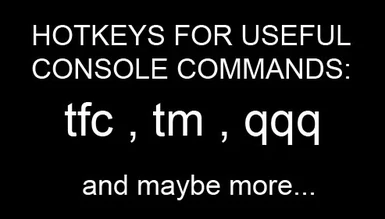File information
Created by
aeterna826Uploaded by
aeterna826Virus scan
About this mod
This is is a simple tool made to facilitate work of modders and those who often make screenshots. It adds few hot keys to quickly e.g. change the camera mode from TPP/FPP to free mode or to quickly enable/disable HUD appearance and more...
- Permissions and credits
This utility is awaiting for your suggestions, propositions, to hotkey more most frequently used console commands.
If you downloaded this utility please give me any comment how it works on your system. If it works well for you after several positive posts I will be able to change the 1.0 beta to normal 1.0 version and continue developing of this util.
Description
This is a small tool I made to speed up my work on mods. First I made it for myself, then I thought: why not to share it with you ;-)
For now It adds 3 hotkeys to quickly:
- change the camera mode from TPP/FPP to free mode and vice versa (tfc console command).
- enable/disable HUD appearance (tm console command).
- quickly write "qqq" text in the console and wait for the user to press Enter (or not) to quit the game.
This is beta version for now. It works well in my rig, but I don't know what about your rigs. I need your feedbacks. That is why I decided to name it beta.
Actually this is a script for known free AutoHotkey utitliy (GPL licence) from autohotkey.com, but standalone .exe file is also available here.
Installation
You have two versions to choose:
1) Standalone .exe file. Simply run it before or during the game and use it, but you can't edit it. Note: since this is the beta version I don't know how it will work on you systems. Give me your feedbacks.
2) Source .ahk file, it requires free AutoHotKey utility installed in your system to run it (you can download AutoHotkey from autohotkey.com. And of course then you can edit and test such .ahk file (it is simple text file) and make various corrections (e.g changing the hotkeys on your keyboard) or extensions or even write your own hotkey facilitator from scratch.
How to use it
No matter what version you have chosen double-click my .exe or .ahk file (of course in case of the second version first you have to install whole AutoHotkey utility as mentioned above). The program should run. You will see small green "H" tray icon on your desktop.
In game when you press:
Page Up --> changes the camera mode from TPP/FPP to free mode and vice versa. (e.g. to set up the camera in the right position to make a screenshot).
Page Down --> enables/disables HUD (e.g. to make clean pictures without HUD).
End ---> this will write "qqq" text in the console and stop. Then it's up to you to press Enter to immediately quit the game or to press "~" to go back. Such behavior of this hotkey is deliberated. This is some kind of protection against accidentally pressing "End" key and immediate leaving the game.
To close the program right-click the "H" tray icon and choose "Exit" (you can also suspend it's working by choosing "Suspend Hotkeys" - the "H" will change to "S").
Limitations - important. Please, read this before using.
It is recommended not to use hotkeys while you are in inventory, spell menu, in a word: in any menu. Simply you should be in menu-free mode (so to speak). Otherwise the behavior of the hotkeys may be unpredictable. (of course it will not destroy your game or computer :-)) but the key sequences sent to game (by pressing particular hotkeys) may not work as they should)
What next?
Try this utility. Tell me how it works on you system. Also tell me about other useful console commands you want them to be hotkeyed and I will try to include your ideas in future version of Hotkey Facilitator :-)
AEterna