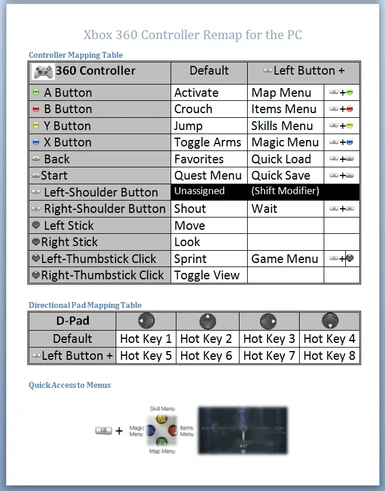About this mod
(Yet another) Xbox 360 Controller Remap for the PC. 1.3 Update: Bug fixes and layout changes. 1.2b Update: Found and fixed a bug that disabled the cursor in console (~) mode. 1.2 Update: Re-mapped Favorites and Hotkeys around all four D-Pad buttons. 1.1 Update: Added the ability to move the world map using the D-Pads. Way better IMHO.
- Permissions and credits
The A Button = Activate
The B Button = Sneak/Crouch
The X Button = Ready Weapon
The Y Button = Jump
Left Trigger = Left Hand
Right Trigger = Right Hand
The Back Button = Favorites Menu (changed in 1.3)
The Start Button = Journal Menu
Left-Shoulder Button = <nothing><span class="wbbtab"></span>(changed in 1.3)<br> Right-Shoulder Button = Shout<br> Left-Thumbstick Click = Sprint<span class="wbbtab"></span><span class="wbbtab"></span> (changed in 1.3)<br> Right-Thumbstick Click = Toggle Point-of-view<br> <br> Left-Shoulder Button + A Button = Map Menu<br> Left-Shoulder Button + B Button = Items Menu<br> Left-Shoulder Button + X Button = Magic Menu<br> Left-Shoulder Button + Y Button = Skills Menu<br> Left-Shoulder Button + Back Button = Quick Load (i.e. Back to prior save)<br> Left-Shoulder Button + Start Button = Quick Save (i.e. Save going Forward)<br> Left-Shoulder Button + Right-Shoulder Button = Wait<br> Left-Shoulder Button + Left Thumbstick Click = Character Menu (changed in 1.3)<br> <br>Favorites and Hot Keys: (Changed in 1.2)<br> Back Button = Favorites Menu (changed in 1.3)<br> D-Pad Left = Hot Key 1<br> D-Pad Up<span class="wbbtab"></span> = Hot Key 2<br> D-Pad Right = Hot Key 3<br> D-Pad Down = Hot Key 4<br> Left-Shoulder + D-Pad Left = Hot Key 5<br> Left-Shoulder + D-Pad Up<span class="wbbtab"></span> = Hot Key 6<br> Left-Shoulder + D-Pad Right = Hot Key 7<br> Left-Shoulder + D-Pad Down = Hot Key 8<br> Thumbsticks Scroll the Favorites Menu<br> <br>Map Mode: (Changed in 1.1 config)<br> Left Thumbstick = Move Cursor<br> Right Thumbstick = Pan Camera<br> D-Pad Left = Move World Map Left<br> D-Pad Right = Move World Map Right<br> D-Pad Up<span class="wbbtab"></span> = Move World Map Up<br> D-Pad Down = Move World Map Down<br> Left-Shoulder Button or Left Trigger<span class="wbbtab"></span>= Zoom Out<br> Right-Shoulder Button or Right Trigger = Zoom In<br><br>Installation:<br>Use Mod-manager or...<br>Copy/Extract/Merge the Data folder into the Skyrim application directory.<br>(example: C:\Games\Steam\steamapps\common\skyrim)<br><br>Un-Install:<br> Use Mod-manager or...<br> Delete <skyrim>\Data\Interface\Controls\pc\controlmap.txt<br> (note: all other files are informational only and can also be deleted.<br><span class="wbbtab"></span><span class="wbbtab"></span> Controlmap.txt is the only file used in-game.)<br><br>Files:<br> controlmap.txt - game file used to remap controller<br> modified.controlmap.txt - copy of the new controlmap.txt<br> original.controlmap.txt - copy of the old controlmap.txt<br> Xbox 360 Controller Remap.readme.txt - this file<br> Xbox 360 Controller Remap.png - graphic of button mapping<br> Xbox 360 Controller Remap.pdf - pdf of button mapping<br><br>Notes:<br> - Changes are listed at the bottom of this file.<br> - If the controller mappings don't quite work right, rename or delete<br><span class="wbbtab"></span>your <skyrim path>\ControlMap_Custom.txt file. It might interfere with<br><span class="wbbtab"></span>this configuration mod.<br><br>UPDATE 1.1:<br>The D-Pad now moves the entire World Map. The Left Thumbstick still moves the<br>cursor and eventually the map, but now it is easier to move the map and pan <br>the camera at the same time.<br><br>UPDATE 1.2:<br>Extensive re-map of the Hot-Key/Favorites/D-Pad layout. It now fits the <br>"Shift-modifier" philosophy. All D-Pad buttons map to Hotkeys 1-4 starting<br>with the D-Pad Left as Hotkey 1 then rotating clockwise.<br>The only "Shift-modifier" for the entire controller layout is the<br>Left-Shoulder Button. Therefore to activate the Favorites List, press<br>Left-Shoulder Button + Right-Thumbstick Click. To access Hot Keys 5-8, press<br>the Left-Shoulder Button + D-Pad buttons. Finally, to scroll through the<br>Favorites list, use either thumbstick. (This part takes some getting used to.)<br><br>Fixed typos in the documentation that didn't match the actual config file.<br><br>Added an optional download that contains only the controlmap.txt file. This file<br>switches the functionality of the Right Shoulder button and the Left Shoulder<br>button.<br><br>Left Shoulder button = Shout action<br>Right Shoulder button = Sprint action<br>Right Shoulder button = Shift modifier (instead of the Left)<br><br>UPDATE 1.3:<br>- Moved Sprint to the Left Thumbstick Click to free up Left Shoulder Button.<br> Sprint action is consistent with the Move action of the Left Thumbstick.<br> LSB is now unassigned but still serves as Shift Modifier.<br> This should eliminate conflicts with overlapping actions.<br>- Mapped Back Button to activate the Favorites Menu.<br> The original mapping of the Back Button was the Character (Tween) Menu.<br> With the introduction of the Shift-modifier, the Character Menu is now<br> rarely used, whereas the Favorites Menu is extensively used.<br>- Mapped the Left Shoulder Button + Left Thumbstick Click Button to the <br> Character Menu. The menu is still accessible if needed.<br>- Re-enabled mouse control and cursor mappings as suggested by multiple users.<br>- Tested with SkyUI.<br></skyrim></skyrim></nothing>