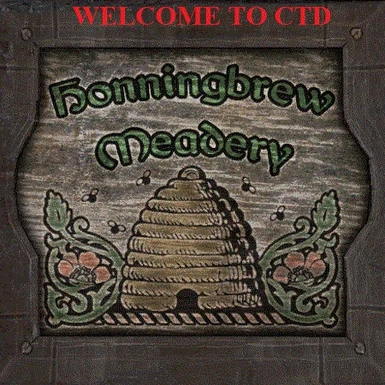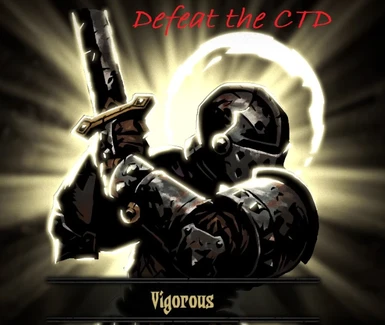About this mod
''a moment of valor shines brightest against the backdrop of despair''.
this guide can effectively fix most crashes, NOW ABLE TO FIX OUT OF MEMORY CTD!.
Once you have applied all fixes in this guide , if your game stutters and appears to have CTD'd give it 5 seconds.
- Permissions and credits
If you have followed this guide you should have Skyrim memory optimizer allocator 1.5 installed in your modlist, disable it or uninstall it, i have discovered that contarary to what the author of the mod DevourerPi has said, the allocator causes rare but constant crashing when used together with OSallocator=1 (crash-fixes), but ensure that you still have MemoryOptimizer.exe firing up when you start the game, the MemoryOptimizer.exe is required for the functions of Memory Optimizer itself and the removal of the memory allocator which is a seperate add-on type plugin of Skyrim Memory Optimizer has nothing to do with it (i know its confusing, read twice if you have to, its very important for you to disable the allocator plugin if you are using crashfixes with UseOsAllocator=1)
ALSO IMPORTANT NOTICE :
apply my latest findings for your enblocal.ini which is ReservedMemorySizeMb=64. and for crashfixes if you are using enb then make sure AlignHeapAllocate=0.
alas i highly advise you to run Ordenador on medium settings on skyrim preset with >2048 manually enabled. for me it did not mess anything up and both increased my FPS and fixed a lot of my CTDs.
and ultimately, i would advise you to not take more than 4 followers with you at the same time as a lot of followers use ''standalone'' textures and meshes, meshes themselves aren't a problem as they use very little resource, but ''standalone'' textures being rendered are all rendered independantly and this is a big issue for skyrim, for example, if u have 5 followers each using standalone textures, the game will have to load some 70 textures each sizing anywhere between 10 to 100mb independantly and if any of them are using HDT physics thats another god knows how much memory strain on your game's running process, sometimes causing CTD immideatly upon your followers spawning near you when fast traveling or exiting a building.
if you are using EFF i would suggest turning your follower limit to 4 and panels to 4 and not taking more than 4 followers at the same time.
*Second-To-Latest Discovery :
ENB messing up your game on accident everytime you accidentaly press a key!~
in enblocal.ini make sure your keybinding settings are like this :
[INPUT]
//shift
KeyCombination=16
//f12
KeyUseEffect=0
//home
KeyFPSLimit=0
//num / 106
KeyShowFPS=106
//print screen
KeyScreenshot=44
//enter
KeyEditor=13
//f4
KeyFreeVRAM=0
KeyBruteForce=0
KeyDepthOfField=0
why this tweak?
remember that time you named your enchanted epic item "BikiniBodhiBombBuns"? well, you just murdered your graphics card 4 times doing that, with default settings in enblocal (that comes with almost all enb presets) pressing B will inititate brute force mode and after pressing it a few too many times, your fps will drop like crazy, same goes for some of the other settings, so be safe and apply this tweak.
--DEFINITIVE OUT OF MEMORY CTD FIX FOR OUT OF RAM ISSUE (Tested):
as far as i can tell this will only work if you have enough physical ram to make use of the fix (around 8gb minimum), if you don't, it will probbably not be effective but you can test it anyway.
FIRST : complete the steps included in ''--Latest Update Summary on the memory....'' down below, this section is only effective if the steps in that part are already done.
if you have 16gb of ram, set your page file to manual, make sure the pagefile is located on your SSD, and the both minimum and maximum size are 24576mb.
next, install Skyrim Memory Optimizer and Skyrim Memory Optimizer Allocator.
make sure you have Memory Optimizer.exe (from the Skyrim Memory Optimizer Mod) where your TESV.exe is located in your main skyrim installation directory.
go to your Skyrim Memory Optimizer.ini and make these changes :
RemoveSwapMemoryCache = true
MemorySwapCycle = 20
StaticMemoryUnitLength = 2048
StaticMemoryUnitBuffers = 2048
if you want to make sure your installation is effective and the fix is working, open task manager and check that there is a Memory Optimizer.exe (and an ENBhost.exe because if u don't have that you'll crash anyway, u need ENB for the VRAM usage crash fix anyway), then run the game through Skyrim Performance Monitor, if the fix is working, in the exact spot where you would have had for example, 2150mb MEMORY (not GPU) usage for TESV.exe now you will instead be having 1600 or so (huge reduction in memory usage).
keep in mind the reason you get the out of memory CTD after having applied the fixes below this section is because your RAM usage is reaching 3.1gb, in Skyrim Performance Monitor the maximum ram usage value it shows maybe higher than 3.1gb but that's just false information, also the ''Current'' RAM usage that Skyrim Performance Monitor will show when you crash will always be 256mb less than the actual usage because its not taking into account the 256mb you have assigned to Custom Memory Block in Crash Fixes (if you followed the guide below).
Anyway this fix is definitive for RAM shortage and will guarantee a smooth and crash-less game as long as your RAM usage before the fix wasn't more than 4gb (in this case you will have to still get rid of some crazy HQ textures to make sure you don't hit 3.1gb even though this fix is already getting rid of a lot of RAM usage for you).
[!!!!!!!!!!!! IMPORTANT/HARD REQUIREMENT !!!!!!!!!!!!]
Finally, and this is CRUICAL, THIS FIX/TWEAK WILL NOT WORK AS INTENDED UNLESS YOU RUN THE GAME (OR YOUR MOD MANAGER) THROUGH SKYRIM PERFORMANCE MONITOR, i don't know why that is the case, but it just is so deal with it.
if you are on windows 10 you might want to consider using the Timer Tool (https://vvvv.org/contribution/windows-system-timer-tool) every time u play and set it to 0.5 as this will more or less completely remove stutters from your game if you have the other perquisites active (that are in this guide). *p.s : do not close the tool after running it, minimize it.
--Latest Update Summary on the memory allocation troubleshooting, only apply them after having completed the rest of the guide down below in ''The Guide'' section--
HOWEVER, you may wish to apply these to your game first and then proceed with the rest of the guide IF you are sure your CTD is caused by MEMORY ALLOCATION ERRORS and memory leaks.
[this is what works for me in terms of memory "Ram" crashes that you get logs for from CrashFixes "failed to allocate memory" ].
-use Skyrim Anti-Crash.
-download NVAC.dll from NVAC page , it is the main file (yes i am aware it is a fallout mod but it works for skyrim), and in order for it to work with skyrim you must open the mod's folder after you installed it with manager or manually and rename the NVSE folder to SKSE.
-Download New Vegas Stutter Remover and put the content of its ''Plugins'' folder next to NVAC.dll , then open sr_New_Vegas_Stutter_Remover.ini and change "bHookLightCriticalSections = 1" from 1 to 0 but only change this line to 0 if you are using windows 10, or if you are crashing on load (ctd occurs on game load if you use bHookLightCriticalSections = 1 with windows 10).
-do not use Skyrim memory optimizer memory allocator , if you are using it as per instructions i gave before and it works for you thats great, leave it, if not remove it before you apply the above, do not use THE ALLOCATOR (not the optimizer plugin itself but its allocator addon thats optional!) with the above instructions.
-in enblocal make sure to set EnableCompression to True.
-set USosAllocators=1 and set AlignHeapAllocate=0
-set CustomMemoryBlock=1 and set its size to 256
-do not use UgridsToLoad 7 and above
-enable FPSlimit in enblocal and set it to 59 or 60 depending on your screen refresh rate, if your screen refresh rate is not 60 there is not need for the limit to be 60.
-use ForceBorderlessWindow for extra FPS (system dependant but generally you get more if you use borderless rather than fullscreen in most cases.
-if you use Dyndolod then set the atlas texture size and mesh size to 64 and no more (if your having memory crashes of any kind)
-if you use 4k trees and your crashing, Don't, use 1k or even 512, it can make an enormous difference, but leave this as a last resort as the above instructions may mean you don't need to do this last step.(and also try the latest fix in the section above this one before applying this since that already gets rid of a lot of RAM usage)
Note : some of these are tips and tricks that just turned out to work for me in the end when combined together, they may have unwanted effects if not used in combination, some of them are accredited and some of them aren't but eighter way i vouche for their effects in my own game and that they all worked together for me and i have a fairly stable 1000 mod game (330gb MO2 directory).
you may experiance FPS drops after some time depending on your setup, i experiance this fps drop in about 2-3 hours of playing with the above fixes at which point i save my game and restart it. so far my game is stable and my experiance enjoyable, i hope the same for you :D, what this DOES however do explicitly if you have followed every instruction is that it eliminates any graphical bugs that may have occured before these fixes as your game broke down (things going black or purple or HDT body physics glitching out etc will not occur anymore allowing for an immersive experiance).
UPDATE :
MAJOR ISSUE RESOLVED! "Gradual FPS drop and memory issues occuring during continous playing" FIX :
this has been bugging a whole lot of people i know, i'm one of them, and i tought it couldn't be fixed, but following these steps (unsure of which step fixed the issue so apply all of them i went through almost every thread ever opened that had a simmilar issue and applied every fix even though more or less none of them marked their issues fixed and im only posting the combination that showed the issue fixed after sufficient testing) so here it is !
-if you use RS children, install this patch (default head main file) and make absolutely sure NOTHING overwrites it. https://www.nexusmods.com/skyrim/mods/62830/
-Posted by Ice Kold
.....Posted 26 October 2017 - 05:46 :
. Disable Core Parking - open Start - go to Control Panel - locate Power Options - and select High Performance plan (located by clicking on Addition Power Plans) - click on Change Plan Settings - Locate Processor Power Management - Change Minimum and Maximum Processor State to 100% (if less then) - Also while you are here, click on Hard Disk - and change Turn of hard disk after "20" minutes to "0"
-in addition to the above, follow this 2 minute guide on disabling CPU core parking through registry so that it doesn't reset :
https://www.youtube.com/watch?v=ucMqc5ilG7Q
Finally, restart your PC for changes to take effect.
Enjoy !
note : (you can stress test the gradual FPS drop bug by going in and out of interior cell dragon's reach and every time you go in there talk to farengar to see what he has for sale, scroll through his crap and close the menu, then go to enchanting table and enchant a bunch of things randomly, then close the enchanting menu, go into level menu, go into enchant a bunch of crap again and go outside, go back in and rinse and repeat, if you can do this 5-6 times without major fps drops not including random 2-3 drops since that doesn't count as its normal then you are A O K baby lets GO!).
------------------------------------------------------------------------------------------------------------
THE GUIDE :
Firstly, Follow this guide and apply every fix from start to finish (doing so correctly will most likely fix your issue) and only use the foolproof method at the bottom if you have already applied all the fixes in this guide, that is the last stand , the last beacon of hope if you are all out of options.
Please Note that if you are using specifically a version of windows 10 that's not updated since 2018 you MUST update it or install windows 7 instead , windows 10 installs before 2018 suffer from a 4gb Vram (GPU video Memory) limit that will almost CERTAINLY crash your game in a great many common situations and there is no fix for that, many of the fixes in this guide will also not be effective if you suffer from that Vram limitation, please note this limitation is also imposed on windows 8 installations and any windows 8 installation will have this problem indeffinetly as it is not fixed in even the latest versions of windows 8.
PROLOUGE :
i have just finally managed to fix a CTD that has been occuring in the vicinity of whiterun particularly near the Honningbrew meadery that has been consistant , it took me more than 10 hours to diagnose the error and i will share with you what i had to do to fix the issue and how you can follow in my footsteps without making the mistakes i did in order to cleanly diagnose the problem and also how to fix it, this is a general guide and will help you overcome most CTDs in the game but more specifically the more complicated issues that arise from having many mods or mods that are specifically problem causing.
in order to solve issues with your mods you need to follow a specific set of steps in order to cover all grounds for potential issues and as there are many you need to do so in an orderly fashion. i will explain everything but i will not go into too much detail, i will keep the steps simple and explain the reasoning behind everything that i recommend in this guide.
i have over 1500 mods compiled in over 20 merges and the entirety of my skyrim installation including the game itself + mods + tools is over 200gbs in size , so you can rest assured that most problems you could be having is more or less covered in this guide , if they are not , at the very least following this guide will narrow down the potential cause for your CTD so that you at the very minimum know what the root of the problem is and can go on from there and try to find a fix even if its not included in this guide.
BEFORE YOU BEGIN :
you must first understand that in order to save time and avoid frustration, you need to be well rested and of sound judgment , if you have been trying to fix a problem for the past 3 hours and you have had no luck but you are hell bent on fixing it , that is not the way , you must take a break , rest your body and your mind , nourish it with food and hydrate yourself before you continue , if you are not in a suitable state of awareness you might miss something that you could have easily noticed otherwise and add easily 10hours+ to the time it takes for you to fix the problem, keep and open mind and remember that the price of modding is non other than your sweat , blood and tears , that is assuming you have already sacrificed your firstborn.
also in my experiance theres no such thing as ''Too many mods crashing my game'' if you are not going above the 255 esp limit and are using the NitPick tool for overcoming the total esp count (hidden+activated) mods and are using Crash fixes and SKSE and ENB memory allocation patches so rest assured the problem most likely is caused by a specific mod in your load order.
GENERAL INFORMATION :
most CTDs in this area are caused by a missing or faulty mesh usually belonging to a mod or skyrim running out of memory, other guides will tell you they can also be caused by missing or deleted references but in my case and in almost all documented cases i could find it has been a faulty or missing mesh file or memory patches that are availble for skyrim not having been applied resulting in skyrim running out of available memory.
GATHERING INFORMATION , PLANNING , EXECUTING THE PLAN :
Common causes of this issue are listed below , do not waste time trying to apply fixes for them before knowing for sure that one of them is causing you the problem , a good mechanic does not apply general repairs before he knows what the problem is , firstly, install CRASH FIXES MOD (with .ini settings set for AlocateHeapAlign=1 and OSallocators = 1) from nexus as well as SKSE preloader and Apply the settings recommended by Crash fix ENBoost ,specially the part about DataSync options, then ENABLE LOGGING for Crash Fixes , RECREATE your CTD , Check the CRASH FIXES LOG , if it says you ran out of memory , Apply Memory Patches provided by Crash Fixes and SKSE and configure your ENBlocal.ini as recommend in the S.T.E.P guide , in my experiance you CANNOT run out of memory in skyrim unless you don't actually have the physical RAM and VRAM availble on your system provided that you have all the availble memory patches for skyrim installed and working , as of the publication of this guide you DO NOT NEED SSME but you do need to enable the memory allocation patches in SKSE and Crash Fixes, you also DO NOT NEED SAFETY LOAD if you enabled memory patches in the aforementioned, finaly before you proceed please consider installing these rather ''new'' mods that are absolutely brilliant and have helped me greatly :
-Skyrim memory optimizer : https://www.nexusmods.com/skyrim/mods/104254?tab=files
note that if u use this from my personal experiance i would recommend you do not use the optional memory allocator , use crash fixes for memory allocation instead. if you have trouble with error 02 then remember you have to download both main files under downloads and they are not the same file , u need to put the EXE from the first download next to your TESV.exe , you can install the other file via MO or whatever mod manager.
-Skyrim Present Plugin - Optimzes CPU : https://www.nexusmods.com/skyrim/mods/104438
install with MO or manually.
-Skyrim Anti-Crash : https://www.nexusmods.com/skyrim/mods/105498?tab=posts&BH=1
install with MO or manually.
(this is in Beta but i have tested it and for me there were improvments to my game and frequency of crashes, in fact i haven't had a single one ever since.)
-Disable Windows Ghosting (under optional files) : https://www.nexusmods.com/newvegas/mods/53635?tab=files
this plugin insures that windows won't pretend skyrim is unresponsive when its working perfectly fine.
i have noticed improvements for myself since installing this.
-BethINI : https://www.nexusmods.com/skyrim/mods/69787?tab=files&file_id=1000321866
this will handle your INI files and remove parts of your INI that might be damaging your experiance , personally i found that with these tweaks i had not only better performance but also better graphics !
but BE WARNED the settings made by BethINI are not perfect and after using it to tweak my skyrimprefs.ini i found that everyone's eyes went Black and thats because the tweaks made by bethINI were not ENB friendly , i fixed it by making sure these lines were included exactly as written here in the now tweaked Skyrimprefs.ini after using BethINI :
iBlurDeferredShadowMask=3
fInteriorShadowDistance=3500.0000
fShadowDistance=4000.0000
iShadowMapResolutionSecondary=512
iShadowMapResolutionPrimary=1024
iShadowSplitCount=2
iMaxAnisotropy=0
fLeafAnimDampenDistEnd=4600.0000
fLeafAnimDampenDistStart=3600.0000
fTreesMidLODSwitchDist=3600.0000
iTexMipMapMinimum=1
iTexMipMapSkip=0
fGamma=1.0400
iShadowFilter=4
fDecalLOD2=1500.0000
fDecalLOD1=1000.0000
iActorShadowCountInt=6 ; -
iActorShadowCountExt=4 ; -
fSpecularLODStartFade=1820.0000
fShadowLODStartFade=200.0000
fLightLODStartFade=3500.0000
bTransparencyMultisampling=0
iWaterMultiSamples=0
iMultiSample=0
iShadowMode=4
note that i used THIS GUIDE to install Disable Windows Ghosting and BethINI but i did not follow any other steps from the guide :
https://www.reddit.com/r/skyrimmods/wiki/index/windows10_performance_guide#wiki_windows_10_performance_.26amp.3B_stability_guide
(if you are having trouble installing them.)
-THIS STEP IS IMPORTANT : Ensure whichever GPU you have has correct Power settings in its control panel, if you have Nvidia , go to Nvidia settings/control panel and make sure your Power Management for Skyrim(TesV.exe) or if you prefer , your global Power Management settings are set to ''Prefer Maximum Performance'' , i read you can also set it to ''Adaptive'' but i can't confirm it because i haven't tried it.
If you need to make Certain that you have applied the above patches and fixes to their maximum effect before you proceed , i recommend using Skyrim Performance Monitor and follow tutorials provided in the downloaded file (images) for your current setup, i use MO so i used the MO setup images provided : https://www.nexusmods.com/skyrim/mods/6491
with the above fixes and patches i have over 6gb of vram usage and over 3gb of ram usage and my game runs stable and steady without crashes taking into account there are no other factors that would crash my game besides performance.
if the error provided in the crash fixes log is not about memory and its something along the lines of ''Address Exception Blah Blah Blah Some Codes" proceed to disable the mods listed below if any of them are in your load order or included in one of your batches or merges ,
PLEASE NOTE that you must disable them completely not just the ESP , if you are using mod organizer then Deactivate them , the point is to make sure none of the files in these mods are not only loaded by the game , but also not availble to the game at all , if you are not using a mod manager , you must completely move the files associated with these mods out of your install directory and move them back later once you have resolved the issue. now start up your game and from the main menu open the console and write Coc Whiterun and walk towards honingbrew meadery and go past it until you reach the whiterun gate using only the ROAD until you eighter crash or get to the gates, if this step did not fix your issue and you still had a CTD , you will know to skip the fixes for the mods below , if however this step DOES fix your issue , then enable them one by one until you figure out which one exactly is causing the issue, then proceed to apply fix for it or simply leave it disabled or remove it if you don't really need it.
-HdtSkyrimMemPatch.dll -> if you have this somewhere in your mods or installation it will most likely create a large dump file (log file) if you have followed the steps above , and it will cause all sorts of crashes and HDT issues if you use HDT extensions , you may not think you have installed this memory patch but it does come with a lot of mods that come from outside nexus , authors forget to remove this file from their mods or they purposefully include them in their mods to make sure you get screwed if you download them without permission.
-Duplicates of HdtPhysicsExtentions.dll
-Duplicates of .dll files that have been outdated that might be lurking in your installation somehwere , if you use MO or a mod manager where you install your .dll files with your mod manager , i recommend going into your mod file location and doing a search for .dll and see if theres any you don't recognize or if there's any duplicates and determining which copy is newer and keeping that one and removing the other ones. they could cause some serious issues if left unchecked from my experiance.
-SkyBirds airborne perching birds :
if you want to know if this mod is causing you problems , start your skyrim, open the console in the main menu , type in order :
coc solitudetemple
~wait for load....
killall
~you will CTD if the mod is causing you crashes.
-Skyrim Flora Overhaul
Fix : remove the nif file named ''vurt_greenyelplant.nif" that is included in this mod.
-IHSS / Improved horse steps sound (a Skyrim Special edition mod)
Fix : remove the mod.
-All Female Body Mods With Physics and outfits made for them , this includes bodyslide output files and remodeled armor mods and replacers for females.
Fix If Bodyslide Output Meshes : Rebuild Bodyslide Meshes , Try not putting your bodyslide outut folder in a zip before you install it with mod organizer , instead just move it manually to your mods folder, or try rebuilding differently as in with different presets
Fix if HDT extention : " Provide if you know one " but note that HDT extention itself has not been known to cause this particular CTD
Fix if Skeleton : Put your Skeleton as the last loaded file in your load order and in your active mods list if using mod managers
Fix if Armor for specific body type : Remove Armor or build the specific bodyslide for the armor again / try building a different preset
-Running out of memory
apply the memory fixes mentioned above, this is just a reminder for you if you didn't read that part.
and then try applying the fixes mentioned by crash fixes in the popup message when you got the CTD , try them one by one as one of them might fix things for you as the other ones might break them so step by step try each fix seperately.
the fix that worked for me was to set custom memory blocks to 1 in crash fixes .ini and put the block size to 128 (from 64) or to a size that you won't go over 95% in the main menu if you open the console and see the memory blocks being filled.
-SkyMoModV13
the creatures from this version of this mod are notorious for causing crashes , if you are using crash fixes it might tell you something about actors not having animations registered to them when your game crashes , this is a very good indication that you should remove this mod and try again it is the most likely cause of this issue as well as any other mods that add broken creatures to your game.
-Verdant
Fix : remove , '' provide if you know one ''
-JK's Skyrim
Fix : remove and install again , remove permenantly if needed.
-People of skyrim
Fix : reinstall the mod and if it doesn't work , remove it.
-HD trees mod
Fix : reinstall or remove.
-Enchanced Vannila Trees
Fix : reinstall or remove.
-Qaxes Questoriom :
Fix : reinstall or remove.
-safety load :
Fix : enable the OnlyWhenLoading command in the .ini file in safetyload.
-Open Cities :
Fix : reinstall or remove.
-Immersive world encounters :
fix : fix your load order. its a mod conflict issue.
-I Love Cleavage
fix : remove
-Sounds of skyrim / Audio Overhaul 2 : [Optional]
the sound files in these mods can become corrupt and cause a crash when they are accessed , i myself have had this issue BUT its not certain that you also suffer from this so you may wish to clear these mods and test without them to see if your issue is solved before you decide to remove them indeffinetly.
[~quick note about NPC adding mods mentioned below and in general~updated 12/1/2020]
because these mods add new npcs in locations where there oherwise wouldn't be any or as many it can clogg your memory allocation and it may fail to allocate if the models/textures etc are high load already.
if you are having CTDs shortly after you come into contact with NPCs or monsters spawned by mods i recommend using MFG console or whatever that plugin is that lets you see which mod is loading the npc that you click on while the console is up, and finding out which mods are responsible for said npcs, then removing the mods, reloading the save and going to meet those npcs again, if the game doesn't crash, viola. get rid of the responsible mod.
-Warzones : [Optional]
script heavy mods may or may not be causing a crash when combined with a heavy load order , i elected to remove them just because of the possibility they COULD be causing CTDs and sure enough after removing them and starting a new game my crashes subsided BUT i cannot confirm that they cause CTDs , try a playthrough with them on and one without them for a few hours if you are doing extensive testing and see how it goes. i recommend removing them but the decision is up to you.
-OBIS redone : [Removal recommended after lots of testing]
--THIS STILL CAUSES OUT OF MEMORY CTD EVEN WITH ALL THE FIXES FOR OUT OF RAM CTD ON THIS GUIDE, REMOVE IT IF YOU HAVE OUT OF MEMORY CTD, IT INCREASES THE LOAD ON RAM BY 300MB IN MY GAME REGARDLESS OF WHERE YOU ARE IN ANY EXTERIOR CELL (at least in my load order as a merged pack together with OBIS).--
firstly, i apologize that my deductions on this mod being script heavy were wrong,
based on the author's testimony and what i understood from it, the scripts it runs aren't heavy or harmful but as with any scripted mod and specially those that have to do with the way npc spawns are handled it can indeed cause a crash at the very least in the case that there are other mods in the load order that modify the behavior of these added npcs, i myself have experianced crashes that i can confirm did not happen in the same exact spot on the same playthrough when the mod was not present. and that the crashes were directly related to npcs spawned due to the presense of this mod.
furthermore i had issues with the added npcs animations being janky compared to vanilla npcs and npcs added by other mods, i use tons of animation mods and i can't confirm this may happen for you but if you see symptoms of this, you may want to consider it.
alas the errors i experianced from this mod have all been more or less memory related and random refrence code errors so it may just be that my game was too heavy to load additional npcs into exteriors (my crashes due to this mod only happend in exteriors specially heavier ones such as the area around whiterun)
thankfully based on the information the author has graced us with the mod is safe to remove at any point in the playthrough so i suggest you refrain from merging this mod into any packs so that in case you are having a crash in a place where bandit/rogue mage groups added by the mod are spawning you can quickly switch it off and see if the crash still happens without the mod active in that same location.
-Sands of time :
this mod has been redone recently and improved greatly but as far as i have tested, its not fully compatible with ASIS as running ASIS on its ESP results in instant crash from main menu, that said it can run alongside asis if you don't run asis's patcher while the mod is installed, the npcs added by the mod itself were causing crashes for me after i installed this mod a little into a playthrough(not fresh start) and i tested this extensively and i can confrim they were the cause of the crashes, also i was getting janky animations for animated armoury on the newly added skeleton npcs.
this again might just be a memory allocation issue, and even though the author says that starting a new game with the mod would not result in the same errors, i can't confirm because i haven't tested.
IF THE ABOVE STEPS DID NOT HELP SOLVE YOUR ISSUE HERE IS A FOOLPROOF method for fixing any possible issue caused by a mod regardless of weather it has to do with honingbrew meadery and whiterun hold or not :
create a text file for yourself , this is your checklist, sort your mods by priority in your mod manager, go to the bottom of your mod manager files load order (P.S : i am not referring to your ESP load order where it says ''plugins'') , now click your last mod (highest number priority which should be at the bottom) , once its highlighted , hold shift , go up 100 mods and click, this will select your last 100 mods , now right click and disable selected , now check the mod manager for missing masters errors that it may give you , now disable the mods that are missing masters (because you just disabled those masters) AND MOVE THEM TO THE BOTTOM OF YOUR LIST (if mod organizer , right click them and Send To Bottom) , run your game and see if the CTD happens , if it does , exit , if the ctd does not occur , run your game a second time to double check if the ctd is resolved , once you do a double check and the ctd does not occur at any point in this procedure , record in the text file you created , the range of the mods by priority number which were causing the CTD for example i recorded my checklist like this :
''1500-1400 CTD'
''1400-1300 CTD"
"1300-1200 CTD"
"1200-1100 CTD STOPPED" ------> CTD is caused by a mod between priority 1200 to 1100
next disable half of those 100 mods and check for CTD , twice.
next disable half of those, and half , and half , and so on until you find the exact mod causing the issue, next eighter remove that mod or search for a fix to its CTD.
Note that if at any point you stopped crashing BUT your CTD was NOT caused by ANY of the 100 mods in the range of mod priority that you stopped crashing in then your CTD is caused by one of the mods you disabled in the earlier steps because it required one of the mods you were disabling in the batches of 100 (as a master), therefor you must go to the bottom of your load order which you sent those mods to and start testing those mods in batches of half to see which one was causing the issue.
this is time consuming but it is foolproof.
i hope this guide has helped you solve your problem, if not then i'm sorry i could not be of any help. but don't give up ! you can always find a solution if you put your mind and resolve to it !