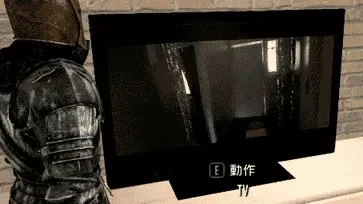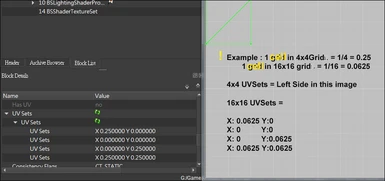About this mod
This Mod is a resources converter.
這個模組是一個資源轉換器。
Which is used for convert gif to nif.
它是用於轉換 gif 到 nif
- Requirements
- Permissions and credits
- Changelogs
為了正確的使用這個程序,你需要完成一些 預 設置
Setup step by step :
逐步設置 :
1. Download "texconv.exe" where link was marked in Mod Requirements.
then put "texconv.exe" together with gif2nif.exe in a same folder
一.下載"texconv.exe"連結已標記在模組需求中。
然後將"texconv.exe"和gif2nif.exe放在同一個資料夾。
2. Launch gif2nif.exe .
You will get a gif2nif.config and a GifMeshTemplate.nif
Modify the value named "GameDataPath" in gif2nif.config to your game data directory ( e.g. GameDataPath=C:\Skyrim\data)
Modify your preference setting in GifMeshTemplate.nif ( e.g. DoubleSide , Emissive Multiple )
二.啟動 gif2nif.exe。
你會取得一個gif2nif.config 和一個 GifMeshTemplate.nif
在gif2nif.config修改名為"GameDataPath" 的值為 你的遊戲資料目錄 ( 例如 : GameDataPath=C:\Skyrim\data)
在GifMeshTemplate.nif修改你的偏好設定 (例如 : 雙向繪製 , 發光倍數 )
Usage:
用法:
1. Drag drop gif files to "gif2nif.exe". Program will convert them.
一. 拖放GIF文件到 "gif2nif.exe". 程序會轉換它們。
2. You will see generated resources in your "GameDataPath".
NIF will be locate at "GameDataPath"\meshes\yourGifName.nif
DDS will be locate at "GameDataPath"\textures\yourGifName.dds
[Update]
3. To custom GifMeshTemplate need to do some steps below.
3-1 Copy your nif to gif2nif.exe's folder
3-2 Rename your copied to GifMeshTemplate.nif
3-3 Add characters to name of shapes in GifMeshTemplate.nif , The characters are from "TagOfSpecificShapeName" in configuration
if "TagOfSpecificShapeName" is empty, Program will convert all shape to animated UV controller
二. 你將看到資源產生在你的 "遊戲資料目錄".
NIF 將位於 "GameDataPath"\meshes\你的GIF名稱.nif
DDS 將位於 "GameDataPath"\textures\你的GIF名稱.dds
Detail of config file :
配置文件細節:
[Update]
NameSet=SubFolder\yourAssetsName
nif will loacted at ...\meshes\SubFolder\yourAssetsName.nif
dds will loacted at ...\Textures\SubFolder\yourAssetsName.dds
[Note]
TagOfSpecificShapeName="YourTag"
program only effect on which shape's name contains "YourTag"
if empty , then it will convert all shapes
GameDataPath= -- Descriped by second step in Setup step by step.
遊戲資料路徑= -- 已由逐步設置的第二步描述。
averageFrameRate=0.3f -- For those gif which have not setting key time ,Program will use this value for each keys time
平均影格率=0.3f -- 對於有些沒有時間設定的GIF, 程序將使用這個數值在每個關鍵影格的時間。
TextureSize=1024 -- Square size of output dds .
圖片大小=1024 -- 輸出DDS的方形大小。
In Game Preview :
遊戲內預覽:

Note:
注意:
The glitching scenario below.which will not affect the result in game..
下面故障的情況, 並不會影響遊戲內的結果。
It will display normal in game.
它將在遊戲中正常顯示。

Report any bug if could.
如果可以,回報任何錯誤
Sorry.For my broken English. I trying to improve it
抱歉,對於我的破英文,我嘗試提升它.
SourceCode : https://github.com/Yu5h1/GIF-2-NIF
源代碼:
License :
許可:
GPLv3