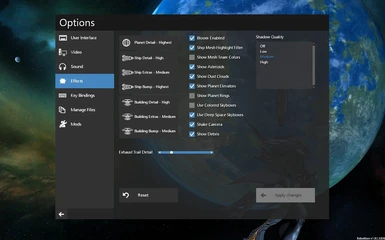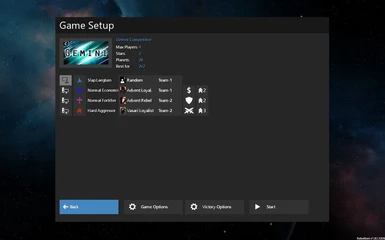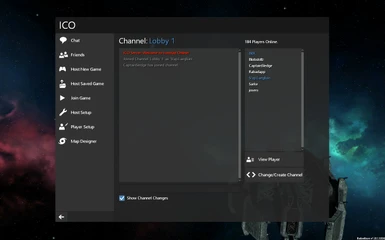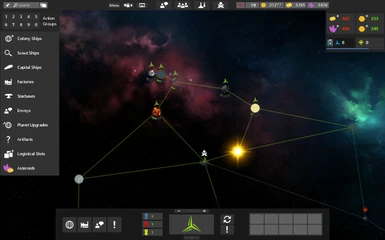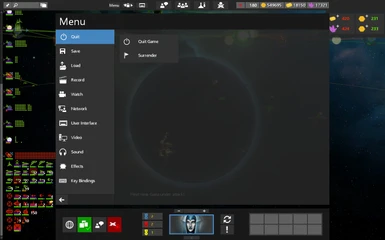About this mod
Complete overhaul of the User Interface for Sins of a Solar Empire Rebellion based on Microsoft's Metro/Mordern UI.
- Requirements
- Permissions and credits
- Changelogs

Your best choice for a good looking and easy to use UI. Fully compatible with Sins of a Solar Empire Rebellion v1.85.
I originally started this mod simply because I disliked the scrollbar used in the empire tree and changed it to a smaller more subtle one. I have always been a fan of Metro/Modern UI, the design language you see in Windows 8 and Windows 10, so I used the Windows 8 scrollbar as example.
But the UI of Sins kept annoying me because it was so cluttered and difficult to use, so I ended up completely overhauling the Interface.
If you have suggestions, find bugs (please always send a screenshot of the problem you have) or just want to talk to me for whatever reason, use my email address: [email protected]
Feel free to use my mod or parts of it for whatever you like, It would be nice if you mentioned me though :) All the resources I used including the .xcf source files for all textures are available as download.
//Features
-Completely new interface with minimalist and modern design
-New and improved layout for several windows
-Replacement of all icons with Metro based ones, custom designs for special icons
-New loading screen based on unused artwork
//Installation
Simply drop the Metro for Sins folder contained in the .zip into your Sins modding directory. It should be in your documents folder in "My Games\Ironclad Games\Sins of a Solar Empire Rebellion\Mods-Rebellion v1.85".
Full link:
C:\Users\%username%\Documents\My Games\Ironclad Games\Sins of a Solar Empire Rebellion
You can then activate the mod ingame by using the mods option.
//Compatibility
Metro for Sins is completely compatible with online/local multiplayer. It should not interfere with any other mod except for those that modify textures themselves (textures for actual models excluded) and custom translations (read below for more info)
If you plan to use Metro for Sins with a language pack, open the Metro for Sins folder and delete the "string" folder. Then open the mod that contains your used translation, open the "string" folder and edit the file "English.str" with your favourite text editor (notepad should do just fine). You will need the resources file provided as miscellaneous the downloads tab. It contains a "changed string index.txt" file in the folder "string". Search your English.str for the ID stated in the file and change the value to the one in the txt. Only the first one is mandatory, the rest simply shortens some words, which obviously depends on the language :)
Please note that this does not change English texts contained in textures. You might also experience some clipping with text elements.
//Known issues
Please note that I created this mod with a 16:10 screen, so there may be a lot of bugs for users of more conventional displays. If you find any that are not known issues or you know how to fix one, please contact me: [email protected]. (Take a screenshot of the problem you experienced, otherwise it will be difficult for me to fix it)
The back buttons in the main menu have a too small hitbox, sadly there is nothing I can do about it (let me know if you know how to fix this!)
The font I used may seem slightly pixelated, especially in small text elements. This is due to how Sins renders text, it seems to use no anti-aliasing at all.
//Changelog
Version 1.1.1
-added icon for smuggling specialization introduced in new DLC
-fixed window file for the map creator that caused the game to crash after update
-fixed missing strings with new update
-fixed DLC window placement
Version 1.1.0
-added colored background for unit pictures, colors depend on race
-completely replaced all research and ability icons with new metro based ones
(let me know if I missed one, those should have a pink cross on them)
-added new icons for game events (bottom left), also fixed clipping with
player portraits in that area
-added blue frames for unit pictures in the bottom center window
-slightly tweaked the wanted window in the underground menu
-added new icons for all planets
-added new icons for the different ship categories
-added new Icons for relationship bonus/penalty, fleet supply, health and empire ranking
-tweaked the font color in the empire search, should now be more readable
-fixed the total mess that was the mission info window, should now look nicely
-moved the soundtrack dlc button to a better position
-fixed missing icon for the Tec civic research station
-fixed icon for Tec trade port
-fixed some clipping with infocards by slightly moving the content down
-fixed a slight offset in the quickbuy menu for Vasari
-lowered the font size in the pact info window to fix clipping
//Credits
Metro for Sins is based on Microsoft's Metro/Modern UI design language and has been built by me from scratch but there are some additional sources I would like to thank too :)
First of all Adam Dawes, he created an awesome table with all the icons contained in the Segue UI Symbol font and their respective hex values. Saved me a lot of time and trial and error.
You can find the table under adamdawes.com
Also thanks to loder, I used his batch files for compiling and decompiling some game files.
Download them here: modsreloaded.com
If you need free to use animations, make sure you visit preloaders.net, I used one of their animations as a template for my own even though it did not end up in the final version.
Link to the website: preloaders.net