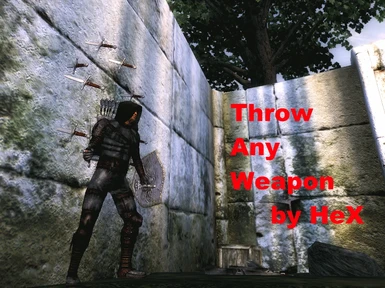About this mod
*Updated to Version 3.1.1* Throw Any Weapon is now Throw Any Thing. That\'s right - throw any object from the vanilla game or from any mod, and deal damage. Can entirely change your oblivion combat experience! Requires OBSE 17
- Permissions and credits
Note: This mod has now been superseded by its big brother: Unnecessary Violence. I will no longer be supporting TAW as all the functionality is included in Unnecessary Violence. Please download that instead:
http://www.tesnexus.com/downloads/file.php?id=24936
HeX - 6th june 2009
***
***Very important***
OBSE17 Beta2 has just been released. The mod has been recompiled for compatibility, and the new esp is available to download.
You will need to make a cleansave before installing this patch.
Additional change: Thrown objects are now released significantly faster.
The bug which appeared in the last OBSE update, breaking pick-up-and-throw is now solved.
*********************
Name: Throw Any Weapon
Version: 3.1.1
Date: 4/4/2009
Category: Gameplay Effects and Changes
Recommended: Oblivion Mod Manager
Author: HeX
Download Location: http://www.tesnexus.com/downloads/file.php?id=23353
Description
===========
This mod lets you throw anything in the oblivion game world, as long as you can pick it up - including objects added by other mods. This means you've got throwing knives and throwing axes for a start. It also means you can lob your sword at an opponent. Run out of arrows? Chuck the bow at them, if you get lucky it might hurt them! You can even throw the arrows themselves! Staff run out of charges? Well it's still a great big stick - see how they like that in the face :) Throw your shield like a frisbee! Hurl your shoes at them! Caught while making a potion? Throw your calcinator at them! If it was a poison, why not throw that too? - it'll even poison them! And *nothing* is funnier than killing somebody with a carefully thrown pumpkin to the head!!!
The mod also adds a set of 'non-destructive' hotkeys, and an autoequip feature so you can reequip thrown weapons more easily. Throw any Weapon adds a whole new dynamic to combat in the game. Enjoy.
This mod represents a huge amount of work on my part. If you like it please be sure to rate it on nexus. I may do this for the fun of it, but its nice to get some confirmation that others appreciate your work.
Perhaps even consider voting for it in april (I have no wish to compete with better cities) - it'd be lovely exposure to make it to the file of the month pages whether I win or not :-)
V3.1.1 includes a small bug fix withthe OBSE version checking and potions/poisons being added to the target when they shouldn't have been.
***New in version 3.1***
- Complete revision of the TAW hotkey system to make it intuitive instead of well... crap.
- Throwing weapons now hurts your fatigue (based on the weight of the weapon and how hard you throw it)
- new lesser power to help you find weapons you've thrown
- Weapons now stick where you throw them (though other items will bounce)
- catch weapons in flight
- spears and arrows automatically engage 'spearthrow mode' (as long as the object or mesh name contains the word 'spear' or 'arrow'
- more tweaks to damage equations
- Pumpkin based comedy: throw a pmpkin at someone's head - go on. I dare you.
- Compatibility esm to allow communication with the next version of skycaptain's deadly reflex
- simpler eagle eye control system
Features at a Glance
====================
- Throw any object including those added by other mods:
Weapons, armour, clothing, shields, potions, poisons, ingredients, appratus, soulgems, books, scrolls and a vast array of misc objects are all throwable. Basically if you can pick it up you can throw it.
- Vary how hard you throw - more stregth gives you more potential distance, but weapon weight is a factor too. Holding the throw button down determines the force of the throw dynamically.
- Deal damage based on a huge number of factors (see details below)
- Hit location based damage
- Weapons stick in scenery, though other objects bounce
- Poison your throwing weapons
- Intuitive control system
- Excellent collision detection system
- objects spin as they fly (unless using spearthrow mode, automated for spears and arrows, selecteble otherwise)
- Smash potions and poisons with a dynamicly changing splatter range
- Dynamically improving changing Eagle eye mode to zoom in on victims
- Pick up any object and throw it immediately (no menus needed)
- Different types of throwing for different classes of object
- Eight new hotkeys to keep track of items to throw
- Train your marksman skill
- Stagger your opponent with quick throws, or smash them off their feet
- Enchated weapons have their normal effects applied
- Configurable style of throwing (to sneak or not to sneak)
- Easily recover lost weapons (or cheat :p)
- New lesser power 'detect thrown weapons'
- Lightweight scripts that won't hurt your FPS or savegames
- Watch the blood fly!
- Throwing weapons uses up fatigue based on how hard you throw and how heavy the weapon is
- Catch weapons in flight
- Pumpkin based comedy
- Finally - it's really good fun
Requirements
============
This mod *ABSOLUTELY REQUIRES* OBSE V17. It will not work without it. Don't come crying to me for help if you haven't installed it ;-)
Get it here: http://obse.silverlock.org/
Requires the latest oblivon patch (v1.2.0.216).
Get it here: http://www.elderscrolls.com/downloads/updates_patches.htm
Details
=======
Throw any weapon is sort of a misnomer now, since you can throw any object at all with this mod :). If you can pick it up you can throw it. In general this means you'll be flinging knives, swords, axes, bows, staffs, maces, shields, clothing, armour, ingredients, potions, poisons, apparatus and any number of other things, but if you want something more exotic than what is available in vanilla, all you have to do is find a mod that adds it. Want to throw spears at people, find a mod that adds them and you can throw them. The same goes for ninja stars, tomahawks or anything else you can think of. Since I have no art skills, I leave it to the community to come up with new things to throw...
On starting the mod you'll be presented with a series of options. First you'll be asked to select a 'throw' key. Then a 'TAW Modifier Key' these can be keys or mouse buttons if you prefer. Next up you'll be asked if you want to drop into sneak mode to throw. This provides basic feedback that your character is ready to throw as well as being a little more realistic. Anyone who has thrown anything knows that you have to ready yourself a bit to take decent aim. However if you don't want to do this, then just select no. Finally you'll be asked if you want to automatically prepare any object you pick up to throw. This is very much a matter of personal choice. What 'preparation' means will be explained further down this document.
So now you've passed the set up stage. Well done. you're now ready to throw your first object. There are several different types of objects you can throw and different ways to throw them, though most are interchangable as the circumstance demands. Lets start with something very simple. You want to throw your sword. First make sure it's equipped (duh!). Also ensure that it weighs less than your strength. You cannot throw an object that is heavier than you are strong. If you choose one very close to your stregth you won't be able to throw it far. Also, the heavier the object you throw is, the more fatigue it will use up. Now press and hold the throw key you selected earlier. If you chose the enter sneak mode option your character will crouch at this point. The length of time you hold the button for is going to determine how far and fast you throw your sword (within reason defined by your strength and the weight of the object you are throwing). If you just tap the key you will pretty much just drop whatever you were going to throw at your feet - this can be dangerous in certain circumstances which we'll get to. Once you feel you've held it long enough (experimenting with this is worth while to get a feel for the timings involved) press your attack button (usually L on your mouse) and watch your sword go sailing through the air. This approach can also be used for bows and any other equipable weapon. If you have another weapon of the same type in your inventory this will be automatically equipped on you - allowing you to throw several of the same type of object (throwing knives for example) in quick succession.
Now lets look at the process of throwing your shield. It's going to fly a little differently - rather more like frisbee. Note this approach will also work fine for off hand weapons. Yes that means your off hand weapons can finally deal some damage :). To throw your shield, the process is almost identical to that of throwing a sword, but instead of pressing the attack key you'll press the block key (usually R on your mouse) - so to sum that up: equip the shield, press and hold the throw button then press block and watch it fly.
The third option is for throwing anything else. That means repair hammers, potions, books, scrolls, armour, clothes, rings, ingredients, soul gems, mugs, plates, bowls, cutlery, beer and virtually anything else in the game. If you can pick it up you can throw it for the most part. Quest items however may not be thrown. Nor can torches,for various tedious scriping reasons. Drop torches (mod added) may be possible - I'm afraid I haven't tried.
To throw a misc item it must first be 'prepared' (remember i mentioned that earlier). This is essentially the process of equipping the item, though of course many of the objects you'll throw can't be equipped in the traditional sense The mod essentially creates a fake equipment slot into which you put the item you want to throw. I use the word prepare as distinct to equip so as to avoid confusion. There are two ways to prepare a weapon.
1 - put it in one of the special TAW hotkeys
2 - pick the object up.
In the case of 2 this will work in one of two ways depending on your choice in the setup screen. Either things will be automatically prepared whenever you pick them up, or they will only be prepared if you pick them up while holding your TAW modifier key. The choice is a very personal one. I like to use the automatic option, but of course this overwrites anything you might have previously prepared. I like the automatic option in particular because when i'm stealing things and I hear "Hey - put that back" i can turn round and give them the object back, just a little faster than they expected without faffing around with hotkeys or breaking immersion. It's also easier in the heat of battle to grab an object off the ground and be ready to throw it instantly. Great if your opponet drops his weapon :)
Once you have an item prepared, in order to throw it, simply press, hold and release the throw key. If the prepared object is a weapon it will be autoequipped onto you (you can't hold one weapon while throwing another). The animation will change depending if the object is a weapon, shield or misc.
You can change the way an object flies by instigating 'spear throw' mode. While vanilla oblivion provides no spears, there are excellent mods available which add them. Certain other objects may look better if thrown in spear throw mode too. To use spear throw mode simply tap the TAW modifier key while holding the throw key, you can equally hold the modifier first - all that matters is that the two keys are simultaneously depressed for one frame. when you release the throw key (or press attack or block) the object will fly true in the direction you aimed it without spinning. Note that the flight position is largely determined by the mesh of the object. It is correct for weapons, but shields are positioned differently, as are certain misc objects like repair hammers, thus off hand spears (if such a thing existed) would fly in a strange way. Any object with the word 'spear' or 'arrow' either in its game-name or the name of its mesh will automatically fly in spear mode, so there's no need to select this option in most cases.
Now lets take a look at potions/posions. To throw a potion, as with any other misc item, simply prepare it, and throw it with the throw key. It is the effect of the throw which differs in this case. When a potion connects with a person or object, or wall etc. It will smash, splashing everyone near by with the potion and shards of glass. You'll see a small explosion as confirmation. Note there are some circumstances in which the potion won't break - try to aim it at something or someone, even if that something is just a wall, floor or ceiling. The area that the potion splatters is determined based on how hard you throw it. You can use this approach to create bombs from poisons, or smash potions them at the feet of a companion to heal them, or turn them invisible etc. Remember that you may be caught in the blast too though. You're not immune to your own poisons (unless you are ;-)). This provides an excellent tactic for combat and brings further meaning to alchemy for more than just mixing restore health potions.
Right. Time to explain the hotkey system - your primary method of preparing objets to throw. There are 8 TAW hotkeys exactly as in vanilla,and each can contain a weapon, shield or misc item. To assign an object to a TAW hotkey, open your inventory,hover the mouse over the object you want to assign, hold the TAW modifier key and tap the hotkey you want to use. You'll see a message in the top right telling you that the object is ready to throw (or that you can't throw that type of object if you choose something unsuitable).
Note that assigning an object to a hotkey automatically prepares that object for throwing.
When you have some object hotkeyed, return to game mode. To prepare the desired object, or switch to another, simply hold the TAW modifier key and tap the apropriate hotkey. You'll get a message telling you that the object is ready to throw.
You can check the contents of your hotkeys at any time (game mode or inventory mode) by simply holding the taw modifier key and tapping '9'. This will bring up a menu showing you what's in your hotkeys and how many of each item you have, as well as showing you which item is currently prepared. Clicking on any of these objects in this menu will prepare that item for throwing.
Note that when you assign an object to a hotkey you are actually assigning the 'type' of the object rather than the object itself. This means that if you have no items of that type in your inventory the object is not removed from the hotkey as is the case with the vanilla ones. When dealing with objects that are repeatedly added and removed from your inventory this is an important feature.
One final thing the hotkey system offers is recovery. With the best will in the world, you're going to lose object sometimes. The collision system in this mod is excellent, but it does occasionally fail since in order to move objects with scripts they have to have their havok temporarily disabled. If the worst happens and you lose your favourite thing never fear. As long as you have assigned it to a TAW hotkey you can get it back simply (in game mode) hold your TAW modifier and tap '0' you'll be presented with a list of your assigned objects and counts of them in your inventory. Clicking any of the options will add an item of that type to your inventory. This could of course be used by munchkins to cheat, since its essentially a way to duplicate any item, but its not my job to tellyou what to do with this mod. If you want to use it to cheat, go ahead - a similar effect is just as easy with the console anyway. Sensible gamers will only use this option for what it is: a safeguard against errors on my part.
Next Lets talk about eagle eye mode. When using a bow with a marksman skill of more than 50, you can hold the block key to zoom in on your target. Eagle eye mode is a slightly more sophistcated replication of that skill perk, thus it doesn't become available until your marksman skill reaches 50. Instead of holding the block key to zoom, simply hold your throw key,exactly as if you were starting th throw and roll the mouse key up to zoom in, and down to zoom out. letting go of the throw key will return your zoom level to normal and release the object (unless you tap your activae key to cancel the throw) The amount you can zoom is determined by your marksman skill, so master will be able to zoom muh farther. Unlike the default perk, you can zoom to different levels as the situation demands. Also unlike the vanilla zoom the mouse sensitivity is scaled dynamically as you zoom, making it far easier to control. Finally (and also unlike vanilla) you can do it at any time, regardless of what weapon you might be holding. It always seemed strange to me that you could only get a good look at things if you were holding a bow...
Now lets talk about damage. The mod features locational damage modifiers. Headshots are significantly more damaging than torsos, legs or arms, torsos are second best and limbs last. Many things affect the amount of damage you do. Firstly you'll deal significantly more damage throwing a weapon than any other object. damage from weapons is based on a combination of the basic damage from that weapon type, your marksman, agility and strength, the weight of the weapon and how hard you threw it in the first place, the angle at which it connects, as well as modifiers for sneaking, location and any enchantments or poisons you may have applied to the weapon. Other objects deal damage based largely on their weight, your strength and how hard you threw them, though other factors are taken into account. You can check at any time how much damage you did by pressing the ` key to open the console. You'll see a note of the damage from each throw.
Note that a perfectly aimed and very hard throw connecting with somebody's head when they didn't see it coming is likely to deal a very large amount of damage. It isn't necessarily an insta-kill but it may very well be. Also note that brute strength is *not* the primary determining factor of the damage you can deal. Stealth characters are likely to do better than brutes.
Now lets look at the stagger and knockback effects. When you throw an object at somebody you will always stagger them if the object connects. However if you are very stron and throwing something heavy, you may knock the victim off their feet, or even send them hurtling through the air. The knockback effect is based on a combination of your strength, how hard you throw the weapon and the victim's endurance.
Lets discuss training. As with any new skill it takes a bit of practice to get good at throwing objects. This is true both for you and your character. Spending a while aiming at an archer bail and getting a feel for throwing is well worth your time. Its also good for your character, because throwing stuff trains your marksman skill (which is one of the skills it was notoriously difficult to train in vanilla) even if you don't hit anybody. Any of course hitting people accurately trains it even faster.
If you change your mind about throwing anything, simply press your activate key (usually spacebar) before releasing the throw key and that will cancel the throw process.
So you've thrown a few weapons around? Lost them have you? Well never fear. now you have a new lesser power 'detect thrown weapons' this will cause your weapons to glow for about a second (detect life shader), making the a cinch to locate. Note this only works for weapons, not generally for thrown objects.
Finally if you want to change any of your settings (keys etc) just click on the 'Throwing Weapon Settings' item in your inventory and you'll be presented with the initial menus again.
So there you go, that's TAW in a really huge nutshell.
How does TAW differ from other throwing mods?
=============================================
There are basically three approaches that have been used in mods which add throwing weapons. Spells, Fake arrows and vectorisation.
Spell based mods depend on changing one of the magic visual effects, which can have far reaching compatibility issues. Also one tends to lose the weapons with this approach. The idea is that you learn a 'throwing weapon' spell and when you cast it the effect looks like a flying weapon. It is a nice lightweight approach but limited. Typically this approach can only offer one kind of throwing weapon.
Fake arrows offer excellent physics, but depend on a dummy bow. The resuly of this is seriously strange animations. Also specific throwing knife items have to be purchesed (which are really arrows) so again there is no versatility.
The vector based approach is what this mod does. It is the most realistic and also by far the hardest to achieve. There have been a couple of other mods that use this approach, but they rely on heavily scripted throwing weapon objects, thus again we have a lack of versatility. Also those objects run heavyweight scripts continously which can seriously hurt FPS. Finally, all vector based mods so far have depended on the use of the 'placeatme' command. This is known to be a dangerous approach as it can lead to severe savegame bloat, which ultimately can make your game unstable.
This mod is different. None of the scipts are applied to specific objects, so it can be completely versataile about throwing anything(including objects added by other mods). It does *not* ever use placeatme, so there is no possibility of savegame bloat. Also because only one 'fly' script is running at any given time, and is killed off when the object lands, there is little or no fps hit. The only continuously running scripts in this mod are those that listen for key presses. I could also point to the plethora of features this mod offers as distinctive too...
Upgrading From Previous Versions
================================
Upgrading to V3.1 *REQUIRES* a clean save.
To make a clean save: deactivate the old version, load a saved game, save again, quit and activate the new version.
Install
=======
This archive is distributed in what LHammonds calls OMOD-Ready format.
It allows you to manually extract and install like most other mods but it also
allows you to use Oblivion Mod Manager and import this archive with all the
settings pre-configured for an OMOD file.
Get OBMM here: http://www.tesnexus.com/downloads/file.php?id=2097
Pick which method you are going to use for installation:
Manual Installation
- = or = -
OBMM Installation
Manual Install
--------------
1. Extract this archive to any folder and then copy the contents to Oblivion's Data
folder. You can ignore or delete the "omod conversion data" folder.
2. Start Oblivion Launcher, click Data Files, and enable the .esp file.
OBMM Install
------------
Create the OMOD (Do this section only once)
1. Copy archive to (install folder)\Oblivion\obmm\omod\
2. Start Oblivion Mod Manager.
3. Click the Create button.
4. Click the Add Archive button, find and select the archive, then click Yes.
5. Click the Create omod button, then click OK when it finishes.
Install the mod using OBMM
1. Start Oblivion Mod Manager.
2. Double-click the name of the mod in the right-hand side of the OBMM screen.
(icon should turn blue)
Uninstall
=========
Pick which method you are going to use for uninstall based on how you installed it:
Manual Uninstall
- = or = -
OBMM Uninstall
Manual Uninstall
----------------
1. Start Oblivion Launcher, click Data Files, uncheck the .esp file.
2. Delete the ptThrowingWeapons.esp file and the ReadMe.rtf file.
3. Delete the UnnecessaryViolence.esm file
4. Delete the sound\fx\ptGlassBreak.wav file.
5. Delete the meshes\armor\ptTAW\pumpkin01.nif file
6. Delete the Textures\menus\icons\ptTAW\iconpumpkin.dds file
OBMM Uninstall
--------------
1. Start Oblivion Mod Manager.
2. Double-click the name of the mod in the right-hand side of the OBMM screen,
click Yes. (icon should turn green)
Incompatibility
===============
For the most part this mod should be compatible with anything. One small exception, which won't stop the mod from working is that if you use a mod which changes the sneak key from toggling to holding, then you won't stay in sneak mode when throwing unless you hold the sneak key down, but your character will do a a wierd bobbing thing when readying the weapon. Simply choose the no-sneak option and this won't affct you.
Otherwise the only issues may come from mods which change the basic attack animations. They won't stop it working, but it might look a little strange.
This mod is not compatible with my throwing knives mod 'Dynamic Throwing Knives' Use one or the other, but not both. I'd recommend this one :)
If you are experiencing green clouds when you throw weapons, it's most likely an issue with supreme magicka, which adds magic effects to hitherto silent ones. All you have to do to fix this is apply supreme magicka's 'no_poison_levitation_spell_effects.esp' and you'll be just fine.
Known Issues or Bugs
====================
If you change your mouse sensitivity settings in the game you'll need to open your inventory and click on the 'Throwing Weapon Settings' to reset the base setting for the mod, otherwise you'll just have it set back to the default as soon as you zoom out.
It seems that retaining the health/charge of an object is simply impossible with the current tools. I have tried to think of a suitable workaround, but every attempt seems more confusing that simply not having one. When OBSE includes the required options, this will be addressed. Those options have been requested on the OBSE Wishlist.
***Specific bugs addressed in 3.1***
- throwing objects over long distances now works properly
- picking up weapons should never cause the game to crash
- eagle aye/vanity cam/bowzoom issues now fixed
- menu system bug fixed - settings now set properly when re-running the menus
- collision addressed again. less problems with item loss
- autoequip problem fixed (no more accdentally equipping things you didn't mean to)
- weapons stopping doing damage after a while should be fixed but since this was an intermittent bug some playtesting will be needed.
- fixed a problem with the location damage. should work better now.
- fixed an issue with throwing two objects in quick succession breaking the scripts.
A Request
=========
I'd absolutley love to see some good screenshots for this mod uploaded to tesnexus. As you probably saw, my attempts were rubbish. I'm just not arty, so please do consider taking a screenshot or two and adding it.
History
=======
Version 3.1
- Complete revision of the TAW hotkey system to make intuitive instead of well... crap.
- Throwing weapons now hurts your fatigue (based on the weight of the weapon and how hard you throw it
- new lesser power to help you find weapons you've thrown
- Weapons now stick where you throw them (though other items will bounce)
- catch weapons in flight
- spears and arrows automatically engage 'spearthrow mode' (as long as the object or mesh name contains the word 'spear' or 'arrow'
- more tweaks to damage equations
- Pumpkin based comedy: throw a pmpkin at someone's head - go on. I dare you.
- Compatibility esm to allow communication with the next version of skycaptain's deadly reflex
- simpler eagle eye control system
Version 3.0
- Complete rennovation of the collision system. Hopefully no more lost weapons :-)
- Overhaul of the control system to make it much more intuitive
- Control of how hard and fast you throw
- Special spear-throw mode (no rotation)
- Rotation based on object weight, speed of throw
- Smash potions/poisons with dynamic AOE based on strength of throw
- Blood splatters
- Instant prepration of anything you pick up
- Vastly improved damage equations (non weapon items now much more limited in damage)
- Objects now retain their charge/health when thrown
- Eagle eye mode is now dynamic based on your marksman skill - you can zoom further at higher skill levels
- fully cleaned to remove any unitentional objects/changes
- Removed dependency on 'placeatme' so no savegame bloat
- Many internal tweaks to improve efficiency
- General bugfixing
- New comprehensive and clear readme
V2.2
- Throw anything at all!!!! - not just weapons
- Throwing categories: weapon, shield and misc, triggered differently
- Objects spin as they fly for more realism
- Throwing a poison activates its effects on the target
- Sneakmode while throwing is now optional
- Tweaked damage multipliers significantly
- Tweaked flight speed
- Drastically reduced instances of nothrows
V2.1
- Weapon enchantments now work as they should. Try throwing that shortsword of fire and watch your opponent burn.
- Poison now fully works on throwing weapons.
- Smash opponents off their feet - if you're strong enough and the weapon is heavy enough you can knock opponents flying. The distance they fly is based on your/their attributes and the weight of the weapon
- Weapon type now affects the damage you deal - the better quality the weapon you throw, the more damage you can do.
- Automatically draw your weapon when you enter throw mode
- Sheathing your weapon in throw mode and trying to throw now exits throw mode (you can finally change your mind, or use eagle eye mode to get a closer look without throwing your weapon)
V2.0
Ground up rewrite to allow throwing of any weapon. Initial version made obsolete - see readme for details of the new mod.
V1.0a
Initial Release of Throwing Knives Mod
Contact
=======
You can find me on the official Elder Scrolls forums as 'HeX_0ff'
You can also find me on TESNexus as 'HeX_0ff'
Please request help via comments on tesnexus or on the offical beth forums [relz] thread.
Credits
=======
Thanks to Nexxon for the inspiration. I played with the throwing knives in his altair's gear mod and just had to do this.
Thanks to guidobot for his ThrowingStars mod. Without nosing at his scripts I'm not sure I could have done this.
Thanks to lupo fangs - looking at the quick wardrobe scripts helped with the hotkey stuff.
Thanks to beaneater - his binouculars helpedme see how to create eagle eye mode.
Thanks to skycaptain for invaluable scripting advice.
Thanks to bshaeffer (nexus) and dazu (beth forums) for excellent testing and bug reporting.
Thanks to mace132x (nexus) for the image
Thanks to Bethesda for creating Oblivion and giving us the lovely free CS.
Thanks to the OBSE team for turning that lovely free CS into something amazing.
Thanks to TESNexus.com for the a one-stop-shop resource for authors and players.
Thanks to LHammonds for the Readme Generator this file was based on.
Thanks to everyone at the TES CS Wiki. This would not have been possible without them.
Thanks to coffee, cigarettes and insomnia (related?) for giving me the time and patience to work on this mod.
Tools Used
==========
Oblivion Mod Manager - http://www.tesnexus.com/downloads/file.php?id=2097
Oblivion Script Extender (OBSE) - http://obse.silverlock.org/
Readme Generator - http://lhammonds.game-host.org/obmm/tools_readme_generator1.asp
Licensing/Legal
===============
You must contact me and obtain my permission before re-packaging any part of this mod. If I do not respond within 2 weeks, feel free to do whatever you like with it.
All the best,
HeX