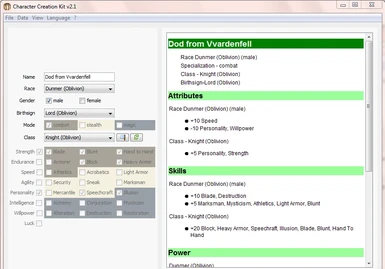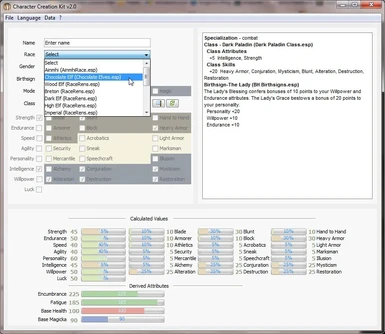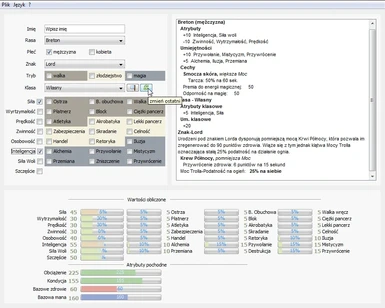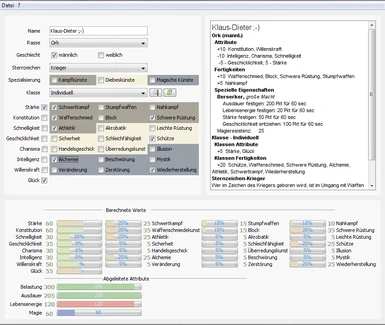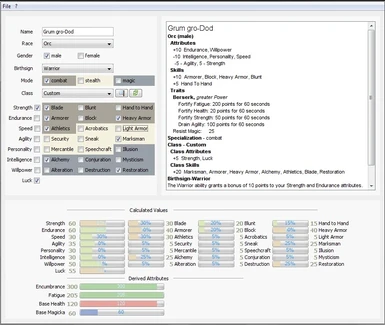About this mod
With this tool you can plan a new Oblivion character from scratch. All adjustments to your characters base values provided by the Oblivion game are implemented. You are able to experiment with races, classes, birthsigns and see immediately the effects to the base values and derived attributes of your new character. Furthermore you ...
- Permissions and credits
- Mirrors
Author: dirtyolddunmer (OpenCCK project)
Version: 2.1
UPDATE INFORMATION
==================
Finally I managed to implement a feature requested some (long) time ago by one user here on the tesnexus discussion page. He asked if it could be possible to arrange information on the "spreadsheet" more clearly, so that one could see at a glance impacts on the attributes, skills, powers and so on.
Now, here it is: Choose between two different views. Normal View is the old style info clustering and Grouped View I call the new more arranged view. And more over if you want you can customize the style of the description sheet if you are familiar with cascading style sheets. Try it out!
==========================
CHANGELOG
==========================
-Version 2.1
+export to XML and HTML
+customizable view
-Version 2.0
+automatic and manual scan of PlugIn files
-Version 1.1
+Polish localization of GUI and data base by atikabubu
+switch language
+memorize last used directories
-Version 1.0:
+initial release
==========================
DESCRIPTION
==========================
With the help of the Character Creation Kit (CCK) you are able to plan a new Oblivion character from scratch.
All adjustments to your characters base values provided by the Oblivion game are implemented.
You can experiment with the races, classes, birthsigns and see immediately the effects to the base values and derived attributes of your new character.
Furthermore the Character Creation Kit has the abillity to inspect PlugIn files for relevant data and to extend its data base autonomous. Thus you get easy access to character values in various modifications and adjust your Character Creations Kit data base to your needs.
========================
FEATURES
========================
# Real-time calculation of the characters base values (attributes and skills)
# Real-time calculation of derived attributes (Encumbrance, Health etc)
# Immediate output of currently selected characteristics and traits (Race, birthsign etc)
# Extendable data-base by scanning of race, class and birthsign PlugIn's
# Export to TXT, XML, HTML
# Easily compare classes with a switch button
========================
INSTALL
========================
Requirements:
- Java Runtime Environment v6u13 or above (http://java.com/de/download/manual.jsp)
Installation:
Unzip the package to a folder of your choice. A special installation is not required.
========================
UPDATE
========================
Best practice is to reinstall the CCK and to rescan the database.
Otherwise copy the data/style, data/validation, the lib folders, that are required since version 2.1 and the OpenCCK.exe to your existing installation. Update an existing program shortcut to point to the new one.
========================
UNINSTALL
========================
Simply delete the unpacked folder from your drive.
========================
USAGE
========================
Doubleclick the dodCCKvX.exe. For easier access create a shortcut to the CCK's exe-file on your desktop or whereever it is useful.
The features of the CCK are simple to use and self-explaining.
Inside the file menu are some standard tasks.
Open and Save
-------------
With "save" its possible to store your entries permanently on the harddrive. You are able to exchange it with others (if they use the same data base) or open them later again.
Export
------
The "Export" menu entry lets you write your characters base values and traits to a text-file.
Compare Classes
---------------
Memorize a class with the "Memorize" button and toggle between other classes to find out the different impact to your new characters base values.
For further details read the ReadMe file.
===================================================
USAGE - SCANNING PLUGIN'S
===================================================
Requirements
------------------------
The origin of all modifications - the Oblivion.esm - has to be anywhere on your drive.
Autoscan
--------
- Choose Data/update data in the menu
- Click on the button auto in the opening dialog window
Manual scan
-----------
- Choose Data/update data in the menu
- Click on the button manual in the opening dialog window
- In the following dialog navigate the PlugIn's you wish to examine.
For further details read the ReadMe file.
===================================
USED PROGRAMS AND RESOURCES
===================================
-NetBeans 6.8
-Notepad++ 5.5.1
-Launch4j
Quotes:
-UESP Wiki (http://www.uesp.net/wiki/Oblivion:Oblivion)
-Tamriel-Almanach (http://www.scharesoft.de/joomla/almanach/index.php/Hauptseite)
Icons:
-icons mini - famfamfam.com
-icons - dropline nuovo - www.droplinegnome.org
==========================
CREDITS
==========================
Thanks to Bethesda for creating Oblivion.
Thanks to TESNexus.com for the a one-stop-shop resource for authors and players.
Thanks to atikabubu for Polish localization.
beta test:
-klarix for suggestions and test
-Jogi for his persistance
==========================
LEGAL NOTICE
==========================
This program is free software; you can redistribute it and/or modify it under the terms of the GNU General Public License as published by the Free Software Foundation; either version 2 of the License, or (at your option) any later version.
This program is distributed in the hope that it will be useful, but WITHOUT ANY WARRANTY; without even the implied warranty of MERCHANTABILITY or FITNESS FOR A PARTICULAR PURPOSE. See the GNU General Public License for more details.
==============
CONTACT
==============
For any issues, problems or wrong calculations in the app write me at:
You can find me at tesnexus.com - DirtyOldDunmer
You can find me at bethsoft forum as Ultraviolet
Mail: [email protected]
OpenCCK project: http://kenai.com/projects/cck