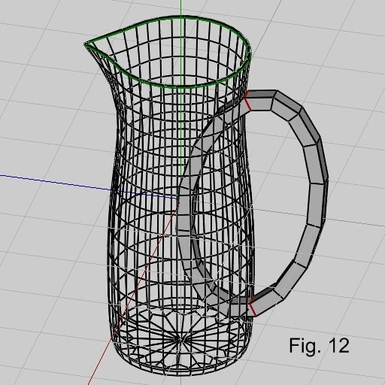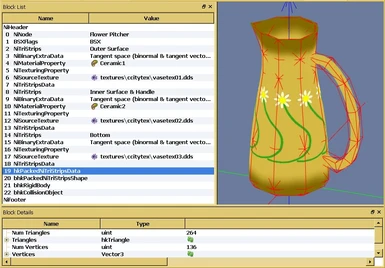About this mod
Wings3D for Oblivion is a tutorial that provides the 3D modeling and NifScope procedures needed to create new 3D content for Oblivion. The 3D modeling is based on Wings3D, a free modeling program that is much easier to learn than Blender.
- Permissions and credits
OVERVIEW
------------
Wings3D for Oblivion (W3D4O) is a tutorial that provides the 3D modeling and NifScope procedures needed to create new 3D content for Oblivion. The 3D modeling is based on Wings3D, a free modeling program that is much easier to learn than Blender. If you've tried Blender and given up in frustration, this may be just what you're looking for. W3D4O assumes that you have a working knowledge of NifScope and the Construction Set. It does not assume you know anything about 3D modeling. The tutorial is divided into three sessions.
Session I consists of three parts. Part 1 explains the basic nature of polygonal meshes and terms such as vertices, surface normals, UV mapping and so forth. Part 2 introduces the NifScope procedures required to obtain high quality surfaces on meshes imported as .obj files and the steps needed to add collision. Sample meshes are provide for practice. Part 3 provides step-by-step instructions for creating a simple shelter, applying textures and collision, and getting it in game.
Session II consists of two parts. Part 1 provides step-by-step instructions for creating a pitcher. It introduces 3D modeling techniques such as Extrude, Inset, and Bridge. Part 2 provides the NifScope procedures required for adding collision to your mesh. It covers collision primitives and how collision meshes of arbitrary shape and complexity can be created using Wings3D. It also covers the techniques needed to create collision that will produce the correct sound when you walk on it, as needed for floors and stairs.
Session III consists of two parts. Part 1 provides step-by-step instructions for creating a fireplace and chimney and UV mapping it. It covers key elements of UV mapping including marking seams, unfolding, projection, stitching, and flattening. It also includes techniques for hiding seams and minimizing texture distortion. Part 2 describes the procedures necessary to get the UV mapped fireplace in game. It includes creating a collision mesh for the fireplace and demonstrates extracting a mesh from an existing Oblivion object and incorporating it in the new object.
All the W3D4O documentation is written in Microsoft Word, so you will need Word or a free Word reader such as Word Viewer 2003, available free from Microsoft. The textures and meshes necessary for Sessions I and II are included in the .zip files. However, Session III Part 2 will require you to extract stock textures and meshes from Oblivion, so you will need BSA Commander or a similar utility capable of extracting from a .bsa file. The installation instructions for each .zip file are given in a Readme text file (eg. W3D-S2Readme.txt).
Wings3D is a free 3D modeling program with an exceptionally simple and intuitive interface. It provides all the functions required to create static meshes for Oblivion, including 3D modeling, assigning materials, UV texture mapping, and a flexible .obj exporter. It does not support animation. If you later wish to learn a more complex 3D program such as 3ds Max, Maya, Blender, Modo, etc., you will find your experience with Wings3D will make that learning process much easier.
----------------------
REVISION HISTORY:
----------------------
R1.0 Initial release. Used for the ORE (Oblivion's Real Estate) Forum Wings3D class.
R1.1 Current release. The format of the tutorials in the different sessions was made more consistent.
Many changes were made for clarity and to address issues that arose during the class.
Some new material was added in response to suggestions from the class participants.
----------
CREDITS:
----------
I especially wish to thank the most active participants in our ORE Forum Wings3D class: isendel, Jnor, oblivimonk, and Phaedra. Their feedback and suggestions have been invaluable and have substantially improved the quality of this tutorial.