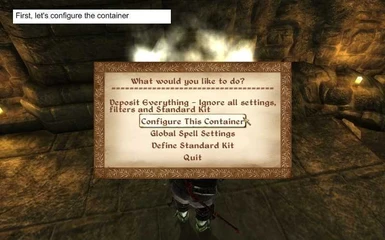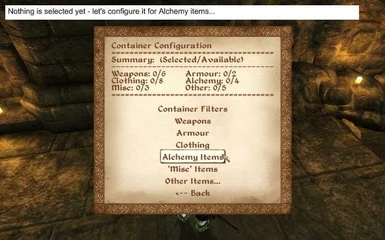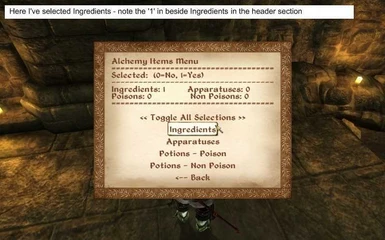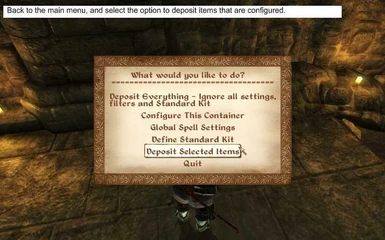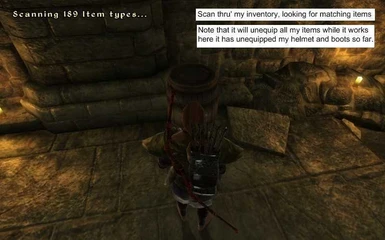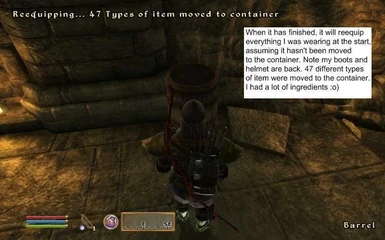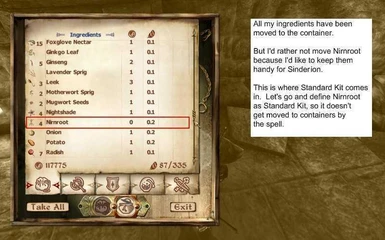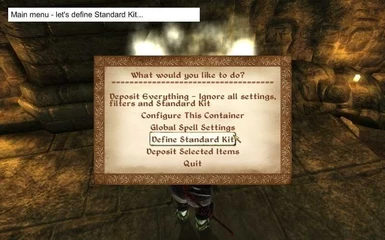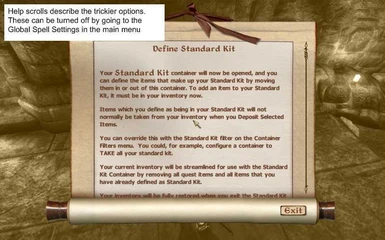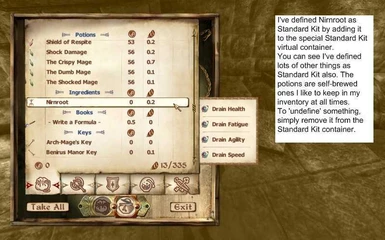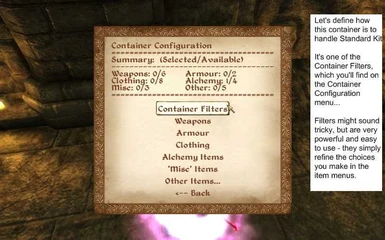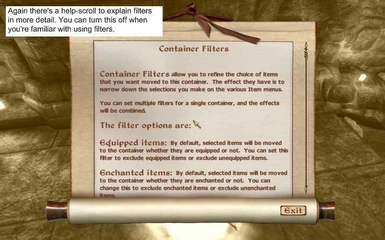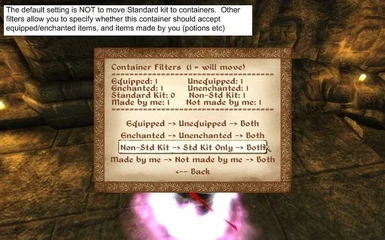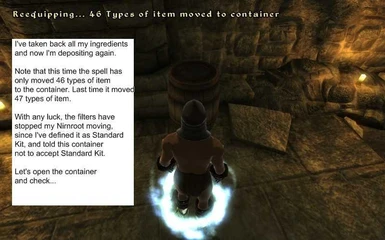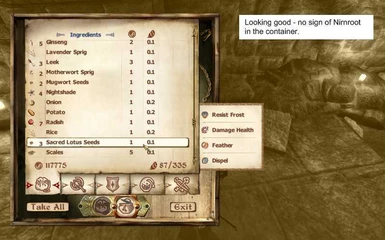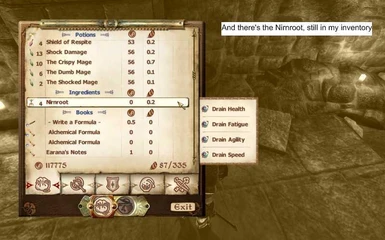About this mod
Gives you a Lesser Power "Speedy Deposit", which lets you sort your inventory into containers with one quick action.
You can set up containers to take specific types of items from your inventory when you cast the spell. You can deposit to MULTIPLE containers in the current cell at the same time.
- Requirements
- Permissions and credits
- Mirrors
Name: The Art Of Speedy Depositing
.........[The Mod Formerly Known As Speedy Disrobing]
Version: 1.3.1
Date: 02/December/2007
Category: Utilities
Requirements: Oblivion Script Extender (OBSE) version v0013 or higher
Recommended: Oblivion Mod Manager
Author: Wolfhound
Source: http://www.tesnexus.com
http://planetelderscrolls.gamespy.com
Description
===========
Ah yes, the exciting life of the returning hero - "Hi honey, I'm home.
Just let me put my stuff away, I'll be with you in an hour or so."
Click, clicketty-click, click.
But with Speedy Depositing you shall slave no more over a hot cupboard.
This mod gives you a new Lesser Power "Speedy Deposit". This will
allow you to put your entire inventory (or just specific types of item)
into any container (or multiple containers) with one quick action.
New in this version:
====================
1) Deposit to MULTIPLE containers in the current cell.
If you configure your containers correctly you could sort your entire
inventory into a set of containers in just a few seconds.
2) If the container you cast the spell on is a respawning one, you will be warned.
You can use this to identify 'safe' containers - if there's no warning, it's safe.
Location
========
In an exclusive deal with The Black Arrow Press, The First Edition in
the Market District is proud to present "The Art Of Speedy Depositing".
This is the fourth edition of the book from a lowly apprentice in the
School of Construction. It brings you the results of many weeks of study
and experiment. (There were also some unfortunate incidents involving
exploding Scamps, but the less said about that, the better.)
Buy it. Read it. Your forefinger will thank you for ever.
Important Note:
===============
The esp file is 'Speedy Disrobe OBSE.esp', because that is the original name of the mod.
Renaming the esp file would cause current users to lose all their existing configurations.
As with any mod you wish to install, please make a few savegames first,
and be prepared to go back to that point if the mod causes you any problems.
Details
=======
Cast the spell on any container and you can move your entire inventory to it in one fell swoop.
Better yet, you can configure any container to take specific types of items from your inventory.
You can configure multiple containers differently, and each will remember how it is set up.
For example you could set up a crate for one-handed weapons, ammo and poisons, and a chest beside
it for ingredients and alchemy apparatuses.
Then when you deposit to the crate, it will take all your one handed weapons,ammo and poisons.
Deposit to the chest and your ingredients and apparatuses will be taken.
You can deposit to MULTIPLE containers in the current cell in one go.
In the above example, you could move your one handed weapons, ammo, poisons,
ingredients and apparatuses to their separate containers in one go.
If you have other containers configured in the same cell, they can be included in the same deposit.
To help you refine multi-container deposits, you can mark containers as 'Special' or 'Loner'.
When depositing to multiple containers you have the option of including or excluding Special containers.
Loners are always excluded from multi-container deposits.
BE CAREFUL with multi-container deposits!
Items will go into the FIRST container that is configured to accept them.
So if there is overlap between your configurations, items might not go in the container you expect.
Judicious use of Special and Loner containers can help you resolve this.
You can define items as Standard Kit. These items will not normally
be removed from your inventory, but you can override this behaviour
for any particular container if you want to use it as a receptacle for
your standard kit.
You may also define Container Filters, specifying whether you
want certain general categories of items moved to the container.
There are currently four categories of filter:
Equipped versus unequipped items
Enchanted versus unenchanted items
Standard Kit (as defined by you) versus non-standard kit
Items made or enchanted by you versus items not made or enchanted by you.
For example, you might configure a container for Armour, but specify
as a container filter that you don't want Equipped Items moved.
In this case any armour item which is currently equipped will not be moved.
The effects of container filters combine, so in the above example if
you also specify that you don't want Standard Kit moved, then a piece
of armour would only be moved if it neither equipped nor defined by
you as Standard Kit.
Filters might sound complicated, but are quite simple and powerful in practice.
To avoid breaking any quests, quest items are left in your inventory,
and you may not cast Speedy Disrobing on any quest container.
You can of course reconfigure containers and your Standard Kit any time you want.
You can access containers in the normal way by activating them as usual.
Install
=======
This mod consists of an .esp and a readme only, and is released as a .Zip archive.
1. Extract this archive to any folder and then copy the contents to Oblivion's Data folder.
2. Start Oblivion Launcher, click Data Files, and enable 'Speedy Disrobe OBSE.esp'.
Alternatively, you can enable this mod with the Oblivion Mod Manager.
As stated above, the esp file retains it's original name 'Speedy Disrobe OBSE.esp' to
avoid causing problems for people upgrading from earlier versions.
Uninstall
=========
1. Start Oblivion Launcher, click Data Files, uncheck 'Speedy Disrobe OBSE.esp'.
Alternatively, you can disable this mod with the Oblivion Mod Manager.
2. Delete 'Speedy Disrobe OBSE.esp' and 'Speedy Deposit Readme.txt'
Please note that your goods WILL BE SAFE in their containers, the
only effect of uninstalling is you'll lose the spell and any
configurations you've set up.
Upgrading From Earlier versions
===============================
Simply replace the 'Speedy Disrobe OBSE.esp' in your Oblivion Data folder.
Any existing configurations you have made on containers will be kept.
Conflicts & Incompatibility
===========================
General
-------
This mod is specifically designed not to change existing items or
containers, so there should be few conflicts or incompatibilities with
other mods.
Because of the way the scripts work, the spell should be completely
functional with all items and containers, whether part of vanilla
Oblivion or added by your installed mods.
No Free clutter
---------------
If you use one of the mods which give a gold value to the free clutter
scattered around, then the Misc items selection 'Worthless Clutter'
will not find any items to move, since there's no more worthless clutter.
Clothing and armour mods
------------------------
There might be some unexpected behaviour with clothing and Armour added
by other mods. Clothing and Armour items are recognised by the equipment
slot they use, so if another mod uses a ring slot for something that
isn't actually a ring, Speedy Disrobing will treat it as a ring anyway.
Nothing I can do about this. You'll just have to see how it behaves
with your items and adapt your container configurations accordingly.
Harvest [Containers]
--------------------
This mod is compatible with "Harvest [Containers]". Both mods work
independently of each other and load order makes no difference.
It has been reported that containers may ocassionally lose their
harvest status, so a container that was 'opened' might reset to
'not opened' or vice versa. This doesn't effect the contents or
other functionality. If I find a solution I'll release an update.
Bag of Holding, Purse of Wonders, Keychain
------------------------------------------
Speedy Disrobing can not access items which are inside any of these.
If you wish to deposit items contained in them, you will have to transfer
them to your inventory first.
I also suggest you define these items as part of your Standard Kit to
prevent them being moved to containers.
Reznod's Mannequins
-------------------
The spell can not be cast on Reznod's Mannequins, as they are in 'ghost'
mode and cannot be activated by a spell. They will continue to work
as normal.
However:
You can tweak your own copy of Reznod's Mannequins to resolve this.
Open it in the CS and go to the four scripts that are attached to
the four mannequin base objects. In the OnLoad block in each, there's a
'SetGhost 1' command. Change these to 'SetGhost 0' and save the mod.
WARNING:
This will invalidate the warranty on the mannequins, and The Imperial
Chamber Of Merchants will give you no refund or replacement.
You could now attack and 'kill' your mannequins if you are daft enough,
destroying their functionality and getting labelled as a murderer
in the process. (Thanks to Tom Supergan for pointing this out).
I take no responsibility if you do this, and I don't recommend that
you change Reznod's mod in this way. I present this merely as an option
if you are determined to use the spell with the mannequins, and are
prepared to accept the consequences.
Remember kids - always be kind to your mannequins and they will give you
many years of faithful service.
Known Issues or Bugs
====================
After casting the spell, your encumbrance might drop to 0 although you
clearly have items with weight still in your inventory. When you equip,
drop or pick up something, this will be corrected automatically.
I don't know what causes this, and am unable to fix it at the moment.
If any one has a solution, I'd be glad to hear it! It's just a minor
annoyance though, not game-breaking.
Arrows: if the spell reequips arrows after depositing to a container,
it only re-equips 1 arrow rather than all of them. This is rather like
the way just one torch is equipped at a time.
You might want to manually unequip this arrow then reequip all of them.
Otherwise you could find yourself with just one equipped arrow in the
heat of combat, which might be slightly bad for your health. :o)
The above issues should be resolved in v1.4, which should be released within a few weeks.
If you cast the spell and - while in one of the menus - hit Esc, then
select Quit to leave the game, then change your mind and select Cancel
to return, it causes a problem. The spell will be exited improperly and
you'll be left paralysed and with no controls available to you. You'll
have no choice but to re-load your most recent savegame. I don't think
there is a solution for this, since the Esc key cannot be disabled.
So just don't do it!
Tech Info for modders
=====================
Full techie details for modders (including a description of the algorithms and key script functions used) is in the readme, if you're interested.
Feel free to use any of the methods in my mod for yours. If you want to use chunks of code from it, by
all means go ahead. A wee mention in the credits would be nice, but that's up to you. :o)
History
=======
v0.9 20 March 2007: working Beta release for testing and feedback.
v1.0 01 April 2007: Official release, extensively reworked and
enhanced in response to feedback from people using the Beta.
v1.1 10 April 2007:
Introduced the ability to define Standard Kit.
Added a Container Filter for Standard Kit.
Added some Help Scrolls that pop up to explain the more tricky
menu options. These can be disabled in Global Spell Settings.
Tweaked some menus to improve clarity.
Changed from a .RAR to a .ZIP archive. Why? The size increase is
trivial (1k) and all archive programs support .ZIPs, so this
saves some people the trouble of digging out a RAR unarchiver.
v1.2 12 April 2007:
Added a container filter for 'Items Made by me'. This includes
any weapons, armour or clothing that you have enchanted at an
Altar of Enchanting or with a Sigil Stone. It also includes all
your home-made potions. It may also include items you have made
using other crafting mods.
v1.3 02 December 2007
Renamed the mod to 'The Art Of Speedy Depositing' because people thought
that 'The Art Of Speedy Disrobing' was a lame nude mod and didn't bother
checking it out, therefore missing out on its shiny loveliness. :o)
Completely re-structured the code to make it much faster and because
v1.2 had reached the script-size limit and I couldn't squeeze in any more.
Added Multiple-container deposits, and marking a container as Special or Loner
so people could refine those multi-deposits.
v1.3.102 December 2007
bben46 encountered an old bug that was never reported until now. It relates to a rare
potential problem with some quest items when defining standard kit. To resolve it,
Streamlining your inventory no longer removes quest items from your inventory.
Contact
=======
You can find me on the official Elder Scrolls forums as 'Wolfhound'
You can find me on TESNexus.com, as 'Wolfhound2'
Email: OblivionWolfhound(at)yahoo(dot)ie
Credits
=======
Thanks to
Bethesda:for Oblivion and the CS.
TESNexus.com: the one-stop-shop for modders, players and seekers-of-nude-mods. :o)
lhammonds: for his Readme Generator, his many useful tutorials and his relentless pursuit of clarity.
ianpatt, behippo & scruggsywuggsy the ferret:
These are the wonderful people who created OBSE and keep improving it. Without them this mod would simply not be possible.
A HUGE shout-out to haama:
for looking at my code and coming up with a brilliant improvement which allowed me to
add the filter for equipped items in your inventory and also to avoid serious potential problems with quest items.
His help was so central to coding the mod initially that I consider him the first person I assimilated
to the unofficial Speedy Deposit team. :o)
He has continued to provide great help during the development of later versions, lobbing useful ideas and suggestions my way.
And a HUGE shout-out to Waruddar as well:
Waruddar came up with the idea of the Multi-container deposits, and presented me with code to do it.
As it happened, I ended up not using his code because OBSE v0013 introduced new functions which made
it very easy, and rendered his code redundant.
However it's TOTALLY his idea, and there are other functions and ideas from Waruddar that I'm going to
add to the mod in future versions. I regard him as the third member of the unofficial Speedy Deposit team.
Never fear, Waruddar - I will shamelessly steal your code and ideas for the next versions!
The CSWiki and all who sail in her for showing me how.
Thanks for other scripting help goes to to:
DragoonWraith - whose CSWiki explanation of how to use tokens as activators cracked the puzzle for me.
GuidoBot - for his wiki description of how to use Remote Activators, and for explaining it some more to me on the TES forum.
Finally, thanks to the following for feedback, suggestions for enhancement
and kind responses that encouraged me to stick with it:
bben46, Shadowborne, cbankston, wirecutter, James001, arconix, TamaraUK,
motub, tygirwulf, Vorwoda_the_Black, bendiwolf, crypton, rainma, dev_akm,
Tom Supergan, pintocat, icklePhil, Noran The Axe, JDFan, ianpatt, behippo,
loly, Spike4072, Kivan, scruggsywuggsy, Reneer, mmmpld, Elessar_VPR.
(Phew! that's a lot of help from a lot of people!)
Your-name-here: for enhancement ideas, bug-squashing etc :o)
Tools Used
==========
TES Construction Set
http://www.theelderscrolls.com/downloads/updates_utilities.htm
Readme Generator
http://lhammonds.game-host.org/obmm/tools_readme_generator1.asp
Licensing/Legal
===============
Feel free to incorporate any or all of this mod in you own, so long as you give old Wolfie baby a brownie point or two.
If you wish to do a translated version, please contact me first in case there's a new release due.
Please do NOT post modified versions of the basic mod. I will happily include any good ideas for tweaks and improvements in
future versions and credit you.
Finally, if I fall off the face of the earth and do not respond to a request-for-use from you within 3 weeks,
consider this mod fair game, and you can do what you like with it.