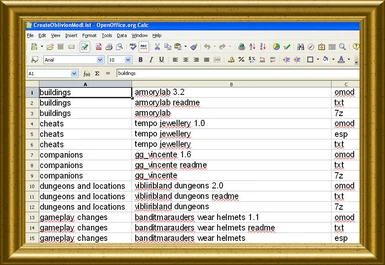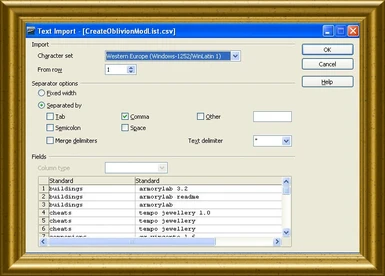About this mod
Creates a comma-delimited file of your Oblivion Mod Collection folder (on your PC).
- Permissions and credits
- Mirrors
Version: 1.0
Date: 9/19/2006
Category: Utilities
Requires: Windows Scripting Host (included with Windows XP)
Author: LHammonds
Source: TESNexus.com
Mirror #1: Elric Melnibone
Mirror #2: RapidShare
Homepage: OBMM HowTo Site
Description
Creates a comma-delimited file of your Oblivion Mod Collection folder (on your PC).
If you're like me, you've downloaded a lot of mods from tesdb.com and other places. I created a mod folder and then made sub-folders that match the categories at tesdb.com to keep things organized. One problem that became hard to keep up with is whether or not you've downloaded a mod that shows up on download sites. Rather than trying to fit my entire collection onto a Flash drive, I decided to create a program that listed all the files in my mod directory and place it into a spreadsheet so that I can search, sort, and count the mods that I have anywhere I go.
NOTE: If you have subfolder upon subfolder of categories, it will include the directories as part of the filename.
The 1st column is the sub-folder where the mod is located.
The 2nd column is the name of the file (without the extension).
The 3rd column is the extension of the filename.
Here is a sample of .csv output that this program makes:
buildings, armorylab readme, txt
buildings, armorylab, 7z
cheats, tempo jewellery, esp
cheats, tempo jewellery, txt
npcs, crowded roads readme, txt
npcs, crowded roads revamped 2.0, omod
npcs, crowded roads-1, jpg
npcs, crowded roads, esp
The sample above shows that my Oblivion mod collection folders are structured like this:
mods
|- buildings
|- cheats
|- npcs
Usage
1) Double-click CreateOblivionModList.vbs
2) A file in your mod collection folder will be created with todays timestamp.
Example: 2006-09-18 Mod List.csv
3) Open the .csv file in Excel, OpenOffice, Notepad or any other program that can import comma-delimited files.
Installation
1) Extract the archive to your mod collection folder.
2) Edit CreateOblivionModList.vbs with notepad or your favorite text editor.
3) GoTo Line #38 and update the drive letter with the letter where your mod collection is located.
Example: str_root_drive = "D:"
4) GoTo Line #39 and update the root dir with the path to your mod collection folder.
Example: str_root_dir = str_root_drive & "\DL\Oblivion\Mods"
5) Save and close CreateOblivionModList.vbs
NOTE: Some sections have extra code that is commented-out in case you'd like to use this program a little different such as prompting for mod paths and scanning for only certain file types.
Upgrade
If I release another version, simply delete your old .vbs file and follow the install instructions again.
Uninstall
Delete CreateOblivionModList.vbs
Incompatibility
None.
Known Issues or Bugs
None.
History
2006-09-18 - 1.0, Initial Release.
Contact
You can find me on the official Elder Scrolls forums as 'Conan_Lon'
You can find me on TESNexus as 'LHammonds'
Licensing/Legal
Do what you want with this file but don't blame me if it trashes your hard drive, puts you into financial ruins and runs off with your girl/boy friend. ;)
I do not give you permission to modify this program in order to make it do anything destructive or anything that can be considered malware.
It would be nice if you gave me some credit if you re-package this into something else but I won't cry if you don't.