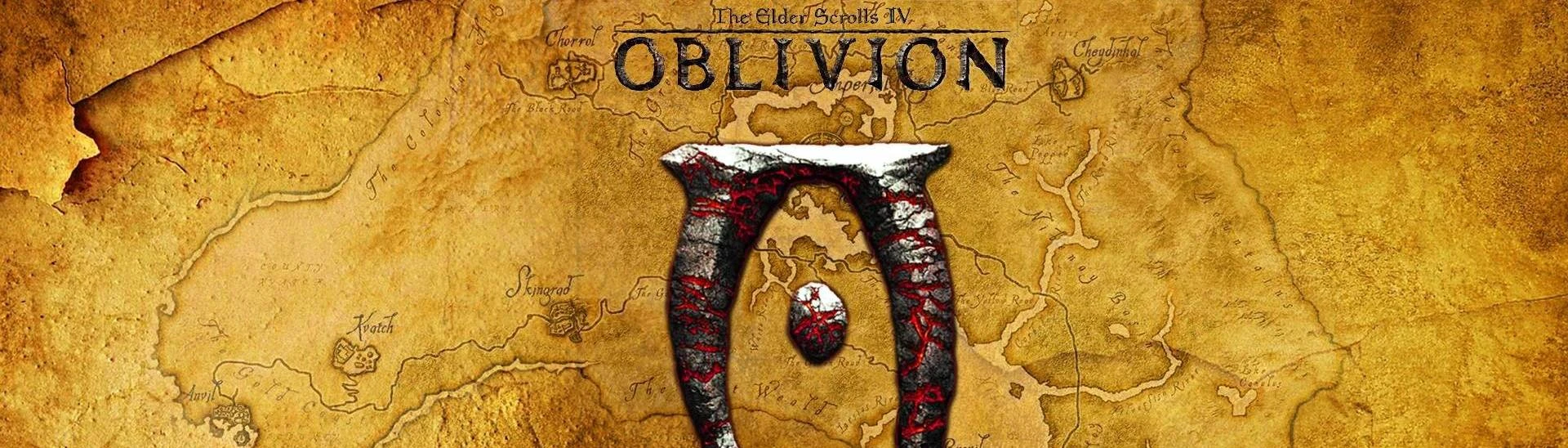About this mod
Oblivion Stutter Remover optimized for minimal stuttering on modern systems.
- Permissions and credits
- Changelogs
REQUIREMENTS:
Oblivion Stutter Remover
DESCRIPTION:
This is an optimized version of Oblivion Stutter Remover's INI file tweaked to eliminate stuttering and improve performance on modern systems. I've done extensive testing of each setting and experimented with the different configurations of the mod. This preset has no buggy settings enabled and should provide a clean experience.
Some things to note:
-I have disabled the tick count fix in this preset. Use Oblivion Display Tweaks for an updated version of that setting, as well as some other nice fixes. Do not enable the FPS fix in Oblivion Display Tweaks. I personally find the dynamic buffers setting of Oblivion Display Tweaks helps performance quite substantially but it's still an experimental tweak. Other than that, the rest of the tweaks in it are optional.
-There are two versions of this preset to choose from, one for the latest version of OSR, and one for OSR v4.1.0. The latest version of OSR breaks the critical sections fix by causing weapon impact sounds to become muted when it is enabled. Unfortunately, disabling this leads to a major stutter increase. For this reason, I made a second preset for OSR v4.1.0. This version is less stable than the main version, but has the critical sections setting enabled without muting the weapons sounds and offers drastic performance gains.
TL;DR: The main version is more stable and contains more fixes, the 4.1.0. version offers better performance and less stuttering.
-This preset is designed for a modern PC. I've set the minimum FPS limit to 20 for the least stuttering and set the CPU core count to 4 (don't set it above 4) for this reason. If you use an older computer you will need to change those settings.
-The maximum FPS is set to 60. If you want unlocked FPS, lower maximum FPS, etc. you'll need to change it.
INSTALLATION:
Install with a mod manager or replace the original OSR INI in your OBSE plugins folder with mine. Be sure to download the 4.1.0. version of OSR if you're using my 4.1.0. preset.
COMPATIBILITY:
Should be compatible with everything. The 4.1.0. version may not be compatible with mods that specifically depend on OSR. (I don't know of any though.)
Also be sure to visit the stability, OBSE plugins, and fixes and patches section of Bevilex's Oblivion Graphics Guide for more performance mods.
If you use MoreHeap you'll need to disable the replace heap setting in this preset. In my experience OSR's heap replacement is much better and less buggy than MoreHeap's but you can test it out and see which one performs better on your game.
Note: If you don't care about the weapon sounds dissapearing and just want the most performance, you can turn on the critical sections setting in the main version.
There is a report that the apostrophe in line 19 of OSR’s INI is causing crashes with MO2. I’ve only had 1 report of his issue so if anyone else that uses MO2 can please verify if it causes problems or not that would be very helpful.
Let me know if you have any questions or suggestions.
That's all... enjoy!