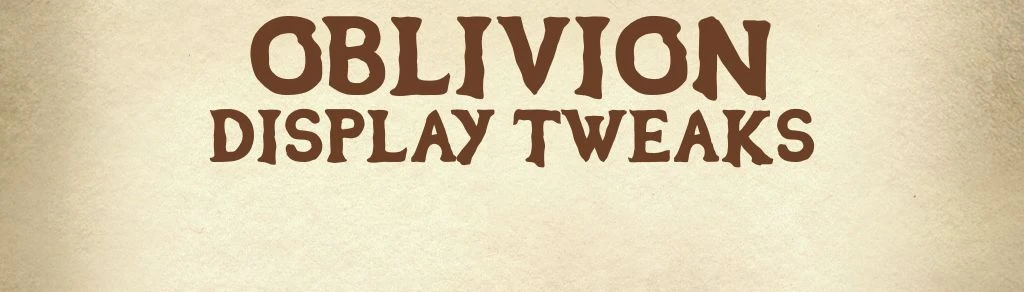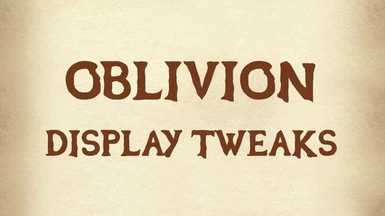About this mod
Micro stutter tick fix, high framerate fix, true FOV fix, alt-tab freeze fix in fullscreen and G-Sync/FreeSync working in borderless/windowed mode.
- Requirements
- Permissions and credits
- Changelogs
- Donations
This is a modified port of New Vegas Tick Fix.
FEATURES:
- Similarly to Oblivion Stutter Remover, replaces the GetTickCount function with a far more accurate one. Two methods to choose from.
- Dynamically adjusts the fMaxTime Havok value and iFPSClamp to your current framerate to fix high framerate issues.
- A true FOV fix. Working bow zoom, no broken UI scale and fixed dialogue zoom snapping with FOV other than default.
- Fast exit, exactly the same as in Stutter Remover and other plugins.
- Borderless window for convenience.
- D3D9Ex with FlipEx for working G-Sync/FreeSync in windowed mode. D3D9Ex used in fullscreen mode also fixes the game freezing on alt-tab!
- Possibly some slight performance gains thanks to D3D9Ex, let me know if you actually notice anything.
DETAILS:
The tick replacement shouldn't be used with Oblivion Stutter Remover's tick replacement. Turn off bReplaceGetTickCount in Oblivion Stutter Remover's .ini. Other Stutter Remover features should be compatible, although nowadays on Windows 10 many of them seem to crash anyway.
The tick replacement feature has 2 methods you can choose. I don't think one performs better than the other, they're just different ways to achieve the same result.
The FPS fix is ported from New Vegas Tick Fix. I haven't personally noticed any issues with higher frame rates in Oblivion related to physics/lip sync, but YMMV.
Disable FPS management in Oblivion Stutter Remover or Oblivion Reloaded if you're using the FPS fix.
When using the FOV fix, disable any features from other mods related to forcing a FOV setting (for example, set Oblivion Reloaded's FOV to 0 in its configuration .ini to turn it off).
Then, set your desired FOV in Oblivion.ini: fDefaultFOV under [Display].
This mod fixes the vanilla bug that caused all menus to be misaligned when starting the game with a different FOV, resulting in other mods trying to work around the issue by forcing FOV during gameplay.
It also fixes a hardcoded 75.0 value in dialog zoom calculation that caused a distracting snap when starting/ending a conversation with modified FOV.
D3D9Ex with FlipEx enabled allows G-Sync/FreeSync (variable refresh rate monitor technology) to work in windowed mode. Unfortunately ENB's d3d9.dll is missing D3D9Ex functions, so it's not possible to force the game to use D3D9Ex. There's no way around it - you can't use D3D9Ex with ENB, and with ENB's source code not being available, nobody else can do the relatively simple fix and add the missing wrapper functions.
D3D9Ex also fixes the game freezing after alt-tabbing while in fullscreen mode! I'm not sure there are any advantages to FlipEx in fullscreen, but it shouldn't hurt.
After further testing and reports from users, I don't really recommend using D3D9Ex. It can cause some minor graphics issues, and lower performance.
I recommend trying out dxvk (on Windows too, even though it's primarily aimed at Linux users) for a performance gain and working G-Sync/Freesync in windowed borderless mode.
Further explanations are in the .ini file.
REQUIREMENTS:
Newest version of OBSE. I recommend using xOBSE for fixes and improvements over the original.
INSTALLATION:
Extract all the files into the Data directory, or use a mod manager.
CONFIGURATION:
Edit settings inside oblivion_display_tweaks.ini.
COMPATIBILITY:
Compatible with Oblivion Reloaded - disable OR's FOV setting if you're using the FOV fix and disable OR's FPS management if you're using the FPS fix. (Oblivion Reloaded Lite forces the default FOV even if you disable the setting, I recommend using the non-lite mod and just disabling unwanted features)
D3D9Ex is not compatible with ENB.
Tick Fix is not compatible with Oblivion Stutter Remover's tick fix. Other features should work as they did before. Disable OSR's FPS management if you're using the FPS fix.
FOV fix might not work properly with other mods forcing FOV. Use the fix and disable any features from mods that force FOV.
KNOWN ISSUES:
None at the moment.
All feedback and any bug reports are welcome.
CREDITS:
Everyone involved in New Vegas Tick Fix
llde - xOBSE source and various suggestions
SlavicPotato - help with D3D9Ex and some code snippets from Plugin Testing Grounds
Alenett - some code snippets related to wrapping d3d9 and a few memory addresses from Oblivion Reloaded
SOURCE CODE:
Available on GitHub.