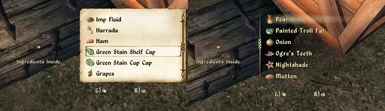File information
Created by
Ersh - original mod by Gribbleshnibit8Uploaded by
ErshinVirus scan
About this mod
A container loot menu for Oblivion, inspired by Fallout 4. Two UI styles to choose from.
- Requirements
- Permissions and credits
-
Translations
- Japanese
- French
- Changelogs
- Donations
This mod adds a real-time Loot Menu similar to the one in Fallout 4.
This is a modified port of Gribbleshnibit8's Fallout: New Vegas mod.
The OBSE .dll plugin reimplements some of jazzisparis' commands from JIP LN NVSE Plugin.
FEATURES:
- Two different styles you can choose from
- Item icons
- A scrollbar
- Full word wrapping
- Sorting
- Pickup sounds
- Rebindable keys
- Changeable size and location
- Gamepad support through NorthernUI
- Turn off features you don't want
- Independent from UI mods
- Compatible with everything
DETAILS:
The menu works on all containers and creatures, both vanilla and modded. By default it will show up on scripted containers and NPCs that don't have an OnActivate block in their script, or containers that have an Activate function call inside their OnActivate block. It will not show up for any others to prevent accidental breaking of quests or mods. This approach should work fine in the vast majority of cases. Still, if needed, the mod's behavior on scripted containers can be changed in the .ini.
If an item is weightless then the whole stack will be taken, no matter how large. This can be turned off. There is also a configuration option for how many weighted items must be in a stack before you loot all at of them once.
There are two different styles for the menu. You can change them in the .ini, no need to reinstall the mod.
You can change the amount of items shown at once. This is limited from 1 to 8.
You can disable key prompts, icons and labels.
The sorting order for items is:
Quest Items, Gold, Lockpicks, Keys, Ammo, Soul Gems, Potions, Ingredients, Books, Clothing, Weapons, Armor and Miscellaneous.
CONTROLS:
Use your mouse scroll wheel to select an item.
Your current 'Activate' key takes the highlighted item and the 'Ready weapon' key opens the vanilla menu.
REQUIREMENTS:
Newest versions of:
xOBSE - use xOBSE as it is an updated fork of the original OBSE, containing a fix related to event handlers in mods, among other improvements.
MenuQue
Gamepad support requires:
NorthernUI
Changing settings in-game is possible through:
LINK
RECOMMENDED:
EngineBugFixes contains fixes for some vanilla bugs related to containers and inventories.
I suspect the strange behavior that some users have reported - where the Loot Menu item list didn't exactly match the item list from the vanilla menu - might be happening because of the original game functions related to listing inventory. The mod also has many more nice fixes and patches, unrelated to inventories.
xOBSE contains a fix for event handlers causing a crash (you'd have this happen when using too many mods that register event handlers, like Alchemy Advanced, Maskar's Oblivion Overhaul, Fundament and others). I'd say this is REQUIRED if you want to run a full mod list without imposing a limit on how many seemingly unrelated mods you can use at once.
INSTALLATION:
Extract all the files into the Data directory.
CONFIGURATION:
Edit settings inside LootMenu.ini, or install LINK and change settings in-game.
KNOWN ISSUES:
- With default settings the menu won't show up on some scripted containers. It's done to avoid breaking quests and mods. The default settings should work fine in most cases. Please report any incorrectly handled containers or any weird behavior and I'll see if I can improve the detection logic to handle them.
- There's been a few reports of the activate key opening the default loot menu as well as picking up the item. I suspect this is caused by another mod enabling the player controls back every frame for no good reason. This might actually be indirectly fixed in v2.0.
- Loot Menu item list very rarely not matching what you see in the vanilla inventory menu might be caused by vanilla bugs. Check out EngineBugFixes and let me know if it fixes the problem.
- Currently incompatible with some of Enhanced Economy's features related to removing items when looting. Please disable them in Enhanced Economy's .ini file, or weird stuff will happen.
All feedback and any bug reports are welcome.
CREDITS:
This mod was ported and modified from the original mod, Loot Menu for FNV by Gribbleshnibit8.
The OBSE .dll plugin uses some functions ported from JIP LN NVSE Plugin extension by jazzisparis.
The second style was inspired by Hackfield's interface for himika's Quick Loot for Skyrim
DC Font Generator - generates fonts that don't look horrible and work in MenuQue
Oblivion Font Editor - used to create the new higher res font.
xOBSE from llde.
Gamepad support thanks to DavidJCobb's NorthernUI.