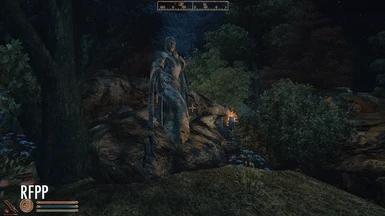About this mod
Real Filmic Post-process is a ReShade preset/look that simulates real cinematic film color response, giving you very warm, undisturbing and natural look that compliments and enriches Oblivion.
- Permissions and credits
Real Filmic Post-process is a ReShade (the new SweetFX) preset/look that simulates real cinematic film color response, giving you very warm, undisturbing and natural look that compliments and enriches Oblivion.
Nexus gallery has a lot of before/after GIF screenshots (although it looks much better in-game).
Created for people who want to use ENBoost CTD and Memory patch, but still have a nice looking game (since Oblivion ENBoost v0.259 overwrites, but has no graphical features of ENBSeries v0.181).
* Features *
- Highly compatible, works with ENBSeries, ENBoost (recommended), Oblivion Reloaded (not needed IMO), 4Gb patch, OBSE, etc.
- Low FPS impact (depending on your videocard).
- Very sharp look, without messy blooms, annoying DoF or obnoxious lens flares.
- Professional grade color correction using real film LUT.
- .dll only, no ESP.
- Crafted for gameplay in mind, not for pretty screenshot hunters, it doesn't change in-game lighting, contrast or gamma (much ¯\_(ツ)_/¯), modifies only color, you will always see what you are supposed to see.
- Sharp shader provides instant "HD" effect without the usual sharpening artifacts.
- Every shader is configurable using built-in ReShade menu.
Shader chain is very simple, it consists of Vibrance, LUT, Levels, FineSharp, FilmGrain and Vignette effects, each can be turned off or tuned to your liking with ReShade menu (F12 by default).
* Installation *
ReShade binaries (v3.06) are included to ease installation for ENB setups.
For ENBoost:
- Download ENBoost binaries from here.
- Drop ENBoost d3d9.dll and enbhost.exe from WrapperVersion to your Oblivion root directory so the files are near Oblivion.exe.
- Download and unpack this mod. From Real Filmic Post-Process Core folder drop all files to your Oblivion root directory so the files are near Oblivion.exe.
- From Real Filmic Post-Process ENBLOCAL.INIs folder choose appropriate file (AMD/nVidia and x32/x64 bit) and drop enblocal.ini to your Oblivion root directory so the file is near Oblivion.exe.
For ENBSeries:
- Download and unpack this mod. From Real Filmic Post-Process Core folder drop all files to your Oblivion root directory so the files are near Oblivion.exe.
- Edit your enbseries.ini [PROXY] section to this:
[PROXY]
EnableProxyLibrary=true
InitProxyFunctions=false
ProxyLibrary=dxgi.dll
Standalone:
- Download and unpack this mod. From Real Filmic Post-Process Core folder drop all files to your Oblivion root directory so the files are near Oblivion.exe.
- Rename dxgi.dll and dxgi.ini to d3d9.dll and d3d9.ini