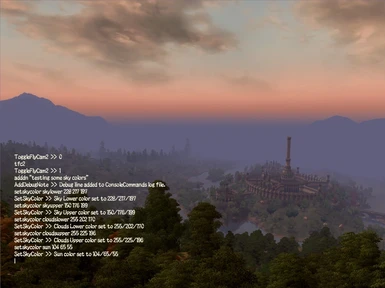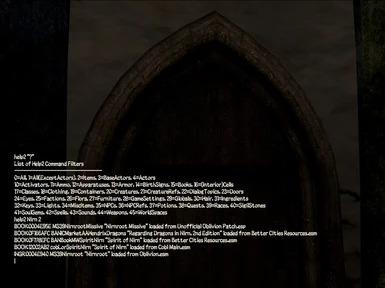About this mod
An OBSE plugin which adds some additional console/script commands to the game.
- Requirements
- Permissions and credits
Description:
==========
ConsoleCommands - as the name suggests - is an OBSE plugin which adds some console/script commands to the game.
These are mostly commands I made for myself but which may be useful to others. More commands may be added in the future.
The majority of these commands was made to be used from the console, but many can be used from scripts as well.
Before using any of the commands make sure you read the explanation for each command which may contain notes about
possible limitations and/or quirks if the command is not used correctly.
Important: I do NOT take requests for new console/script commands.
Current command list:
===================
This is just a quick overview.
For detailed explanation about each command please check the readme file.
1) GetCCVersion
---------------
Just a helper function to query the current version of this plugin.
2) AddDebugNote [AddDN] (message:string)
----------------------------------------
A command mainly for landscape designers and patch writers.
It is basically the same as the existing 'BetaComment' command
but with more helpful (hopefully) log output.
Check the long description in the readme file for more info.
3) ToggleFlyCam2 [TFC2] (keepTFC:bool)
--------------------------------------
This command is just like the original TFC command but additionally 'freezes' the game while TFC2 mode is active.
It is primarily meant for taking screenshots.
There are some limitations associated with the time freeze so make sure you read the full description in the
readme file before using this command!
4) GetSkyColor (layer:string)
-----------------------------
Returns the current RGB color value for the specified sky layer (e.g. Ambient, Sky Upper, Sun, etc...).
Unlike the GetWeatherColor command this returns the actual color you see on the screen which is a
composition of one or more daytime colors from the current weather and possibly a transition weather.
5) SetSkyColor (layer:string) (red:int) (green:int) (blue:int)
--------------------------------------------------------------
Sets the RGB color value for the specified sky layer in the current frame.
This command only affects the sky colors in the current frame (i.e. while the console is open).
When you close the console the game will overwrite all your changes in the next frame.
This command is therefore primarily meant to test weather colors.
To prevent the game from resetting your changes you can activate TFC2 mode (see above) to freeze the game.
This can be used to make a temporary custom lighting when taking screenshots.
6) Help2 (searchString:string) (filter:int)
-------------------------------------------
Lists all objects in the game containing the specified search string in the name and/or editor ID.
You can add a search filter (optional) to narrow the search.
See the full description in the readme file for a complete list of supported filters.
You can also type help2 "?" in the console to print out the filter list.
History:
=======
1.1 2017/04/05 Added command: Help2
1.0 2017/03/07 Initial release.
Credits:
=======
Thanks to the OBSE team for the Oblivion Script Extender.
Thanks to Bethesda for creating Oblivion.
Thanks to TESNexus.com for the a one-stop-shop resource for authors and players.
Legal:
=====
This mod is provided as "is".
The author is not responsible for any damage done to your save game, game installation
or even your computer (though such an event happening is highly unlikely).
Use at your own risk.