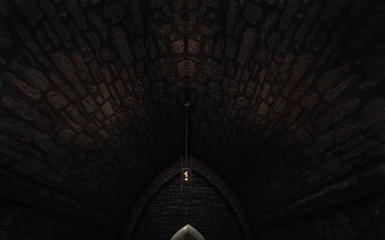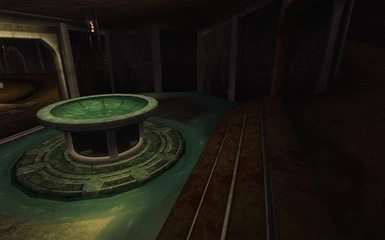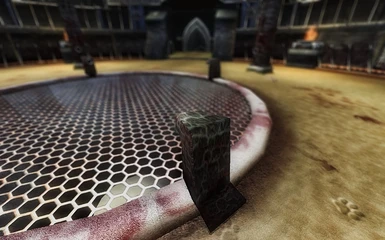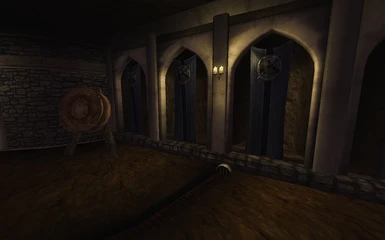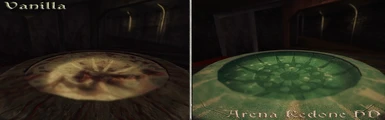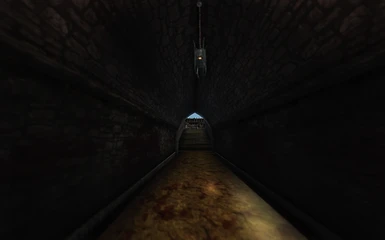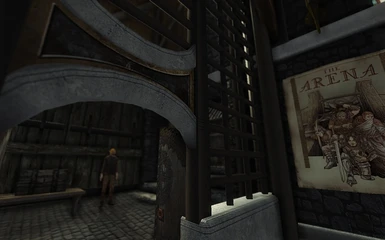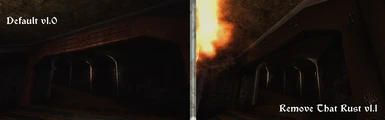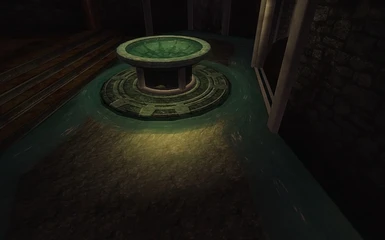AnnouncementITS RELEASED!! You should now be able to find a Bain + NMM installer in main files section. All the optionals are included in it and there is no need to download any other file. Also installation wizard works with both NMM and BAIN, i know this will make life a lot easier for a lot of people :)
Planning to release a BAIN installer version soon.
Those who still want it the old way with individual files, need not despair, individual files are still there but just in optional section now.
Suggestions/Requests for improvements or changes are always welcome. I might update things, but no assurances okay.
Thank you everybody for endorsements, love you all :) .
Have Fun!! :D
Description
Are you tired of old, dusted, dreary graphics in arena? Are you skipping arena completely because the shiny ground there gives you nausea? OR are you disgusted by the blurry plasticy blood stains in red room? Well in any such case look no further Arena Redone is here to elevate all your troubles?
So what does this mod contain?
- 2k and 1k textures for arena......Duh!
- NiTexturing Fixes: Many meshes in vanilla reference to same texture, is fine as long as the base material is same but gets weird very soon when its different viz a stair using a wall texture or a concrete pillar using an iron rod texture....and u get my drift. So, i added in new textures where they were missing and corrected those links. That is, you should be able to see more variety in graphics now.
- New Textures: Why does those two gate look ditto same, is that the same pillar i saw outside, omg my interior flooring is that of sewers.....an so on the list goes on ..... I added in new textures for such things so you should have no such problems any more.
- Specular/Normals Fixes: Ever saw the ground in arena stadium, its soooo shiny...almost hypnotic, well thats not because they made it so but more so because bethesda forgot to put in specular map for ground and so the ground gets the shininess of brightest element in game. But thats not all, there are many other materials which have specular missing. Corrected these problems and put in speculars where they were missing, all my normal maps should have a specular included and if not you get a cookie for finding it :).
- UV Fixes: Even saw a blurry surface in game which never changes, you put in hd textures for it and even turn enb or oblivion reloaded at highest but nothing works. Thats because its got a bad UV map. What UV map essentially does is define which portion of texture gets applied to which area of 3d model. So all that stretching, all those seams and all those weird offsets are all because of UV problems. Fixed some UV maps inside arena. More will be fixed with updates.
Installation/Uninstallation
Seriously guys, use Wrye Bash, it makes many things much simpler, but anyways lets start shall we.
Install using the installer, if you use NMM use "Download with manager" button and install it in NMM when download completes. If you use Wrye Bash, drop 7z file in your "Bash Installers" folder, the file will present itself in Wrye Bash's "Installers" tab, right click on it and select "Wizard". Those who want to install manually read on.
Manual Installation
There are two Core folders,
Core [2K] - Contains 2K textures, best looking.
Core [1K] - Contains 1K textures, more performance friendly but not that good looking.
Choose only one, you can't use both together.
Whichever one you choose, install it by dropping everything inside its folder (textures,meshes,docs) to game's data folder.
Next, if you use Unofficial Oblivion Patch, install "01 UOP Patch [Optional]", its not a necessity but much recommended.
Ok, now comes the task of installing optionals,
You could firstly choose an alternate blood decal(that ugly bloody river, check screens if you dont recall) for red room of bloodworks
02 No Blood Decal [Optional] completely removes it.
02 Watery Bliss [Optional] replaces it with beautiful static water, which imo is a good but cheap replacement for real water ;)
DON'T use both together, you won't see any effect if you do.
Next you could install "03 Remove That Rust [Optional]" if you want a more cleaner and non rusty arena.
All screenshots are under the "_WizScrns" folder of mod, check them to help you in making your choice.
Now wasn't that good long tour :D
Compatiblity/Bugs
A compatibility patch for Unofficial Oblivion Patch is added, no other known incompatibilities or bugs. If you encounter one contact me.
Recommended Readings
Martigen's Great guide on Texture Optimizations - Much thanks!!
Dwip's Guide on Normal Mapping and Specular Mapping
ShinraStrife's lovely guide on NMM installer script
Recommended Mods
Unofficial Patch - Compatibility Patch available in Optional Files
Oblivion Reloaded
Imperial City Reloaded
Martigen's Great guide on Texture Optimizations - Much thanks!!
Dwip's Guide on Normal Mapping and Specular Mapping
ShinraStrife's lovely guide on NMM installer script
Recommended Mods
Unofficial Patch - Compatibility Patch available in Optional Files
Oblivion Reloaded
Imperial City Reloaded
FAQ
Q. Is there any danger to my save games?
A. No, none, install/uninstall anytime you want.
Q. Does installer contain all optionals/patches or do i need to install anything else for full mod experience?
A. Yes, installer has everything included, you don't need anything else.
Q. I don't like some textures in your mod, would you change them for me?
A. Yes, if i like your ideas for the new ones.
Q. I have more questions and your tiny little FAQ doesn't address them?
A. Use comments section, i keep check of it normally.
Changelog
Version 1.2
BAIN and NMM installer added. Every optional included inside it.
Version 1.1a
Fixed stretching in Remove That Rust due to uv mapping.
New texture for archway in red room in Remove That Rust.
Version 1.1
Fixed a problem with NMM installation
Updated all files with new textures
Added missing textures
Added Remove That Rust.
Version 1.0
Corrected version numbers for a file
Uploaded Blooddecal watery alternative.
Uploaded No BloodDecal optional
Uploaded 1k main file.
Made changes to UOP Patch to make it compatible with case sensitive naming in linux.
Uploaded uop compatibility patch.
Uploaded main file.