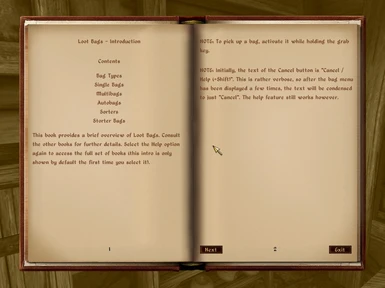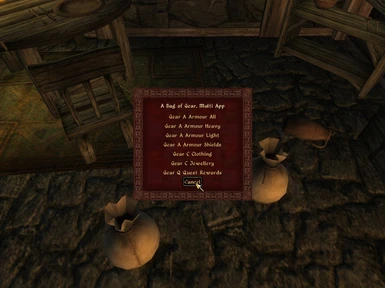About this mod
Bag of Holding style bags that can auto-store all item types.
- Requirements
- Permissions and credits
- Mirrors
- Changelogs
Loot Bags
by avalon2260
version 20170101
Requirements
OBSE v20+ Main Site Nexus
ConScribe ConScribe
AvalonCore 20151231+ TAL Nexus
ConfigReader 20160524+ TAL Nexus
Recommended: Enhanced Hotkeys
Upgrade Notes
2017-01-01
There should be no need to clean-save (unless you are upgrading from prior to
2016-12-25).
In the package, I have moved the ini file to the ./Ini directory to avoid
inadvertently overwriting an installed ini file. If you are installing for the
first time, you will need to copy this to Data/ini. If upgrading,
./Ini/update.ini contains the new additions, just insert/paste this into your
ini file.
2016-12-25
If upgrading from an older version, you need to clean-save the scripts esp as
some quest variables have moved around. I have renamed some variables in the
Config quest for consistency (lowercase and underscores). Thus, you will need
to update your ini file.
I have also moved the hotkey token to the esp, so you will get a new one. The
old one (in the esm) should remove itself when the scripts esp is clean-saved
(give it a second or so before re-saving).
What's New?
See the posts tab.
Description
Loot Bags is a bag mod like the venerable Bag of Holding, the crusty Automagic
Bags, etc.
Tired of storing/retrieving items one at a time? Loot Bags has auto-storage
bags that can auto-store all item types. There is a different bag for each
type, and in some cases for sub-types (e.g. there are different bags for
light/heavy armour, each weapon type, etc).
There are several types of bag, the most interesting are the "autobags" which
have the auto-storage ability. Additionally there are "single" bags and
"multi" bags. There are also "sorters", which are not bags (and don't really
sort anything!), which activate auto-insert/remove on multiple bags (or other
sorters) at once. (I still don't have a mesh for the sorters, currently they
just use the bag mesh.) There are currently about 50 different autobags, and
around 80 bags and sorters altogether.
See the PDF manual or the in-game help books for more details.
Review the ini before starting, there are several settings and hotkeys you may
want to configure.
Quick Start Notes
[If you can't read this, you can blame this braindead forum software which keeps arbitrarily deleting newlines. I'm tired of dicking around with it.]
Installation
As usual, copy (or symlink) the contents of Data to your Oblivion Data
directory. Make sure the config files are installed to the ConScribe log
directory. Also copy the optional esps if you want them.
Review the ini and uncomment any settings you want (particularly the hotkeys)
before starting. There are also a few config files installed to the ConScribe
log directory.
If installing with Wrye Bash, note that Grogrokl reported that Bash did not
install the config files to the ConScribe log directory, so double-check that
these are installed. You may need to enable the 'Has Extra Directories'
option. I do not use mod managers so don't know any more than that.
See the README in the package for further details.
Legal
The Bag mesh is Bethesda's (Sack01.nif).
My scripts are in the Public Domain and can be freely used for any
purpose.
You can do whatever with the rest of the mod.
by avalon2260
version 20170101
Requirements
OBSE v20+ Main Site Nexus
ConScribe ConScribe
AvalonCore 20151231+ TAL Nexus
ConfigReader 20160524+ TAL Nexus
Recommended: Enhanced Hotkeys
Upgrade Notes
2017-01-01
There should be no need to clean-save (unless you are upgrading from prior to
2016-12-25).
In the package, I have moved the ini file to the ./Ini directory to avoid
inadvertently overwriting an installed ini file. If you are installing for the
first time, you will need to copy this to Data/ini. If upgrading,
./Ini/update.ini contains the new additions, just insert/paste this into your
ini file.
2016-12-25
If upgrading from an older version, you need to clean-save the scripts esp as
some quest variables have moved around. I have renamed some variables in the
Config quest for consistency (lowercase and underscores). Thus, you will need
to update your ini file.
I have also moved the hotkey token to the esp, so you will get a new one. The
old one (in the esm) should remove itself when the scripts esp is clean-saved
(give it a second or so before re-saving).
What's New?
See the posts tab.
Description
Loot Bags is a bag mod like the venerable Bag of Holding, the crusty Automagic
Bags, etc.
Tired of storing/retrieving items one at a time? Loot Bags has auto-storage
bags that can auto-store all item types. There is a different bag for each
type, and in some cases for sub-types (e.g. there are different bags for
light/heavy armour, each weapon type, etc).
There are several types of bag, the most interesting are the "autobags" which
have the auto-storage ability. Additionally there are "single" bags and
"multi" bags. There are also "sorters", which are not bags (and don't really
sort anything!), which activate auto-insert/remove on multiple bags (or other
sorters) at once. (I still don't have a mesh for the sorters, currently they
just use the bag mesh.) There are currently about 50 different autobags, and
around 80 bags and sorters altogether.
See the PDF manual or the in-game help books for more details.
Review the ini before starting, there are several settings and hotkeys you may
want to configure.
Quick Start Notes
[If you can't read this, you can blame this braindead forum software which keeps arbitrarily deleting newlines. I'm tired of dicking around with it.]
- To pickup a bag, activate it while holding grab.
- Auto-store only happens in game mode. In menu mode, bags are added to a
list and processed (in the selected order) once you return to game mode. - There are in-game help books. Shift-Click the Cancel button on any bag to
read them. The first time you do this, it will automatically open the Introbook. After that, it will show a menu to choose the book you want. - Shift-Click an option (for bags that have them) to see a brief description.
- Use the hotkey (default Grab) to configure equipment etc. The hotkey only
works in menu mode. The hotkey token handles several hotkeys, see the ini filefor configuration. Read the hotkey book in-game for more details. - The bags are fully operational in game mode. If you haven't already,
install Enhanced Hotkeys so that you can hotkey a bunch of bags/sorters.Seriously. Do it now! This is how I mostly use the bags these days. - The bags can be purchased normally from most merchants. You may wish to
install the vendor chests esp, to guarantee that there will be a few bagsavailable for sale. - The bags can optionally be found in random loot if populating levelled
lists, either with the build-in initialization (see the ini file) or alevelled lists esp. - There is nowhere to obtain all of the bags at once (other than the test
chest). You will have to shop around (as do I, dear PlayerRef, as do I). - You can put autobags in the Storter bags and the Sorters can still
auto-insert/remove them. (That's what they're for.) - The bags now have optional weighting to make them less uber (i.e. the
weight of the bag will be set to the total weight of the contents. This is offby default, enable it in the ini file).
Installation
As usual, copy (or symlink) the contents of Data to your Oblivion Data
directory. Make sure the config files are installed to the ConScribe log
directory. Also copy the optional esps if you want them.
Review the ini and uncomment any settings you want (particularly the hotkeys)
before starting. There are also a few config files installed to the ConScribe
log directory.
If installing with Wrye Bash, note that Grogrokl reported that Bash did not
install the config files to the ConScribe log directory, so double-check that
these are installed. You may need to enable the 'Has Extra Directories'
option. I do not use mod managers so don't know any more than that.
See the README in the package for further details.
Legal
The Bag mesh is Bethesda's (Sack01.nif).
My scripts are in the Public Domain and can be freely used for any
purpose.
You can do whatever with the rest of the mod.