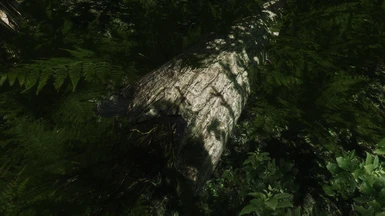by "Nakrin" FrDylan and naritete
----------------------------------------------------------------------------------------------------------------------------------------------------------------
you need to disable the overlay!
thanks jn830429
-----------------------------------------------------------------------------------------------------------------------------------------------------------------------------------------
for AMD user
if you have "ENB's DoF weapon bug",you can use other ENB's DoF.
DoF file is "enbeffectprepass.fx".
if that's still no good,please change in enbeffectprepass.fx
//#define DONT_BLUR_WEAPON1
to
#define DONT_BLUR_WEAPON 1
To easily find the exact line CTRL+F and search for "weapon".
thanks MarcoArecibo!
Imperial City Night - Elder Scrolls IV Oblivion 2015
1080p 60FPS 50Mbps
in the Alikr Desert - Elder Scrolls IV Oblivion 2015
1080p 60FPS 50Mbps
Cinematic Chic Custom ENB
Oblivion Reloaded
shadeMe
Aaron - GGC companion
Prince and Princess of Persia
Dwemer Art - Alik'r Desert
my loadorder
Cinematic Chic Custom ENB - Elder Scrolls IV Oblivion 2015
1080p 60FPS 50Mbps
used mods
Oblivion Reloaded OBGE v4
shadeMe
Aaron - GGC companion
Allan Armor
Dark Soul's weapon
Mass Outfit Redesign
...and more
load order - 14/09/2015
---Installation---
1.Download the ENB v0.181,and Copy the d3d9.dll of ENB v0.181 Wrapperversion to your Oblivion folder.
2.Hardware AA/AF/SSAO must be deactivated.
3.Enable "HDR" on Oblivion Launcher.
4.Edit your oblivion.ini and set the following values.
Documents\My Games\Oblivion\oblivion.ini
[Display]
iMultiSample=0
5.Open effect.txt.ini and change Pixel Resolution value as iSize W,H in Oblivion.ini.
Documents\My Games\Oblivion\oblivion.ini(don't change,read only)
[Display]
iSize W=xxxxx(ex.1600)
iSize H=yyyyy(ex.900)
effect.txt.ini(change the Pixel Resolution value)
Horizontal Pixel Resolution=xxxxx(ex.1600)(this value is same your iSize W=)
Vertical Pixel Resolution=yyyyy(ex.900)(this value is same your iSize H=)
---Conflicts---
Oblivion Reloaded(before 2.0)
Improved Water
OBGE
---Credits---
"Nakrin"FrDylan - Cinematic ENB for Oblivion - New Dimension
ZeroKing - Post-Process Effects Addon for ENB(effect.txt)
Boris Vorontsov - ENB Series developer
"HD6"HeliosDoubleSix - enbeffect.fx
Matso - enbeffectprepass.fx
Extensive Sunsprite Shader v7.0
Code modifications by KYO aka Oyama w/some help from BorisSunglare Technique Vertex Codes by Matso
Initial Lens Distortion Code by IceLaGlace
Sunglare and Lens Textures by --JawZ--
Octagons Scratched Sprites w/ SunGlare
High Dispersion Sunglare w/ Exotic Sprites
---Special Thanks to---
Wigwam2007
try_what
Hidemaro
and all authors
06/08/2015
naritete
---------------------------------------------------------------------------------------------------------------------------------------------------------------------------------
---導入方法---
1.ENB v0.181のwrapperバージョンをダウンロード、d3d9.dllをoblivion.exeの階層にコピー&ペーストしてください
http://enbdev.com/mod_tesoblivion_v0181.htm
2.グラフィックカードのAA/AF/AO(アンチエイリアス、異方向性フィルタリング、アンビエントオクルージョン)を必ず切ってください
3.Oblivion LauncherでHDRをオンにしてください
4.oblivion.iniを以下のように変更してください
Documents\My Games\Oblivion\oblivion.ini
[Display]
iMultiSample=0
5.effect.txt.iniを開きPixel ResolutionをOblivion.iniの値と同じ数値にしてください
Documents\My Games\Oblivion\oblivion.ini(コチラは変更しないでください。参照のみです)
[Display]
iSize W=xxxxx(例.1600)
iSize H=yyyyy(例.900)
effect.txt.ini(Pixel Resolutionの値を変更してください)
Horizontal Pixel Resolution=xxxxx(例.1600)(この数値はiSize W=と同じに)
Vertical Pixel Resolution=yyyyy(例.900)(この数値はiSize H=と同じに)
---競合---
Oblivion Reloaded(v2.0以前)
Improved Water
OBGE
---クレジット---
"Nakrin"FrDylan - Cinematic ENB for Oblivion - New Dimension
ZeroKing - Post-Process Effects Addon for ENB(effect.txt)
Boris Vorontsov - ENB Series developer
"HD6"HeliosDoubleSix - enbeffect.fx
Matso - enbeffectprepass.fx
Extensive Sunsprite Shader v7.0
Code modifications by KYO aka Oyama w/some help from Boris
Sunglare Technique Vertex Codes by Matso
Initial Lens Distortion Code by IceLaGlace
Sunglare and Lens Textures by --JawZ--
Octagons Scratched Sprites w/ SunGlare
High Dispersion Sunglare w/ Exotic Sprites
---謝辞---
Wigwam2007
try_what
Hidemaro
and all authors
2015年8月6日
naritete