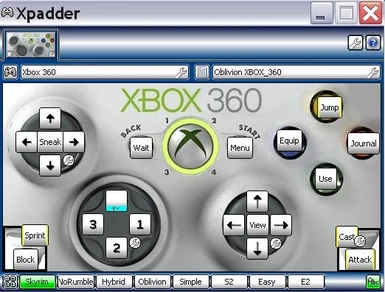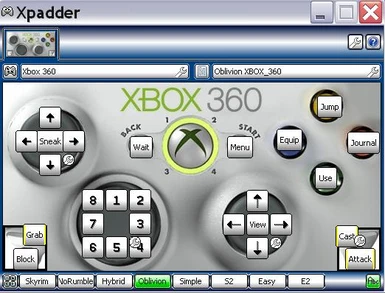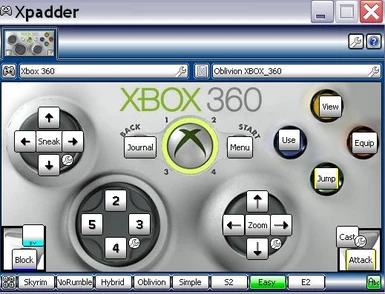About this mod
This download requires XPADDER 2014.01.01
It's the future and there should be easy-to-use controls for Oblivion. This download attempts to provide that solution by making Oblivion fun and easy to play with a gamepad. Several configurable mod-like features are built right in for your enjoyment. Read the simple instructions to configure you
- Requirements
- Permissions and credits
This download requires XPADDER 2014.01.01 (or compatible) which you must have already installed or otherwise obtain. The old shareware versions do NOT work.
It's the future and there should be easy-to-use controls for Oblivion. This download attempts to provide that solution by making Oblivion fun and easy to play with a gamepad. Several configurable mod-like features are built right in for your enjoyment. Read the simple instructions to configure your game and soon you will be playing Oblivion as if you live in some strange, dystopian netherverse where anything is possible.
Take All
Bow Zoom
Force Feedback
Skyrim/Oblivion/Mod style controls
Optional 180 Spin, Toggle Block/Zoom, Analog Hotkey Selector and No Backward Running
Customizable
Sprinting (via supported mod)
Supports Simple Dual Wielding
Supports Denock Arrows 2
Supports Toggle Zoom
See Links below for suggested mods
LINKS
Running Revised OMOD
This is the one I used but you can use anything that adds a sprint button to the game which can be configure to "i". Feedback required.
Slower Running
Run as fast as you please, this is only a suggestion.
Simple Dual Wielding
We're going for a Skyrim experience so why not, right?
Denock Arrows 2
The original Denock Arrows is also technically supported but you'll have to HOLD RS/LB (grab) depending on your configuration.
Toggle Zoom
Both versions (middle-mouse and wheel) are supported on almost all of the sets.
Ultimate 3rd Person Camera OMOD
By no means necessary but goes well with the (X) equip/view feature described on SET 1: Skyrim
Chase Camera
Removes the spring effect from the 3rd person camera