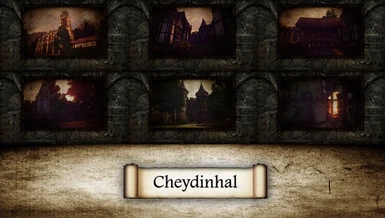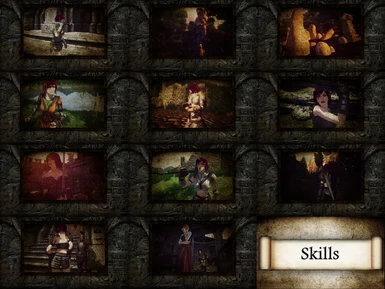About this mod
Immersive HD Loading Screens for Oblivion is a recreation of Trollf's popular original themed loading screen replacer. The mod adds over 200 loading screens that replace the vanilla screens at massively increased quality and with images that match the lore and information that is displayed.
- Permissions and credits
Immersive HD Loading Screens for Oblivion is a recreation of Trollf's popular original themed loading screen replacer. The mod adds over 200 loading screens that replace the vanilla screens at massively increased quality and with images that match the lore and decriptions that are displayed.
Why I recreated Trollf's mod
Trollf's Themed Loading Screens is a fantastic mod that replaces the very small number of vanilla load screens with hundreds of specially made screenshots that match every unique description in the game. Unfortunately, that mod is now 7 years old and the screenshots only display at the small resolution of 1024x512 pixels. On current PCs most players are using at least a 720p monitor and usually a 1080p one (1920x1080 pixels) - which unnaturally stretch and pixelate those old images. To solve this I created my own set of loading screen images at my native resolution of QHD (2560x1440), which is a massive 7 times bigger than the original images and which look incredible on any monitor resolution up to and including 4k.
Installation
Immersive HD Loading Screens is very easy to install and there are 2 versions to choose from which alter the text. Once downloaded, simply copy & paste the 'Data' folder into your Oblivion directory. By default, version 1 is installed, which has small and clear text.
Version 2 has larger and fancier text, but the loading bar is moved to the top of the screen. This is because due to the larger font size they would otherwise overlap eachother. To install version 2 (after installing version 1), go to the TextOption2 folder and copy & paste the new Data folder into your Oblivion directory - confirm yes to overwrite the old file.
Uninstallation
Simply delete all the files that you pasted into your Oblivion directory.
The easiest way to do this is to delete the following files/folders from 'Data':
> LoadingScreens.esp
> 'Menus' folder
And the following folder from within Data/Textures/Menus
> 'Loading' folder
Compatibility
Immersive HD Loading Screens should be compatible with every other mod, except for those that change loading screens. If unsure, just install this mod last.