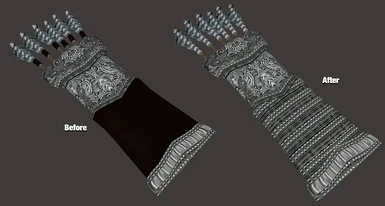About this mod
This project is a large undertaking with the aim of (slowly) fixing or replacing broken/ugly meshes found throughout the game's world.
- Requirements
- Permissions and credits
- Mirrors
- Changelogs


Oblivion has some really great fantasy designs for it's models and textures and is a beautiful world. The problem is while the artists have spent a lot of time creating the world and all the assets required to fill it, they've ran into problems getting it all done and have taken shortcuts. While this is expected with a game this large, it starts to become a problem when it's noticeable while playing.
This project is a large undertaking with the aim of (slowly) fixing or replacing broken/ugly meshes found throughout the game's world.

Version: 1.4
Improvement: Doorstone01.NIF - Smoothed Mesh, Fixed UV Mapping
Improvement: Doorstone02.NIF - Smoothed Mesh, Fixed UV Mapping
Improvement: Doorstone03.NIF - Smoothed Mesh, Fixed UV Mapping
Improvement: Doorstone04.NIF - Smoothed Mesh, Fixed UV Mapping
Improvement: Doorstone05.NIF - Smoothed Mesh, Fixed UV Mapping
Improvement: Doorstone06.NIF - Smoothed Mesh, Fixed UV Mapping
Improvement: Doorstone07.NIF - Smoothed Mesh, Fixed UV Mapping
Improvement: Doorstone08.NIF - Smoothed Mesh, Fixed UV Mapping
Improvement: Doorstone09.NIF - Smoothed Mesh, Fixed UV Mapping
Improvement: Doorstone10.NIF - Smoothed Mesh, Fixed UV Mapping
Improvement: Doorstone11.NIF - Smoothed Mesh, Fixed UV Mapping
Fix: AnvilChainDollHolder01.NIF - Fixed UV Mapping, Optimised Mesh
Fix: AnvilDoorFrame01.NIF - Fixed UV Mapping
Fix: AnvilDoorFrameInt01.NIF - Fixed UV Mapping
Fix: AnvilBasementDoorFrame01.NIF - Fixed UV Mapping, Added Vertex Paint
Fix: AnvilDockLampOff.NIF - Optimised Collision
Fix: AnvilDockLamp01.NIF - Optimised Collision
Fix: SignPostCity.NIF - Fixed mesh scaling
Fix: TorchTall01.NIF - Corrected light and flame effects

1. Extract the contents of the ZIP folder into your Data folder

1. Delete the files/folders associated with the mod