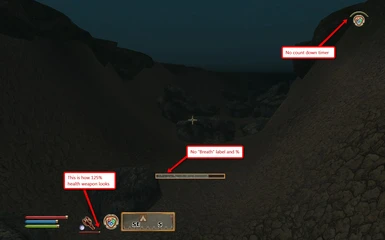About this mod
BTmod v2.20 customized (Removed \\\\\\\"Breath\\\\\\\" word and %, Removed effects countdown, Set weapon health bar max to 125%, applied tiling fix, OMOD)
- Requirements
- Permissions and credits
Customizations:
1) Removed breath meter % and \\\"Breath\\\" word
2) Removed countdown for active effects
3) Fixed weapon health bar to be maxed at 125% durability, not 100%
4) Integrated BTmod Tiling Fix by Brumbek (http://oblivion.nexusmods.com/mods/14345)
Why have I done this:
Because I love BTmod except for 1-4 points bugs which annoyed me. I hate Dark\\\\Darn UI mods for super small fonts and control sizes (I play Oblivion on 22\\\" 1680*1050 and 27\\\" 1920*1080 - on both displays the controls and fonts are too small and it is quite uncomfortable to read them). I also hate the super-wide compass in Darn - yes I can narrow it, but I cannot narrow the box around it :( Also Darn has ugly compass when you open the menus.
Installation instructions:
1) Install Oblivion Mod Manager (http://oblivion.nexusmods.com/mods/2097/)
2) Launch the file and select one option in the wizard (whether you want to disable POIs, map markers, or both
3) Enjoy
Feel free to amend and redistribute in any other way, but remove my nickname from amended redistributions please!
BTmod v2.20 (http://oblivion.nexusmods.com/mods/1825/) original description:
BTmod v2.20
Improve many aspects of the stock Oblivion UI
• Increase the amount of the Inventory, Magic, Container(Looting), Repair and Alchemy Ingredients listings to 12 or higher *
• Increased area to view Local and World Maps
• Increased area to view Quests and Journal
• Increased area to view Skills, Factions and Accomplishments
• Added percentage display to HP/MP/FA display †
• Added Durability status under the Weapon Icon on the Main Hud †
• Enabled and cleaned up Spell Effect durtation timers †
• During Custom Class Creation, increased the size of the enterable name
• Mapped Arrow Keys to various Menu buttons ‡
Support for removing Marker/POI icons from the Compass and Local/World Maps
• 3 ESP files to control MarkersPOI icons on the Compass
• Map Config entry to control the Quest Marker on Local/World Maps
Configuration files to tailor the UI to your personal tastes
• Each Menu has it\\\'s own file(s) to control layout of icons, windows, graphics and more
• Future releases can use your previously altered Config files to keep your settings
* The amount of items able to fit on screen could depend on setup of alternate fonts
† These items can be toggled on and off with the Config Files
‡ Keys OTHER THAN the Arrow Keys ARE NOT AVAILABLE TO BE MAPPED