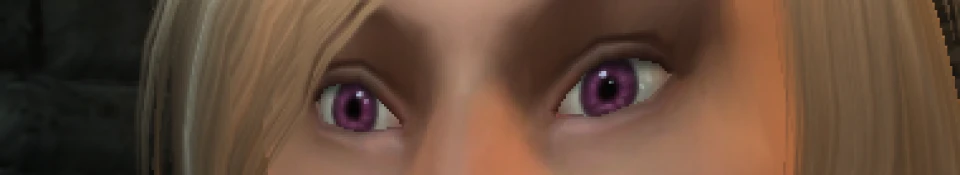Version 1.1 - fixed the problem that was making eyes not show up! Sorry!
It seems obvious, but I didn't find that anyone had made this mod yet, so I did it myself.
This mod simply combines the Elaborate Eyes and Coolsims Hair so that they can be played together. The meshes and textures included in this file are NOT mine! Credit for Elaborate eyes goes to Jenius (http://oblivion.nexusmods.com/mods/5334), and credit for Coolsims Hair Pack goes to Lucha and Anto (http://oblivion.nexusmods.com/mods/40172). Please see their pages for more pictures and information.
Elaborate eyes adds dozens of beautiful eye options for each playable vanilla race, and Coolsims Hair adds 36 female hairstyles to each human-like playable vanilla race (they look terrible on Orcs, Argonians, etc.).
I love both mods, but the problem is that you cannot use them at the same time because they both modify the race and are, therefore, incompatible. Ergo, I spent the little bit of time it takes to combine them into this single mod.
Installation: Extract to your Data folder, merging the Textures and Meshes folders with those already on your computer. If you already have Coolsims resource pack or Elaborate eyes resource pack, you should probably replace them with those included here, just to be sure that all file names are the same, etc. Then simply activate the .esp "CoolsimshairElaborateEyes" in the Data Files section of the Oblivion menu (like any other mod).
Incompatibilities: This mod will not work with any other .esp that modifies the vanilla races. If you're using a new body or face model, it will work just fine, as long as there's not an .esp file needed for it. It will not work with any non-vanilla races.
Cautions: It is easiest to use this with new characters. Although it is possible to change hair/eyes on saved games using the console commands, use extreme caution or you could erase your character's stats. To safely do it, you need to load a game and enter through the console commands "showracemenu". Make the changes you want to your character's image, but before clicking the final "done" button, hit escape and save into a new slot (both the race menu and the save menu will be open at the same time). Then you simply load that save you just made and your hair and eyes will appear the way you chose while not taking all of your stats back to zero.
Note that IF YOU ARE ALREADY USING NON-VANILLA HAIR OR EYES in a saved game, you will need to change the hair and eyes back to a vanilla hairstyle through the console command method mentioned above BEFORE YOU USE THIS .ESP! Then, you can activate this mod and use the console commands to choose the hair and eyes you like. Not doing this will probably crash the game any time you try to open the race menu while this .esp is active.
Note: Some of the hairs leave bald spots on some of the races, so take a good look before saving your character. This is nothing that I'm going to attempt to fix, as I did not create the meshes. There are 36 hair options included in these files, so at least one ought to look good.
Disclaimer: I take neither credit nor responsibility for the textures/meshes, because I had nothing to do with their creation. If you do not like the way the hair or eyes look, contact their creators. I do, however, take full responsibility for the .esp I made, so please report problems getting it to work, or bugs, or other questions to me at [email protected].
It seems obvious, but I didn't find that anyone had made this mod yet, so I did it myself.
This mod simply combines the Elaborate Eyes and Coolsims Hair so that they can be played together. The meshes and textures included in this file are NOT mine! Credit for Elaborate eyes goes to Jenius (http://oblivion.nexusmods.com/mods/5334), and credit for Coolsims Hair Pack goes to Lucha and Anto (http://oblivion.nexusmods.com/mods/40172). Please see their pages for more pictures and information.
Elaborate eyes adds dozens of beautiful eye options for each playable vanilla race, and Coolsims Hair adds 36 female hairstyles to each human-like playable vanilla race (they look terrible on Orcs, Argonians, etc.).
I love both mods, but the problem is that you cannot use them at the same time because they both modify the race and are, therefore, incompatible. Ergo, I spent the little bit of time it takes to combine them into this single mod.
Installation: Extract to your Data folder, merging the Textures and Meshes folders with those already on your computer. If you already have Coolsims resource pack or Elaborate eyes resource pack, you should probably replace them with those included here, just to be sure that all file names are the same, etc. Then simply activate the .esp "CoolsimshairElaborateEyes" in the Data Files section of the Oblivion menu (like any other mod).
Incompatibilities: This mod will not work with any other .esp that modifies the vanilla races. If you're using a new body or face model, it will work just fine, as long as there's not an .esp file needed for it. It will not work with any non-vanilla races.
Cautions: It is easiest to use this with new characters. Although it is possible to change hair/eyes on saved games using the console commands, use extreme caution or you could erase your character's stats. To safely do it, you need to load a game and enter through the console commands "showracemenu". Make the changes you want to your character's image, but before clicking the final "done" button, hit escape and save into a new slot (both the race menu and the save menu will be open at the same time). Then you simply load that save you just made and your hair and eyes will appear the way you chose while not taking all of your stats back to zero.
Note that IF YOU ARE ALREADY USING NON-VANILLA HAIR OR EYES in a saved game, you will need to change the hair and eyes back to a vanilla hairstyle through the console command method mentioned above BEFORE YOU USE THIS .ESP! Then, you can activate this mod and use the console commands to choose the hair and eyes you like. Not doing this will probably crash the game any time you try to open the race menu while this .esp is active.
Note: Some of the hairs leave bald spots on some of the races, so take a good look before saving your character. This is nothing that I'm going to attempt to fix, as I did not create the meshes. There are 36 hair options included in these files, so at least one ought to look good.
Disclaimer: I take neither credit nor responsibility for the textures/meshes, because I had nothing to do with their creation. If you do not like the way the hair or eyes look, contact their creators. I do, however, take full responsibility for the .esp I made, so please report problems getting it to work, or bugs, or other questions to me at [email protected].