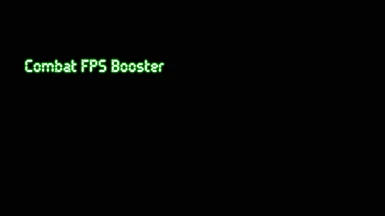About this mod
Oblivion uses a lot of CPU power during combat, tanking framerates on older computers. For those who are bottlenecked by their processor, Combat FPS Booster will improve framerates by "dumbing down" the AI whenever combat occurs.
- Permissions and credits
Oblivion uses a lot of CPU power during combat, tanking framerates on older computers. For those who are bottlenecked by their processor, Combat FPS Booster will improve framerates by "dumbing down" the AI whenever combat occurs.
Once installed, an item called "Combat FPS Booster" will be placed in your inventory. This acts like a remote-control, allowing you to turn the mod on or off simply by clicking on the item. You can even hotkey it if you wish.
This mod will probably not help you if combat is already running well for you. It is primarily intended for users of older computers with unplayable combat framerates.
How it works
Oblivion has a built-in function called "SetSceneIsComplex" which dumbs down the AI. The function is normally only used in certain large battles.
Combat FPS Booster monitors your status and activates "SetSceneIsComplex" any time you are in combat, switching it off again as soon as the fight is over.
More information about SetSceneIsComplex can be found at the CS Wiki.
Side Effects / Conflicts
While SetSceneIsComplex is active, AI will be even dumber than usual. NPCs/creatures will not know how to use doors or walk around obstacles. They may walk off cliffs or do other stupid things. NPCs/creatures that are not in the immediate area will stand there like idiots.
Also, animation and sound details will be reduced. Dead bodies will be cleared more frequently, so make sure you loot them as quickly as possible.
There may be quests where an NPC needs to perform certain actions during combat, but SetSceneIsComplex is making them too stupid to. Temporarily turn off Combat FPS Booster if this happens.
Installation
Use Nexus Mod Manager.
Or drop the contents of the archive into your Oblivion/Data folder and activate it through the Data Files option in the Oblivion launcher.
This mod should work fine anywhere in the load order and shouldn't conflict with anything.
Credits
firebird761 for reporting framerate problems in the forum which gave me the inspiration for the idea.
Permissions
Do anything you like with this mod as long as you're not making money from it.